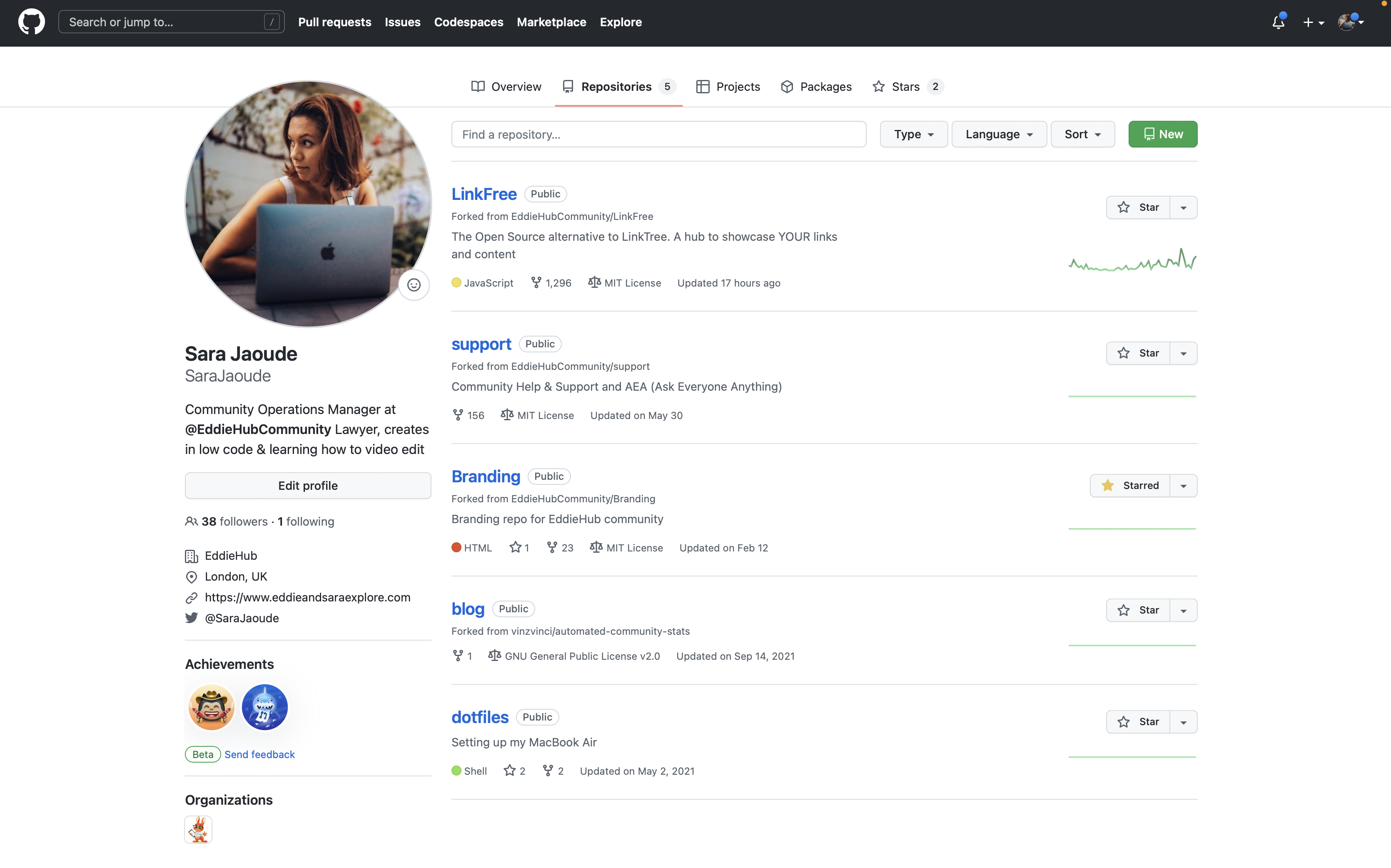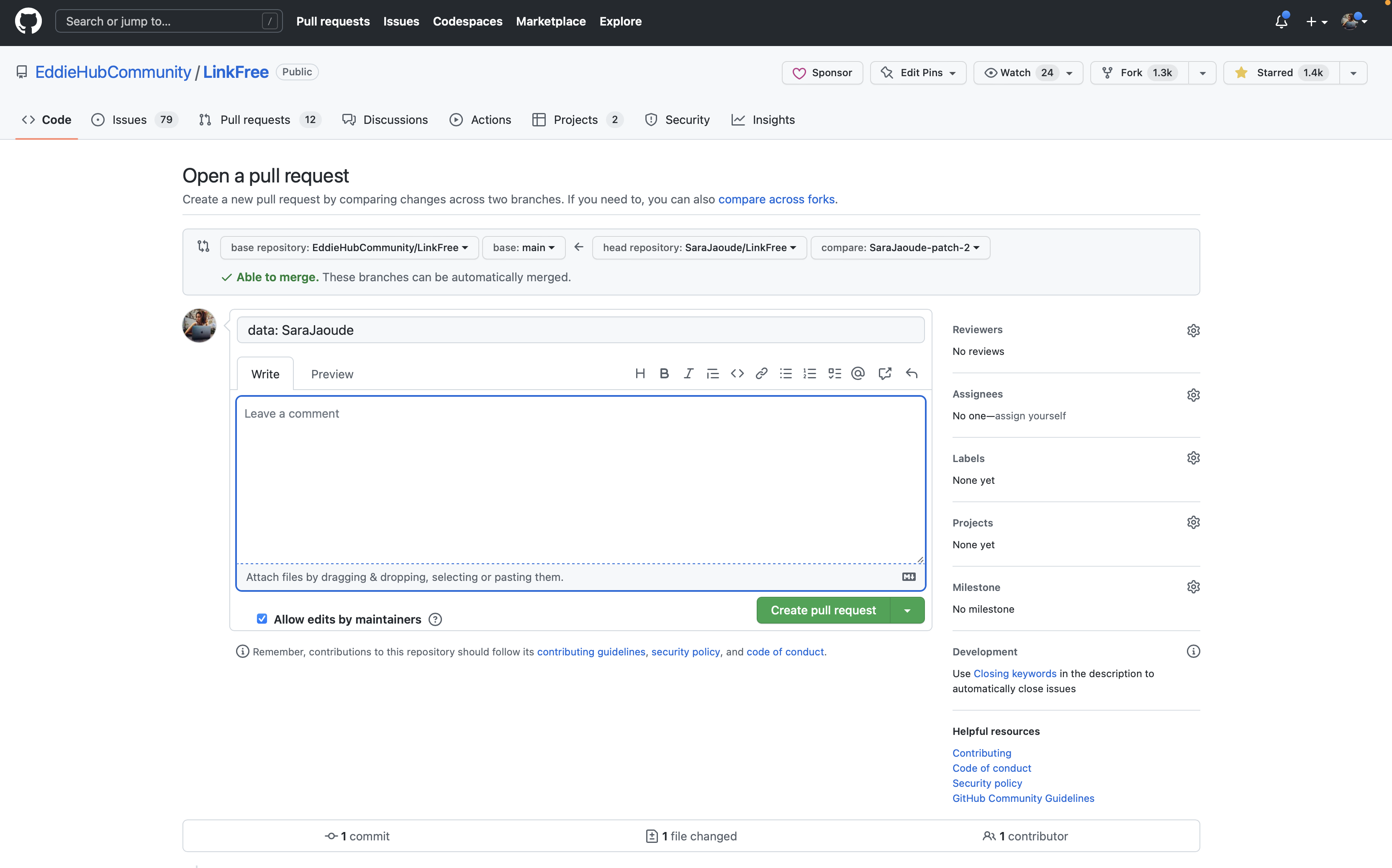import DocsLayout from "@components/layouts/DocsLayout.js"; import Youtube from "@components/embeds/Youtube.js"; import Alert from "@components/Alert.js";
If you have already created your Profile with JSON, and now have started using Forms to make more changes, you need to remove your JSON file.
<Alert type="warning" message={ <> NOTE: Make sure you have made at least 1 update to your Profile using Forms before you remove your JSON file . </> } />
- Log into your GitHub Account
- Go to your Repositories
- Then click on the
BioDroprepo (fork)
- Now we need to make sure your fork is up to date. You can do this by clicking on
Sync forkand clickUpdate branch(if available)
- Click
Go to fileand type your GitHub username - Click on your
jsonfile
- Click the
deletebutton icon at the top right
- Scroll to the bottom and commit new file by adding the commit message that starts
data:followed by your GitHub username (for exampledata: SaraJaoude)
You can skip optional extended message
- Click
create new branchand you can use the default name provided - Then click
Propose changes
- Click
compare across forksand select the destination on the left and the source on the right - Click
Create pull request - You will see a title and description for the Pull Request, fill these in and click
Create pull request
- Now you need to wait to have your Pull Request (changes) reviewed
An approving review from one of BioDrop's maintainers will show a green check mark next to their id.
- You will receive a GitHub notification when you have a comment, review or your Pull Request has been merged
export default ({ children }) => ( <DocsLayout title="BioDrop Editing Profile Documentation" section="Customising your Profile" name="Editing"
{children}