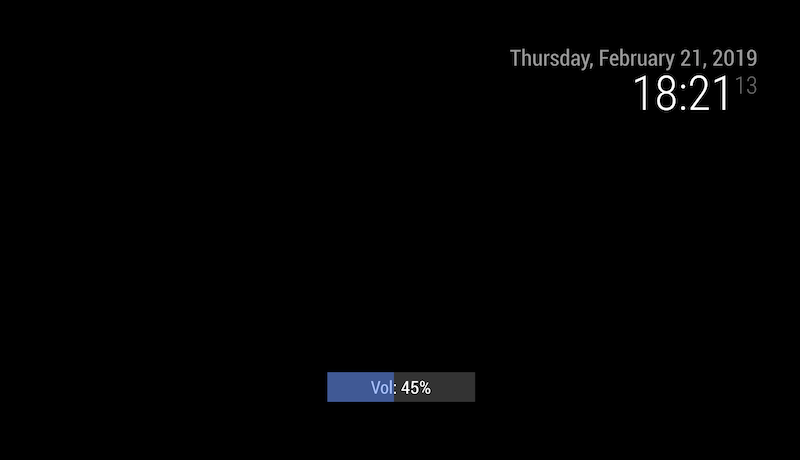Volume controller for MagicMirror
cd ~/MagicMirror/modules
git clone https://github.com/eouia/MMM-Volume{
module: "MMM-Volume",
position: "top_left", // It is meaningless. but you should set.
config: {
usePresetScript: "ALSA", // "OSX" or "ALSA" is supported by default.
volumeOnStart: 50,
}
},{
module: "MMM-Volume",
position: "top_left", // It is meaningless. but you should set.
config: {
usePresetScript: "ALSA",
// null or "OSX" or "ALSA", When set to `null`, `getVolumeScript` and `setVolumeScript` will be used directly. See the experts section.
upDownScale: 5,
// for VOLUME_UP or VOLUME_DOWN.
volumeOnStart: 10,
// If you set this, this volume will be applied on start of MagicMirror
volumeText: "Vol: #VOLUME#%",
// Showing volume.
hideDelay: 2000,
// After X milliseconds from showing, volume gain-meter will be disappeared.
telegramMessages: {
CUR_VOLUME : "Current Volume is *#VOLUME#*.",
SET_VOLUME : "Setting Volume to *#VOLUME#*",
INVALID : "Invalid parameters. `/vol` or `/vol 0~100` is allowed."
},
// Usually You might not need to modify belows; Only for Experts.
getVolumeScript: ``, //get 0~100
setVolumeScript: ``, //set 0~100
// volume control scripts for Other systems. If you set null to `usePresetScript`, these fields will be used instead.
presetScript: {
"OSX" : {
getVolumeScript: `osascript -e 'output volume of (get volume settings)'`, //get 0~100
setVolumeScript: `osascript -e 'set volume output volume #VOLUME#'`, //set 0~100
},
"ALSA" : {
getVolumeScript: `amixer sget 'PCM' | awk -F"[][]" '{print ""$2""}' | grep % | awk ' { gsub ( /[%]/, "" )`, //get 0~100
setVolumeScript: `amixer sset 'PCM' #VOLUME#%`, //set 0~100
}
},
notifications: {
VOLUME_GET : "VOLUME_GET",
VOLUME_SET : "VOLUME_SET",
VOLUME_UP : "VOLUME_UP",
VOLUME_DOWN: "VOLUME_DOWN",
VOLUME_STORE : "VOLUME_STORE",
VOLUME_RESTORE : "VOLUME_RESTORE",
CURRENT_VOLUME : "CURRENT_VOLUME",
},
// You can redefine notifications if you need.
}
},| notification | payload | description |
|---|---|---|
| VOLUME_GET | - | Getting current volume |
| VOLUME_SET | 0 - 100 | Setting Volume to number. 0 is mute and 100 is maximum |
| VOLUME_UP | - | Volume up by upDownScale |
| VOLUME_DOWN | - | Volume down by upDownScale |
| VOLUME_STORE | null or 0-100 |
Storing current volume and setting the volume to number.If payload be null, volume will not be changed. (just stored) |
| VOLUME_RESTORE | - | Setting volume with stored previously |
If volume is changed or VOLUME_GET is called, the current volume as result will be notified by CURRENT_VOLUME notification with payload=0-100.
| command | description |
|---|---|
/vol |
Getting Current Volume |
/vol NUMBER |
Setting Volume to NUMBER(0-100) |
See MMM-Volume.css
Not fully tested on RPI. I'm waiting your bug report.