-
Notifications
You must be signed in to change notification settings - Fork 2
Install Linux
For the x86 build system are all currently from Debian or Ubuntu based Linux operating system and distribution available.
Note: This systems are not a normal Distribution install. It is used to allow use of others without an complete reinstallation and this become accessed from the base only with the chroot system and easily done with a call like utopic64 which change to utopic on 64 bit base inside console.
Minimum one system is required for the usage of Mupel but if more as one is present can it be selected with the settings of them.
Here comes a detailed help instructions about the installation of the build Distribution.
The installation script is present on ./mupel/tools/linux/install-systembuild-linux which becomes called from the global installation ./mupel-install and can also be called alone, further is inside Mupel itself after installation of them a button present to open it again for changes.
The installer allow to add, update, reset or remove the selected build distributions.
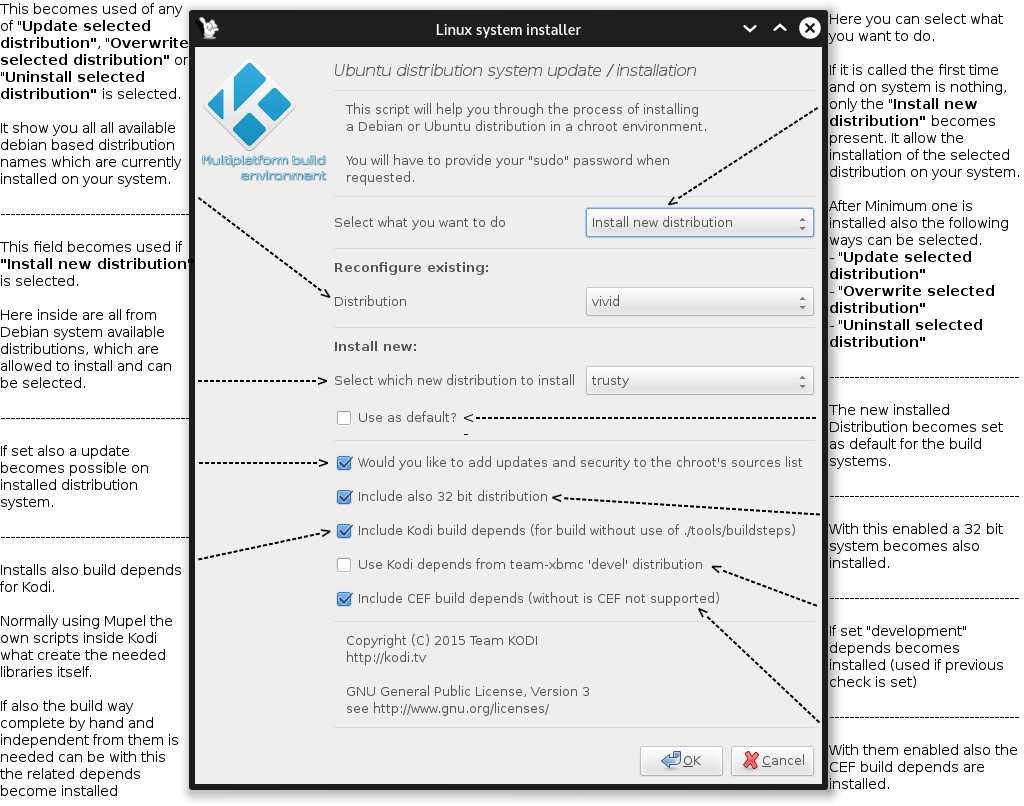
If you become after start the following message dialog, is the selected Distribution still active.
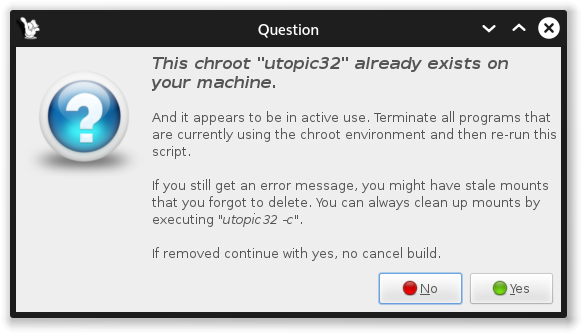
In this case check your system that no where is active. On console you have always the name on begin. If yes type only exit and is leaving chroot then.
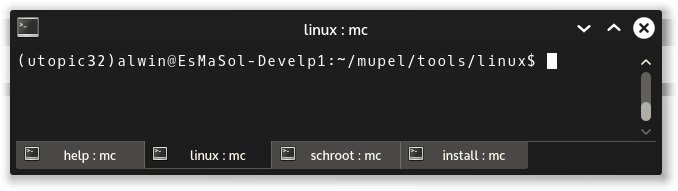
In the case it brings it without active chroot becomes it possible to have a before wrongly removed access (e.g. Power Reset).
You can call utopic32 -c which clean the access on given name.
If it becomes called with them utopic32 -C (high "C") all active schroot systems becomes cleaned and is then
not related to the command name "utopic32" itself.
The help of the command gives you this:
Usage utopic32 [-h|--help] [-c|--clean] [-C|--clean-all] [-l|--list] [--] args
help: print this message
list: list all known chroot environments
clean: remove all old chroot sessions for "utopic32"
clean-all: remove all old chroot sessions for all environments
Note: If you call utopic32 alone is the console complete changed to them, also a single call of
a command is possible, only add it then to end e.g. utopic32 echo "Hello World" and leaves the chroot directly after them.
After the start it ask you about the sudo password, this is required for installation of them on your system.
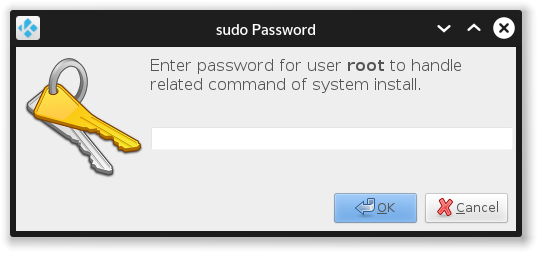
Then it becomes active with progress dialogs until it is finished.
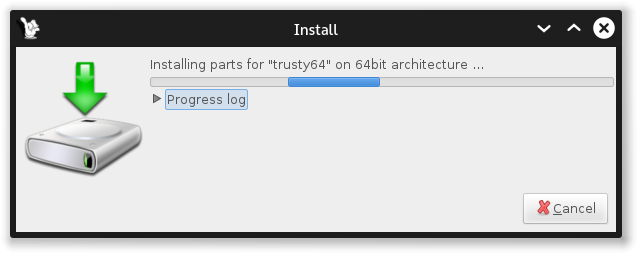
On end it show you this which gives help about the use of them.
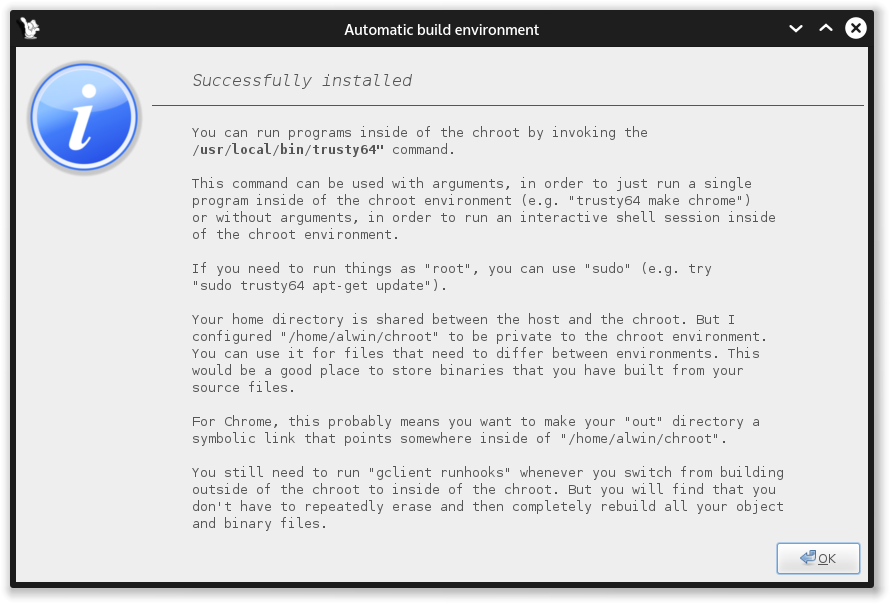
Everything done.