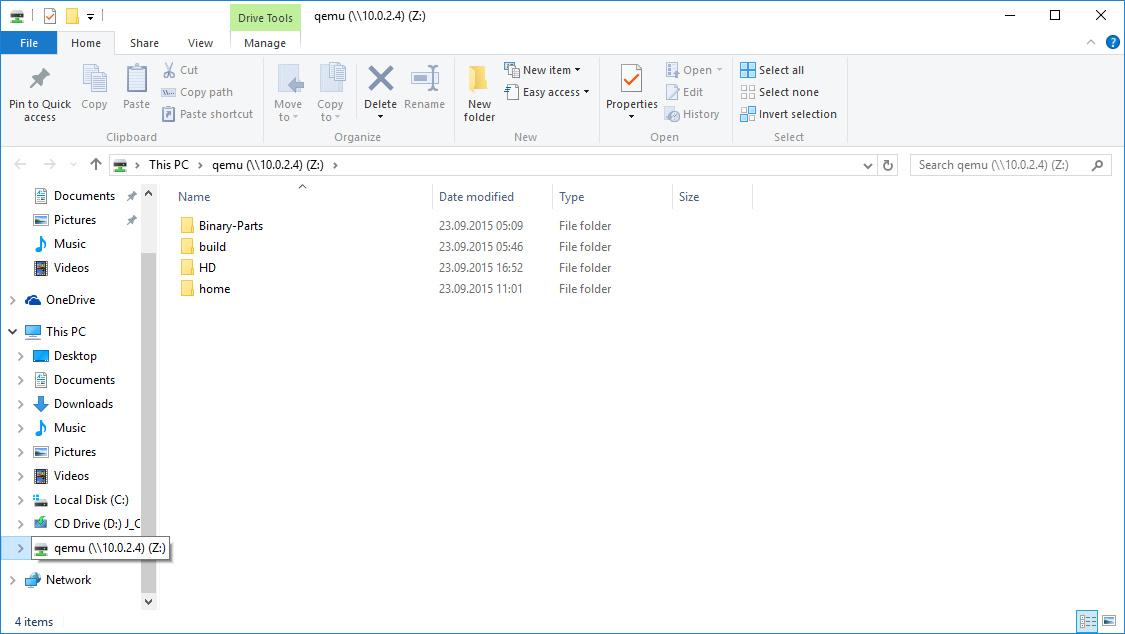-
Notifications
You must be signed in to change notification settings - Fork 2
Samba on Windows with emulation
To have access on Windows to the data present on base system becomes it needed to create a Network file system connection with the use of Samba system.
Available are there as default the $HOME folder from user, the directory which contains the source of Mupel itself, additional are there during install selected other folders present.
To create access, open Windows Explorer, type in on text field the address of them, which is always \\10.0.2.4\qemu and press enter. Below see you then the available folders.
Then move the icon from text field to your This PC icon.
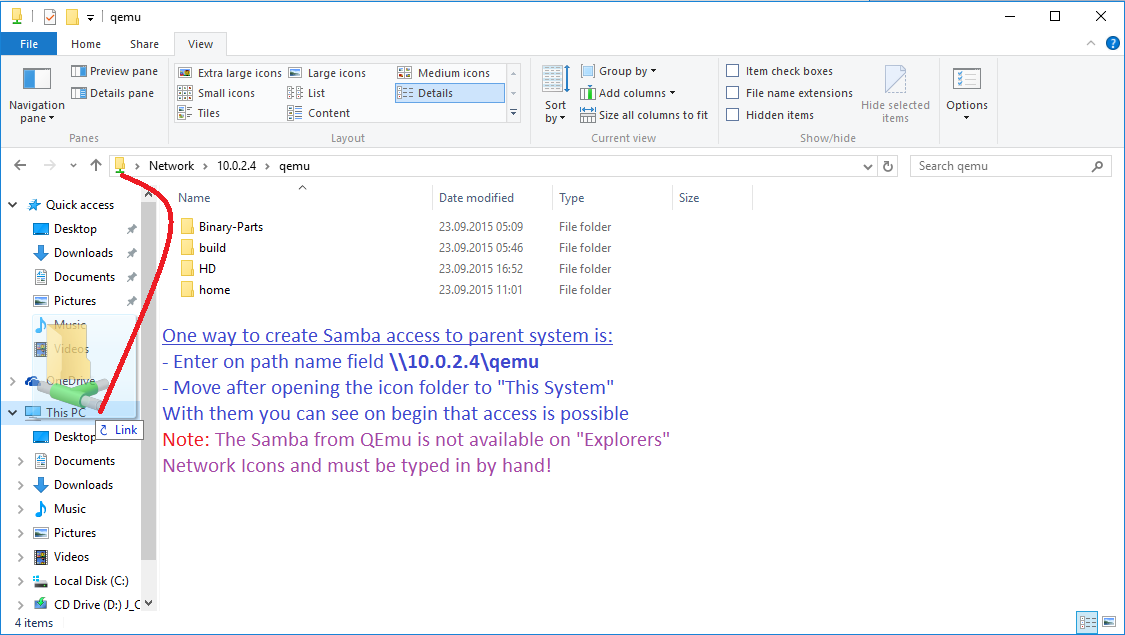
Then becomes the Map Network Drive Dialog opened, check there that you use Drive Z: and press OK.
Note: Scripts from Mupel used inside Windows are fixed to access on drive Z:.
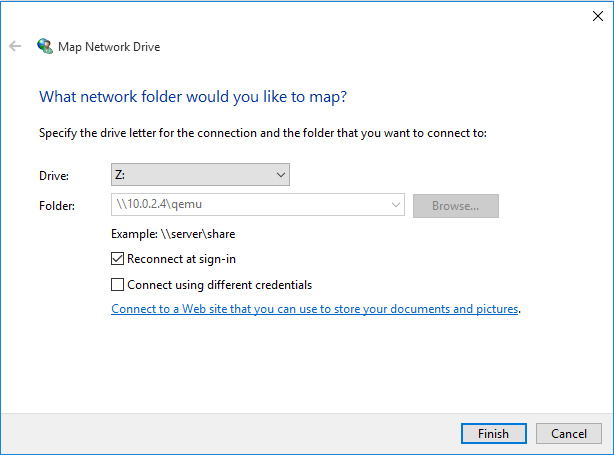
Now you have the network drive folders from you parent present there.