-
Notifications
You must be signed in to change notification settings - Fork 2
New issue
Have a question about this project? Sign up for a free GitHub account to open an issue and contact its maintainers and the community.
By clicking “Sign up for GitHub”, you agree to our terms of service and privacy statement. We’ll occasionally send you account related emails.
Already on GitHub? Sign in to your account
When removing weights from a mesh, attachments gets rotated #241
Comments
|
How do I repro this? |
|
|
That seems to be a different issue. When converting from a mesh to a region with only 4 vertices, it is not easy to keep the region in the same place as the mesh. If the mesh was deformed at all, it is impossible. Note the raptor front leg (and body, arms, most of the meshes) are deformed. When doing edit mesh |
|
This still happens on the raptor leg as per repro case. |
|
The rotation shown for a mesh attachment is only adjusted when all mesh vertices are rotated. It may not represent the actual rotation for how the mesh appears, either due to moving less than all vertices or by the mesh being deformed by weights. In 3.6.45, I improved keeping the mesh position when removing deformation for: |
Reproduced. This topic explains it clearly: http://esotericsoftware.com/forum/Mesh-deformed-arms-9149
The text was updated successfully, but these errors were encountered: