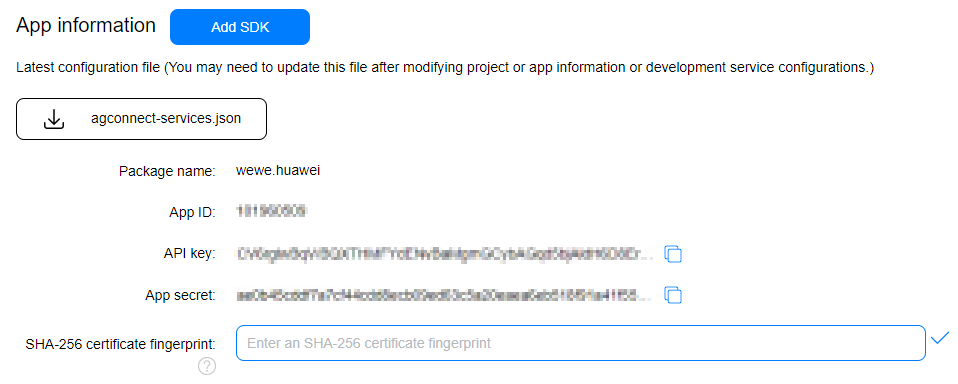AIDubbing-AudioEditorKit-Player; It is created with HMS kits for phones running with the Android-based HMS service an application where you can convert text to the audio file with AIDubbing and play/control audio file with Audio Editor Kit. ML kit file transcription is used for highlighting and tracking text while reading.
Audio Editor Kit provides a wide range of audio editing capabilities, including AI dubbing, audio source separation, spatial audio, voice changer, and sound effects. With these capabilities, the kit serves as a one-stop solution for you to develop audio-related functions in your app with ease. In this project AI dubbing feature is used to vocalize news. To discover more, visit: Huawei Audio Editor Kit
The audio file transcription service can convert an audio file not longer than five hours into text with punctuation and automatically segment the text for easy understanding. In addition, this service supports the generation of text with timestamps, facilitating subsequent function development. In this version, both Chinese and English are supported. To discover more, visit: Huawei ML Kit File Transcription
- Project Software Language: Kotlin
- Kotlin Version: 1.3.72
- Android Studio Version: 4.0
- Gradle Version: 4.0
Hardware Requirements
- A computer that can run Android Studio.
- An Android phone for debugging.
Software Requirements
- Android SDK package
- Android Studio 3.X
- HMS Core (APK) 4.X or later
This project uses HUAWEI services. In order to use them, you have to create an app first. Before getting started, please sign-up for a HUAWEI developer account.
After creating the application, you need to generate a signing certificate fingerprint. Then you have to set this fingerprint to the application you created in AppGallery Connect.
- Go to "My Projects" in AppGallery Connect.
- Find your project from the project list and click the app on the project card.
- On the Project Setting page, set SHA-256 certificate fingerprint to the SHA-256 fingerprint you've generated.
-
Before you run the app, make sure that you have a working internet connection since the application uses Huawei Mobile Services.
-
When the user opens the application, It will ask for storage permission. User needs to accept it to save converted file on local.
-
On the first page there is a field that user can enter text, selection for speaker type and a bar to set volume of audio file to be generated.
-
After user clicks convert button it leads to player page.
-
On player page user can play/pause audio file and change its speed. Also there is left time indicator that show left time of audio.
-
While playing audio, words will be highlighted and tracked.
- Convert text to the audio file.
- Play converted audio.
- Change speed of audio.
- Change type of speaker(Male/Female).
- Convert audio file to data includes words and their timeline.
Copyright 2022. Huawei Technologies Co., Ltd. All rights reserved.
Licensed under the Apache License, Version 2.0 (the "License"); you may not use this file except in compliance with the License. You may obtain a copy of the License at
http://www.apache.org/licenses/LICENSE-2.0
Unless required by applicable law or agreed to in writing, software distributed under the License is distributed on an "AS IS" BASIS, WITHOUT WARRANTIES OR CONDITIONS OF ANY KIND, either express or implied. See the License for the specific language governing permissions and limitations under the License.