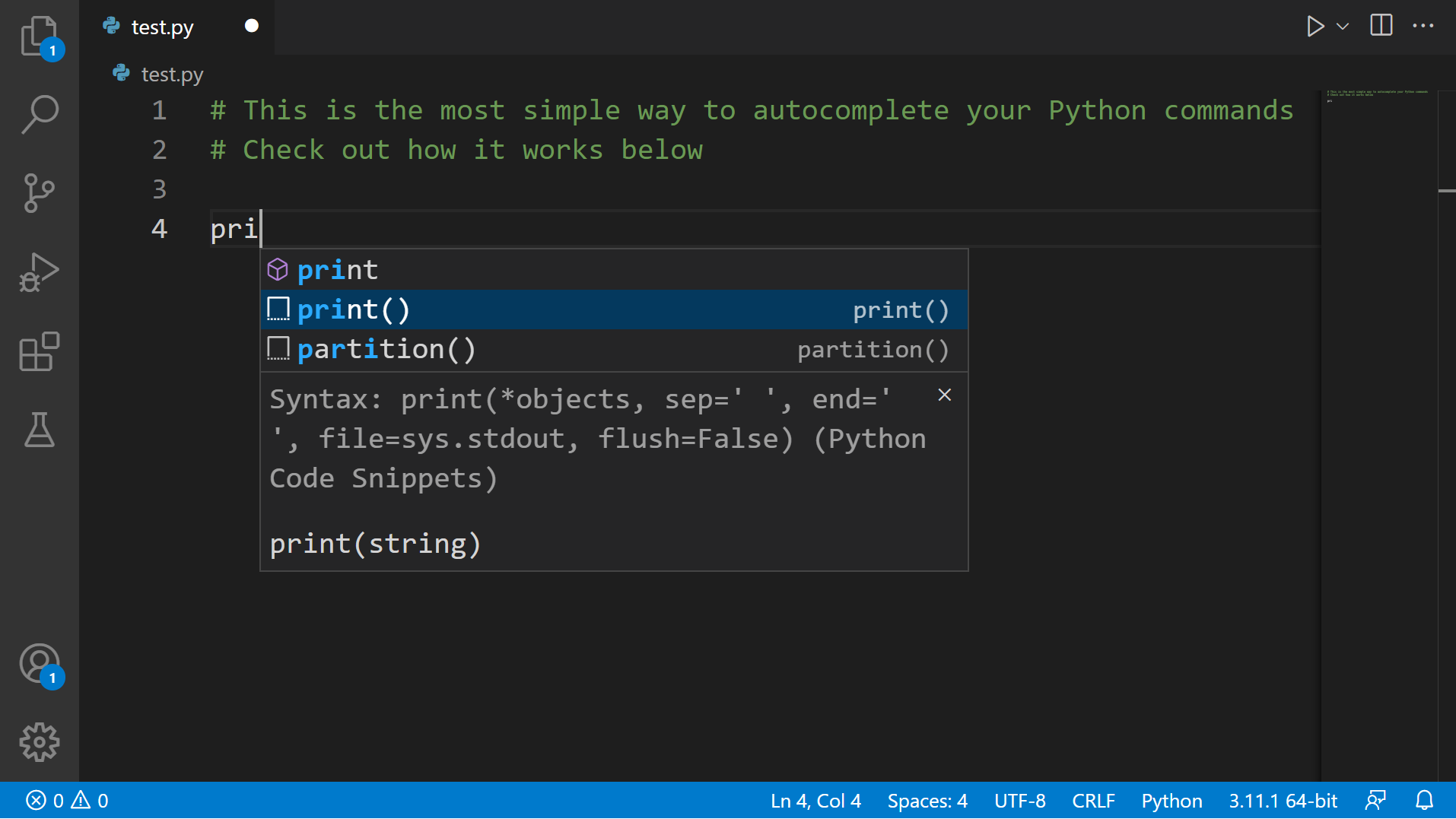- Autocomplete every Python built-in command
- Syntax shown for every command
- Simple to use
- Make programming in Python faster
Over 8000 people will see the advertisment accross every extension (See below for the other extensions)
Are you interested? Email vscecreator@gmail.com now!
You can install the extension either on Windows or macOS.
- Go to the Visual Studio Code Marketplace and click on install.
- Click on install again in the Visual Studio Code app.
These two easy steps are all you need to do to install the extension!
- Visual Studio Code 1.0.0 or above
Although the extension should work on any version of Visual Studio Code, it hasn't been tested so it's recommended that you use a newer version of Visual Studio Code.
If you encounter any issues while using this extension, or if you wish to suggest any new colours for the extension, write them down on out GitHub Issues page.
I would highly appreciate it if you can leave a review on the Visual Studio Code Marketplace. I am looking forward to hearing your thoughts!
![]()
Make Visual Studio Code match your OS by using the beautiful Windows 11 Color Theme Extension. Available in light and dark mode.