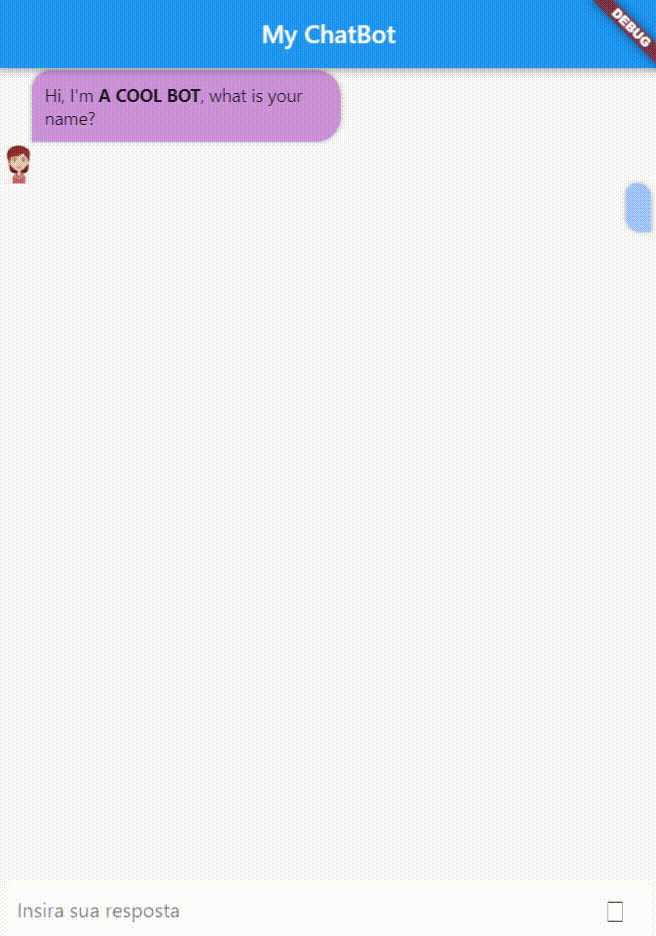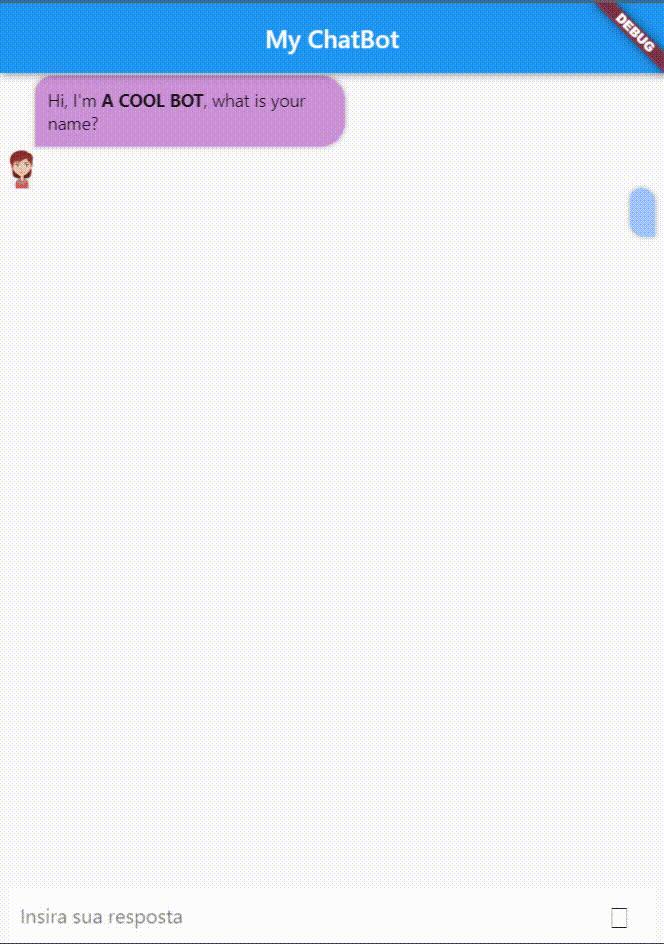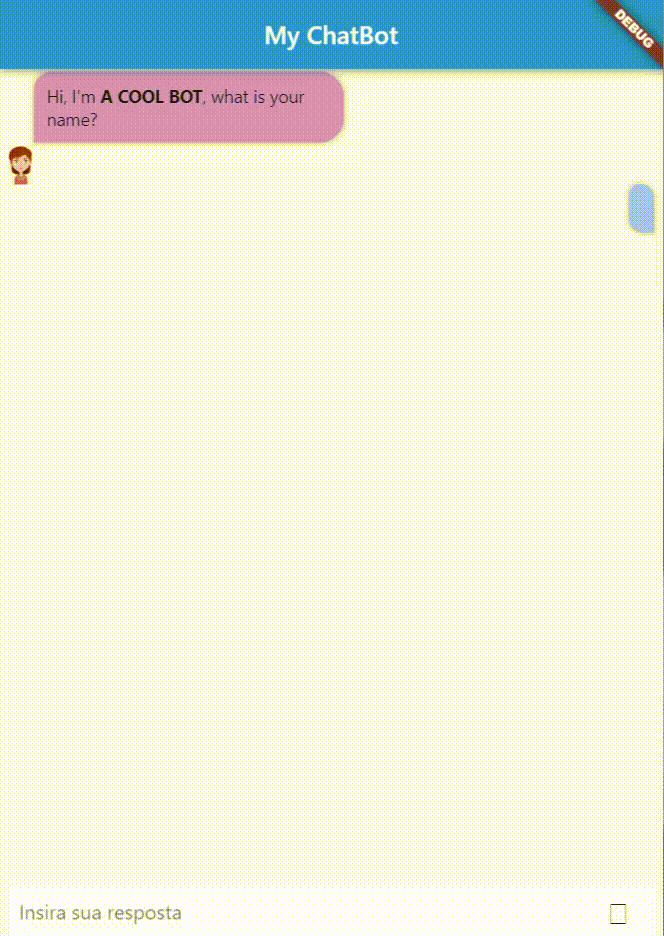How about transforming your state machine into a chat bot? Flutter Chat Composer makes use of state machines generated by state_composer to create chatbots based on those states
A chat bot is composed of states. Let's recreate the simple one that's in our example folder.
First we'll declare our initial state and functions that we'll use to create our states isolated:
ChatBot(
id: "myChatBot",
initialStateId: "A",
states: [
_stateA(),
_stateB(),
_stateC(),
_stateD(),
_stateE(),
],
);First you should know general state properties. They will have an id, onEnter/onLeave functions, and transitions like in state_composer, and generally something to show to the user and receive it's input in return.
Currently we have 4 state types, let's add one of each in our bot.
State A will introduce our bot to the user, and ask his name. As you can see BotStateOpenText type has a decideTransition property, which will give you the text typed by the user so you can decide what transition to make. In our example we'll run _stateADecision wich will say to our machine to transition to the state ALoop till the user say his name. When the text is not empty will go to state B. Remember that a state can only transition to another that is inside its transition list, otherwise it will throw an error.
Another very important thing is that instead of text or richText widgets we use MarkdownBody from the flutter_markdown package. It allows us to render markdown - like the one I'm using right now to write this README.md file - in a very easy way, avoiding all the boilerplate code that would be needed otherwise.
String _stateADecision(TextEditingController textController) {
if (textController.text.isEmpty) {
return "ALoop";
} else {
userName = textController.text;
return "B";
}
}
BotStateOpenText _stateA() {
return BotStateOpenText(
id: "A",
messages: () => [
MarkdownBody(data: "Hi, I'm **$botName**, what is your name?"),
],
transitions: [
BotTransition(id: "A=>ALoop", to: "ALoop"),
BotTransition(id: "A=>B", to: "B"),
],
decideTransition: _stateADecision,
);
}
BotStateOpenText _stateALoop() {
return BotStateOpenText(
id: "ALoop",
messages: () => [
const MarkdownBody(data: "I reeeally need to know your name..."),
],
transitions: [
BotTransition(id: "ALoop=>ALoop", to: "ALoop"),
BotTransition(id: "ALoop=>B", to: "B"),
],
decideTransition: (textController) {
if (textController.text.isEmpty) {
return "ALoop";
} else {
userName = textController.text;
return "B";
}
},
);
}State B will use BotStateSingleChoice to make the user choose a pokemon gif that will be shown in state C. When the option is selected onChange function will be executed followed by the transition to the next state decided by the decideTransition callback, that will give you the selected option and ask a state id in return - that id must me in your transitions list.
BotStateSingleChoice _stateB() {
return BotStateSingleChoice(
id: "B",
messages: () => [
MarkdownBody(data: "Ok, $userName what pokemon would you choose"),
],
options: [
BotOption(
message: const MarkdownBody(data: "Bulbassaur"),
onChange: (option) => choosenPokemonGif =
"https://i.pinimg.com/originals/62/a6/94/62a694968a8a3a1842c4b9a79d5aa5c1.gif",
),
BotOption(
message: const MarkdownBody(data: "Charmander"),
onChange: (option) => choosenPokemonGif =
"https://i.pinimg.com/originals/37/08/62/370862bbff7f3d3345a3d0e9b45a38c3.gif",
),
BotOption(
message: const MarkdownBody(data: "Squirtle"),
onChange: (option) => choosenPokemonGif =
"https://i.pinimg.com/originals/24/e2/e7/24e2e7c933f4f0f11dac65521a9c4a29.gif",
),
],
transitions: [
BotTransition(id: "B=>C", to: "C"),
],
decideTransition: (BotOption selectedOptions) => "C",
);
}State C will show the image and transition to the next state after 1 second
Of course in this state we use an Image widget instead of Markdow
BotStateImage _stateC() {
return BotStateImage(
id: "C",
image: () => Image.network(
choosenPokemonGif,
fit: BoxFit.fill,
loadingBuilder: (
BuildContext context,
Widget child,
ImageChunkEvent? loadingProgress,
) {
if (loadingProgress == null) return child;
return const Center(
child: CircularProgressIndicator(),
);
},
),
onEnter: (machine) async {
await Future.delayed(const Duration(seconds: 1));
machine.transitionTo("D");
},
transition: BotTransition(id: "C=>D", to: "D"),
);
}And yes, alternatively, since Markdown supports images you could use something like BotStateSingleChoice without passing the options. And that is not only less semantic but also will not have stuff like Image.network's loadingBuilder for example.
BotStateSingleChoice _stateC() {
return BotStateSingleChoice(
id: "C",
messages: () => [
MarkdownBody(data: ""),
],
onEnter: (machine) async {
await Future.delayed(const Duration(seconds: 1));
machine.transitionTo("D");
},
transitions: [
BotTransition(id: "C=>D", to: "D"),
],
decideTransition: (option) => "D",
);
}Ps: had to run flutter run -d chrome --web-renderer html so that Image.network could display the gifs
What about being allowed to choose more than one option? Presenting the Multiple Choice State. State D will use it to ask a little bit more about the user's pokemon taste. BotOption comes with a onChange callback as already shown, and you can also use a custom validator that gives you the selected BotOptions and works like any other form validator. decideTransition also gives you the selected options so you can return who the next state will be.
BotStateMultipleChoice _stateD() {
return BotStateMultipleChoice(
id: "D",
messages: () => [
const MarkdownBody(data: "That was a wise choice!"),
const MarkdownBody(data: "What 3 other pokemons you like most?"),
],
options: () => [
BotOption(message: const MarkdownBody(data: "Pikachu")),
BotOption(message: const MarkdownBody(data: "Eevee")),
BotOption(message: const MarkdownBody(data: "Charizard")),
BotOption(message: const MarkdownBody(data: "Mewtwo")),
BotOption(message: const MarkdownBody(data: "Gengar")),
BotOption(message: const MarkdownBody(data: "Lucario")),
],
validator: (options) {
if (options.length != 3) {
return "Select 3 options";
}
return null;
},
transitions: [
BotTransition(id: "D=>E", to: "E"),
],
decideTransition: (options) => "E",
);
}If you want to say something then just say it! BotStateSingleChoice don't need transitions and options, so you can use just its messages:
BotStateSingleChoice _stateE() {
return BotStateSingleChoice(
id: "E",
messages: () => [
const MarkdownBody(data: "Very interesting choices!"),
MarkdownBody(data: "Bye bye, $userName, it was nice talking to you!"),
],
);
}Ps: Soon there will be a simple state just to display simple markdowns and stop this thing of using BotStateSingleChoice for that purpose
The UI is created using the ChatBotWidget, it already comes with predefined widgets to show everything you need, but you can customize all of them.
class ChatBotInteractionApp extends StatelessWidget {
const ChatBotInteractionApp({Key? key}) : super(key: key);
@override
Widget build(BuildContext context) {
ChatBot chatBot = MyChatBot().chatBot();
return MaterialApp(
home: Scaffold(
appBar: AppBar(
title: const Text("My ChatBot"),
centerTitle: true,
),
body: ChatBotWidget(
chatBot: chatBot,
sameUserSpacing: 3,
),
),
);
}
}