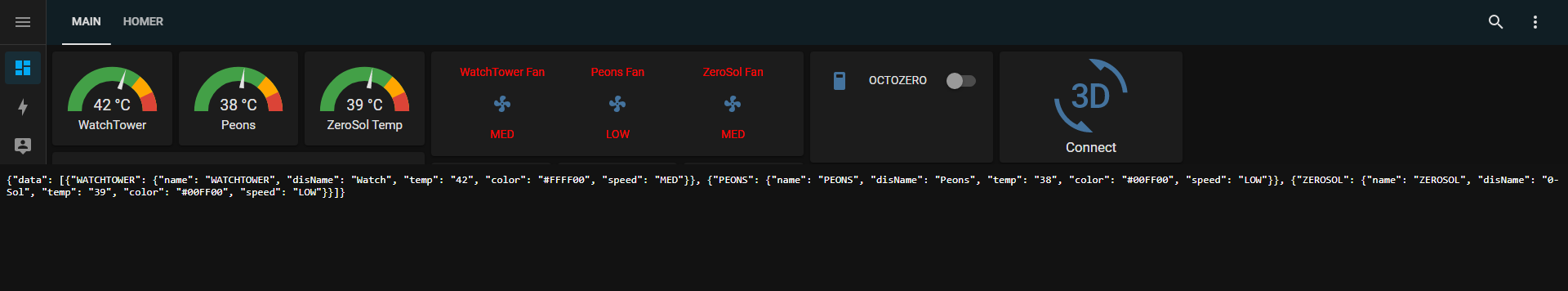An attempt to make a Low Cost "3D" printed cooling solution for raspberry pis in network racks. Powered by Raspberry Pi Zero 2W over POE.
Raspberry Pi Ventilation and Air Conditioning
Inspired from the Raspberry Pi Server Mark III created by Ivan Kuleshov at UpLab and Waveshare POE Hat using an Python sample code from Adafruit. We have a "Multi-Threaded" python script that runs both; A basic json API status response server on port 80 and a fetch prometheus query for Raspberry Pi temps. Main branch had raw secrets file and no error handling and two seperate services. 2.0 fixes most of all these issues along with allowing for a remote_config or default_config fallback.
Advise you use both the HOSTNAME and IP address for each setup as sometimes local host are unavailable the script will attempt the IP address. Add or subtract as many units to monitor as you like. The Adafruit Servo hat has more channels or if you just want temps mark fan as "null". Keep a basic fallback config in /home/pi else set "mount" path in fetechConfig.py to a remote_config.py:
- default_config.json
# Stored in seperate file
{"data":[
{
"Name": "WATCHTOWER",
"disName":"Watch",
"Address":[
{"URL":"http://watchtower.local:9090"},
{"IP":"http://192.168.2.151:9090"}
],
"Fan":11
},
{
"Name": "PEONS",
"disName":"Peons",
"Address":[
{"URL":"http://peons.local:9090"},
{"IP":"http://192.168.2.158:9090"}
],
"Fan":"null"
},
{
"Name": "ZEROSOL",
"disName":"0-Sol",
"Address":[
{"URL":"http://zerosol.local:9090"},
{"IP":"http://192.168.2.156:9090"}
],
"Fan":15
}
]}- automount
sudo -s nano /etc/fstab
# add to bottom of file
# network share mount
//192.168.x.xxx/dev/RASPBERRY/PiVAC /home/pi/mnt cifs user=JANE,pass=XXXXX 0 0- pivac.service
# copy pivac.service file and put it in the /etc/systemd/system
cd /etc/systemd/system
sudo systemctl enable pivac.service
sudo systemctl start pivac.service- fetchTemps.py
def get_Color(temp, fan):
if temp > 59:
# set fan(x) to HIGH
fetchFans.set_Fan_Speed(fan, 100, "HIGH")
# temp red
return ["#00FF00", "HIGH"]
elif temp > 40 and temp <= 58:
# set fan(x) to MED
fetchFans.set_Fan_Speed(fan, 75, "MED")
# temp yellow
return ["#FFFF00", "MED"]
else:
# set fan(x) to LOW
fetchFans.set_Fan_Speed(fan, 35, "LOW")
# temp green
return ["#00FF00", "LOW"]