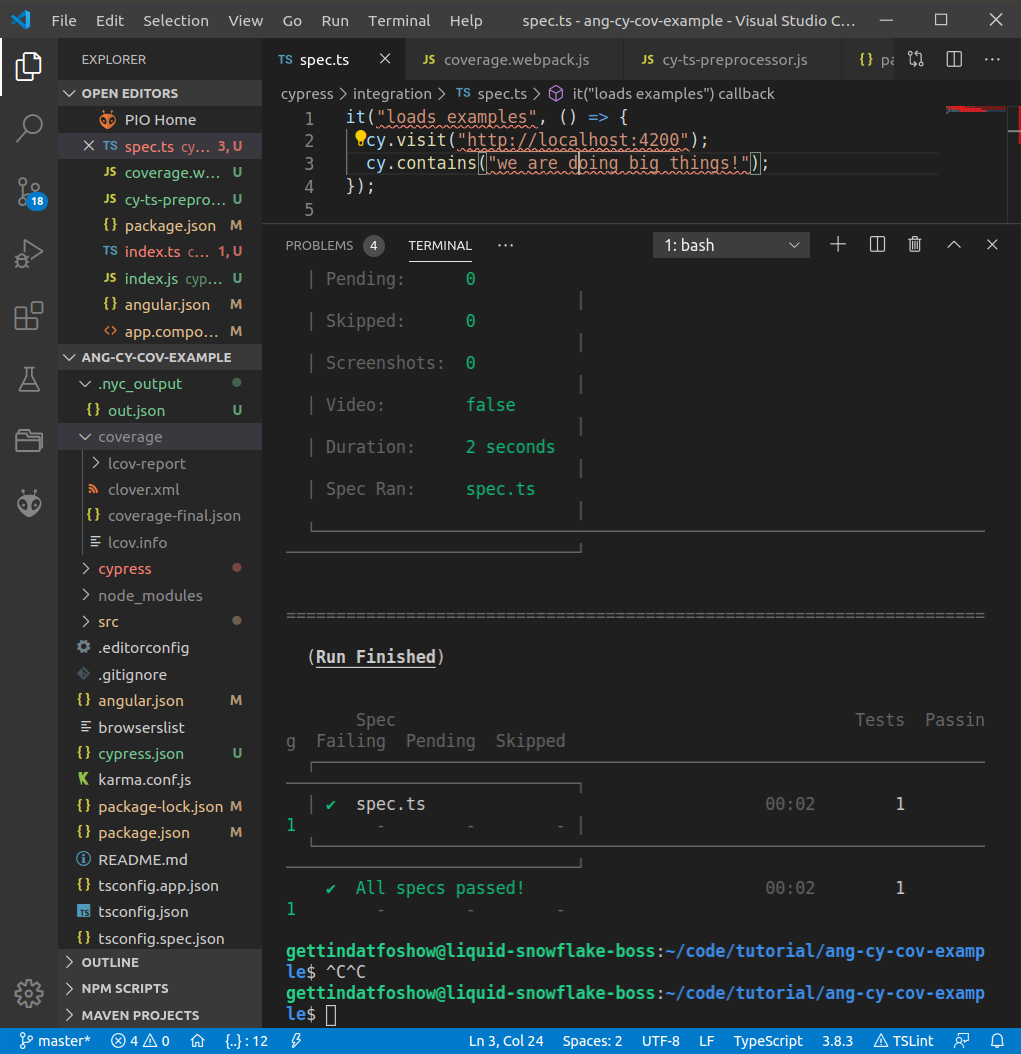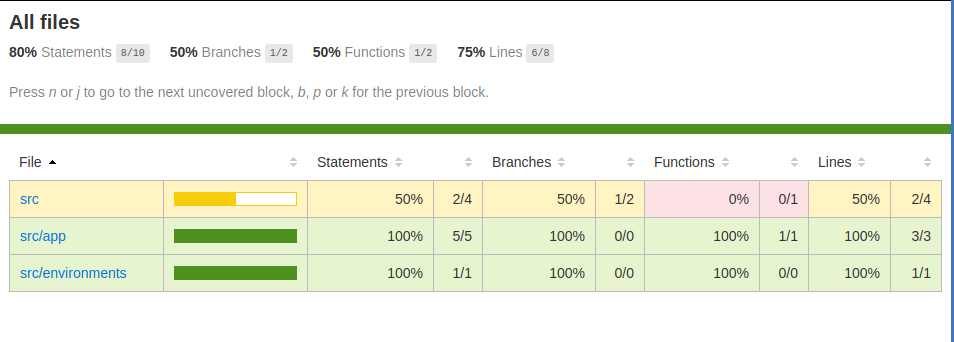This example can be found on github ang-cy-cov-example
As a front end developer it's very easy to get caught up in the fine tuning of that perfect web application. If you have multiple people working together, it can be annoying when someone else's changes tend to skew the looks or functionality of your component. There haven't really been any great testing frameworks that test applications visually the way a user does. Not until now at least... Cypress.io is an amazing framework designed for complete top down testing of your application. Written by front end developers, for front end developers. For those of us working in companies though, we may still need to provide a report that shows the coverage of our tests still reach a percentage of the code base. Since Cypress is designed to work with any front end framework, or none for that matter, they leave this to us to implement. Don't be to worried though.. I'm here to walk you through the easy set up.
Note: This walk-through is meant for Angular version 8 and above.
First we will start off by generating a fresh new Angular application
ng new ang-cy-cov-example
It does not matter if you add routing or which type of style you use for the purpose of this walk-through
Install cypress-schematic to switch from protractor to cypress e2e framework
npm i -D @briebug/cypress-schematic
Add the schematic as a dependency to your project.
ng add @briebug/cypress-schematic
This will prompt you to remove protractor, answer y
NOTE: if you are following this example from an application that already has cypress installed, you may need to run the above command with --force so that it pushes through the error that is created by the cypress.json already existing This command will also override your cypress.json file, just revert those changes and add the following line
"supportFile": "cypress/support/index.ts"
Open up cypress/integration/spec.ts and change
it("loads examples", () => {
cy.visit("http://localhost:4200");
cy.contains("Replace me with something relevant");
});to
it("loads examples", () => {
cy.visit("http://localhost:4200");
cy.contains("we are doing big things!");
});Open up src/app/app.component.html and change the following:
<span>Learn Angular</span>to
<span>we are doing big things!</span>now we can check to see if our schematic set up correctly by running
ng e2e
After your angular server begins, cypress will open showing your test.

Now this is all very fun and exciting, but now on to the professional stuff. That good old coverage report.
Next we will add a few files. First you will need to add coverage.webpack.js to your cypress/ folder
touch cypress/coverage.webpack.js
inside the file, paste this code.
module.exports = {
module: {
rules: [
{
test: /\.(js|ts)$/,
loader: 'istanbul-instrumenter-loader',
options: { esModules: true },
enforce: 'post',
include: require('path').join(__dirname, '..', 'src'),
exclude: [
/\.(e2e|spec)\.ts$/,
/node_modules/,
/(ngfactory|ngstyle)\.js/
]
}
]
}
};next we will add cy-ts-preprocessor.js to your cypress/plugins/ folder
touch cypress/plugins/cy-ts-preprocessor.js
inside the file, paste this code.
const wp = require('@cypress/webpack-preprocessor')
const webpackOptions = {
resolve: {
extensions: ['.ts', '.js']
},
module: {
rules: [
{
test: /\.ts$/,
exclude: [/node_modules/],
use: [
{
loader: 'ts-loader'
}
]
}
]
}
}
const options = {
webpackOptions
}
module.exports = wp(options)Then we will add a new builder
npm i -D ngx-build-plus
proceed to your angular.json file and alter your serve configuration to look like this, to use the ngx-build with extra config.
{
"serve": {
"builder": "ngx-build-plus:dev-server",
"options": {
"browserTarget": "cypress-angular-coverage-example:build",
"extraWebpackConfig": "./cypress/coverage.webpack.js"
}
}Add to Instrument JS files with istanbul-lib-instrument for subsequent code coverage reporting
npm i -D istanbul-instrumenter-loader
Make Istanbul understand your Typescript source file
npm i -D @istanbuljs/nyc-config-typescript source-map-support ts-node
proceed to your package.json and include the following configuration
{
"nyc": {
"extends": "@istanbuljs/nyc-config-typescript",
"all": true
}
}If you are still following great! I realize its a little tedious but we are almost there. Next, install the cypress code coverage plugin
npm install -D @cypress/code-coverage nyc istanbul-lib-coverage
Then we need to add a few lines to some cypress files. first open cypress/support/index.js and add the following.
import './commands';
// Import cypress code-coverage collector plugin
import '@cypress/code-coverage/support';next open cypress/plugins/index.js and replace
module.exports = (on, config) => {
// `on` is used to hook into various events Cypress emits
// `config` is the resolved Cypress config
}with
const cypressTypeScriptPreprocessor = require('./cy-ts-preprocessor')
module.exports = on => {
on('file:preprocessor', cypressTypeScriptPreprocessor);
// enable code coverage collection
on('task', require('@cypress/code-coverage/task'));
}now, we should have arrived, we can now run the following
ng run ang-cy-cov-example:cypress-run
this should open cypress and run your tests then close. you will then be able to see the newly generated .nyc-output and coverge folders in your project tree.
This will also generate an html page for you that looks like this.
Thanks and I really hope this helps you all. Also, check out my npm package for those who are trying to generate reports using mocha/mochawesome report generator here cy-report-setup-helper
Please feel free to connect on linked in for any questions or just to link up! Robert Morris on Linked in follow me on twitter Robert Morris on Twitter Github Gettindatfoshow Blogspot CsSoldier