-
Notifications
You must be signed in to change notification settings - Fork 22
Facilitated Testing
Chrome Facilitated Testing is a valuable tool for a smoother transition to a more private web. By testing and adapting now, websites and different vendor providers can ensure they're prepared for functioning properly when third-party cookies are blocked.
Facilitated Testing offers two key modes to simulate a world without third-party cookies:
This mode lets testers identify specific Chrome users as part of a test group or a control group. By analyzing website behavior in each group, testers can see how their platform functions with and without cookies.
This mode provides a real-world preview. Chrome actually disables third-party cookies for a small percentage of its users. This allows testers to see how a larger audience might experience the web without these cookies.
You can learn more about different modes and labels from the official guide of Facilitated Testing.
The PSAT extension now includes a dedicated "Facilitated Testing" menu within the sidebar. This menu provides access to helpful guides and resources to learn more about facilitated testing and how it might impact your browsing experience.
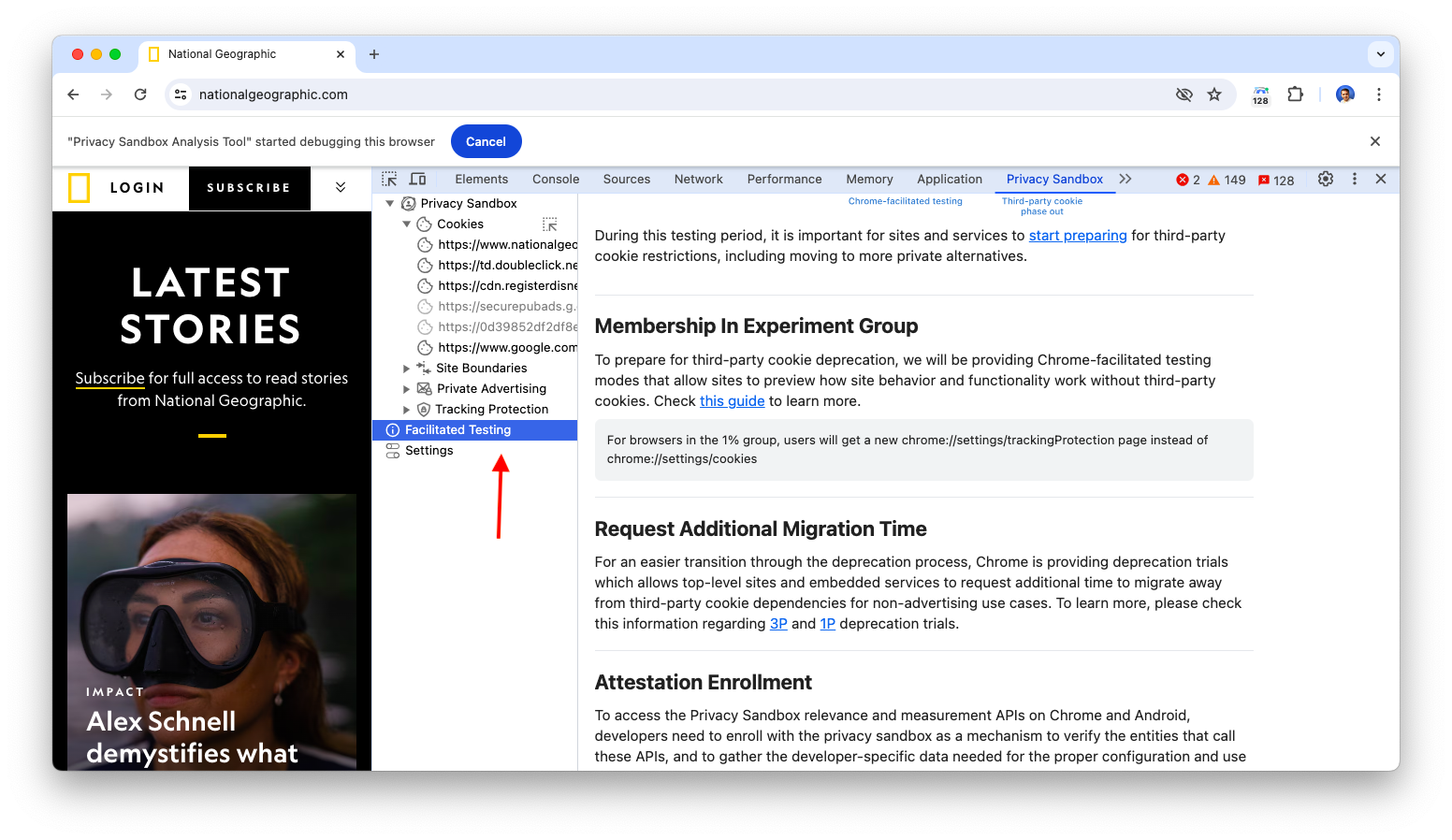
The PSAT extension can help you determine if you're currently part of a facilitated testing group. Here's how:
Navigate to Chrome settings by visiting chrome://settings/cookies in your address bar.
If the PSAT extension detects you're part of a facilitated testing group, you'll be automatically redirected to the chrome://settings/trackingProtection page.
The redirection to the chrome://settings/trackingProtection page indicates your participation in a facilitated testing group that might be impacted by changes related to third-party cookies.