YOU MUST HAVE Oracle Java 8! WITHOUT IT YOU CANNOT RUN THE PROGRAM BECAUSE IT USES JAVAFX!
INSTALL IT HERE: ORACLE JAVA 8
Also make sure you're on the master branch
All instructions here are relative to a LINUX environment.
-
To build the project:
$ sh clean.sh $ sh make.sh -
To test the project:
$ sh test.sh -
To run the project you will need to run both the client and the server. Run the following two commands in separate shells:
$ sh run_server.sh <port> $ sh run_simple_gui_client.sh localhost <port>One example is:
$ sh run_server.sh 2007 $ sh run_simple_gui_client.sh localhost 2007You must specify the following startup arguments for
run_server.sh:-
<port>: the TCP port that your Server will listen on for connections from the Client. You can use any value between 1024 and 65535, as long as there is no other service currently listening on that port in your system. The server will return an error which will be logged in/bin:java.net.BindException: Address already in use (Bind failed)if the port is already in use.
The startup arguments for
run_client.share the following:<host>: the first argument. It is the hostname or IP address of the computer on which the server is listening. This version just uses the local computer, so<host>MUST BElocalhostwhich is seen at the top of step 3.<port>: the port on which your server is listening. Must be the same port number you have specified when you launchedrun_server.sh.
-
All running images write informational and exceptional events to log files.
The default setting for log messages is "INFO". The logging is implemented
in codeu.chat.util.Logger.java, which is built on top of
java.util.logging.Logger, which you can refer to for more information.
- Swapped out the Java Swing client GUI with a JavaFX version
- Created a sign-in screen seperate from the main chat
- Requires a password that is checked to make sure it has no SQL injection and only alphanumeric characters
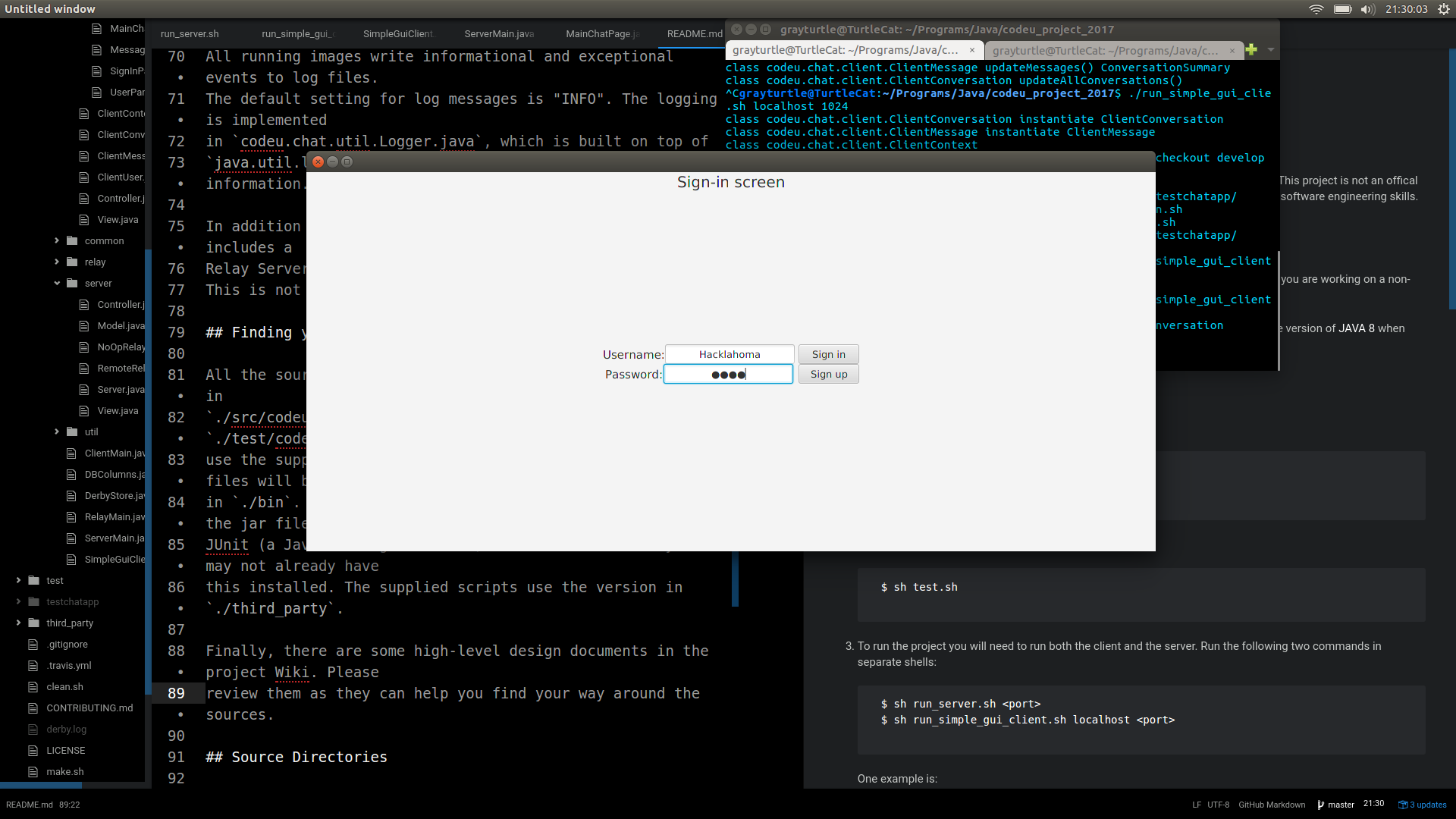
- Revamped the chat to be more user friendly
- Chat updates automatically without the update button
- Chat updates for other clients
- The current user does not see themselves in the user list
- Conversations reorder themselves based on most recent message sent
- User's names are displayed in different colors depending on how many messages they've sent
- 5 messages sent turns the user's name to red, 10 to blue, and 15 to gradient
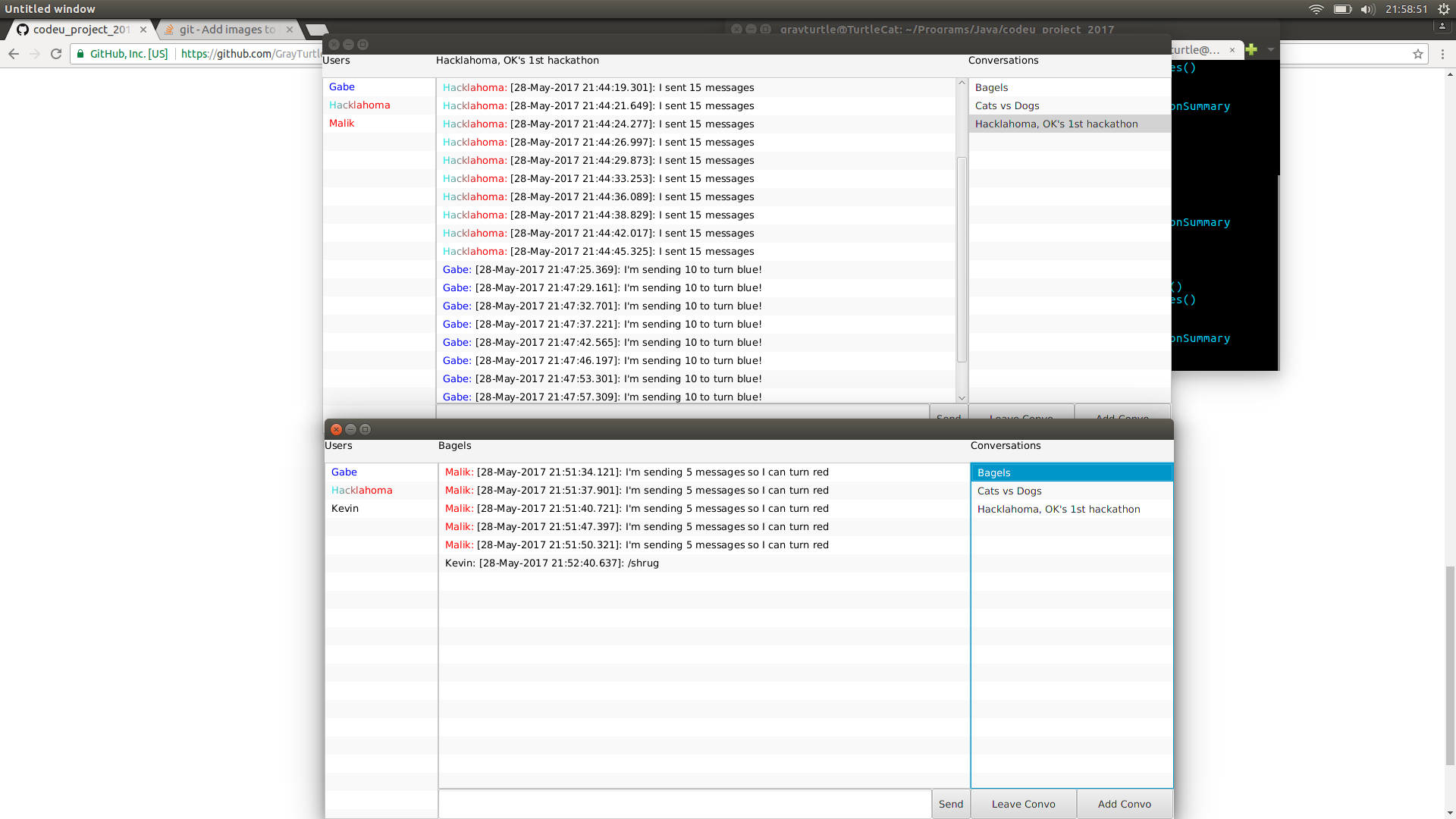
- Updated the client-side and server-side controllers to interface with new GUI and database
- Integrated a DERBY local database to save chat information
- The chat is saved, and once users sign in it is the same as they had left it
- Implement leaving a conversation (we currently just have a button for it)
- Add more colors for the names to change into
- Make the client more vibrant with CSS styling
- Add more gamification features such as hangman and leaderboards
- We seperated ChatGuiFX.java into MainChatPage.java and SignInPage.java. It was done because ChatGuiFX.java started to become cluttered with elements from the sign in and the main chat. The pros are that we have better organized code and we can find the elements of the main chat and the sign in quicker. The cons are that we have more files to deal with; therefore, more space.
- Symptom: Users were able to get past the sign in screen without signing in
- Diagnosis: There was nothing preventing them from getting to the main chat
- Cure: Added a conditional where if the user is not signed in, don't change the screen (pull request #14)
- Symptom: User's uuid gets displayed instead of username
- Diagnosis: Not writing out the password to the database
- Cure: Added code to write out the password in User.java (pull request #13)
- Symptom: Invalid characters still went through even though Regex was implemented
- Diagnosis: Regex syntax error
- Cure: "[a-zA-Z0-9]" was changed to "[a-zA-Z0-9]+" (pull request #12)
All the source files (except test-related source files) are in
./src/codeu/chat. The test source files are in ./test/codeu/chat. If you
use the supplied scripts to build the project, the .class files will be placed
in ./bin. There is a ./third_party directory that holds the jar files for
JUnit (a Java testing framework). Your environment may or may not already have
this installed. The supplied scripts use the version in ./third_party.
Finally, there are some high-level design documents in the project Wiki. Please review them as they can help you find your way around the sources.
The major project components have been separated into their own packages. The
main packages/directories under src/codeu/chat are:
Classes for building the two clients (codeu.chat.ClientMain and
codeu.chat.SimpleGuiClientMain).
Classes for building the server (codeu.chat.ServerMain).
Classes for building the Relay Server (codeu.chat.RelayMain). The Relay Server
is not currently in use.
Classes that are shared by the clients and servers.
Some basic infrastructure classes used throughout the project.
