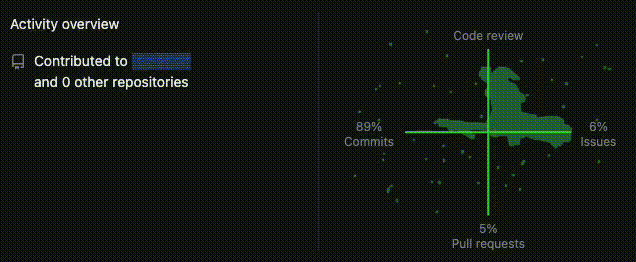A single line of code to play the iconic
Bad Apple!! 🍎animation on your GitHub activity graph!
- Clone this repository.
git clone https://github.com/GuillaumeMCK/BadApple-On-Github-Activity-Graph.git - Open the
index.htmlfile stored in thesrcfolder.
- Copy the minified code provided below or from here.
var a=document.querySelector(".js-activity-overview-graph"),b=a.querySelector("path"),c=a.querySelectorAll("ellipse"),d,e=0,f,g=!1,h=!1,i=h?"data/frames.json":"https://raw.githubusercontent.com/GuillaumeMCK/BadApple-On-Github-Activity-Graph/main/src/data/frames.json",j=h?"data/track.ogg":"https://raw.githubusercontent.com/GuillaumeMCK/BadApple-On-Github-Activity-Graph/main/src/data/track.ogg",k=1000/30;async function l(){try {if(!l.cachedData){var A=await fetch(i);l.cachedData=await A.json()}return l.cachedData} catch (_) {console.error("Error reading frames.json:",_)}}async function m(){try {if(!m.cachedData){var A=await fetch(j);m.cachedData=await A.arrayBuffer()}return m.cachedData} catch (_) {console.error("Error reading track.ogg:",_)}}function n(A){return A.map(polygon=>`M${polygon.join(" L")} Z`).join(" ")}function o(A){b.setAttribute("d",n(A.polygons))}function p(){clearInterval(f);a.parentNode.replaceChild(d.cloneNode(!0),a);console.log("Animation finished!");g=!1}function q(A){o(A[e]);e=(e+1)%A.length;!e&&p()}function r(){console.log('%c Bad Apple!! 🍎','background: #222; color: white; font-size: 24px; padding: 10px; border-radius: 5px;');!d&&(d=a.cloneNode(!0));s()}async function s(){if(!g){g=!0;var[A,_]=await Promise.all([m(),l()]),B=await u(A);t();B.start();f=setInterval(()=>q(_),k)}}function t(){var A=a.querySelector("g").getCTM().inverse();b.setAttribute("transform",`translate(${A.e+8}, ${A.f})`);b.setAttribute("stroke-width",".5");for(const _ of c)(_.style.display="none")}async function u(A,_=0.25){try {var B=new (window.AudioContext||window.webkitAudioContext)(),C=await B.decodeAudioData(A),_c=B.createBufferSource(),D=B.createGain();_c.buffer=C;D.gain.value=_;_c.connect(D);D.connect(B.destination);return _c} catch (_a) {console.error("Error loading audio:",_a);throw _a}}r();SHA-256: 64ab9ed59d42d0c0c8c7161ff7511a97f2d5b6b32518e047115f7adfe5f5a2ef
- Go to your GitHub profile page and open the developer console (Ctrl+Shift+I or F12).
- Paste the code into the console and press Enter.
- Enjoy the show! 🍿
In my case I use the yt-dlp tool to download the video and ffmpeg to extract the
audio track.
- the video is saved in the
src/utils/assetsfolder asbadapple.webmto be processed later. - the audio track is saved in the
src/datafolder astrack.oggto be used by the animation.
yt-dlp https://www.youtube.com/watch?v=FtutLA63Cp8 -o ./src/utils/assets/badapple.webm
ffmpeg -i ./src/utils/badapple.webm -vn -q:a 4 ./src/data/track.oggWe process the video using edge detection (Sobel operator) and contour finding technique (thresholding) to extracts polygon points. After iterating over all the frames, we save all polygons in a JSON file.
- the JSON file is saved in the
src/datafolder asframes.jsonto be used by the animation.
Requirements
cd ./src/utils
python3 polyframe_extractor.py ./assets/badapple.webm Just a simple DOM manipulation to change the path of the SVG element synchronously with the audio track and original video frames rate.
const svg = document.querySelector(".js-activity-overview-graph");
const svgPath = svg.querySelector("path");
...
function getPathFromPolygons(polygons) {
return polygons.map(polygon => `M${polygon.join(" L")} Z`).join(" ");
}Code minified using minify.
cd ./src
minify badapple.js > badapple.min.js Audio & Animation Data: Bad Apple!!