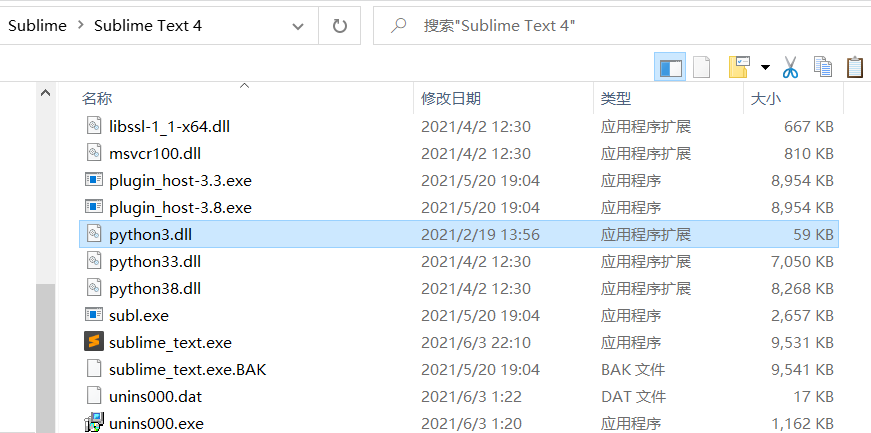This repositories is used to provide necessary dependency files and detailed descriptions of sublime text SSH panel package
It can be used in Windows x86 Windows amd64 Linux amd64 MacOS amd64 MacOS arm64. For other OS or platforms, you may need to find or compile relevant files by yourself
此处中文文档
├── py38_linux_x64 (sublime text 4+)
│ └── dist-packages
│ ├── bcrypt (3.2.0)
│ ├── cffi (1.15.0)
│ ├── six (1.16.0)
│ ├── cryptography (36.0.1)
│ ├── nacl (1.5.0)
│ └── paramiko (2.9.2)
├── py38_windows_x64 (sublime text 4+)
| ├── dist-packages
| │ ├── bcrypt (4.2.0)
| │ ├── cffi (1.17.0)
| │ ├── cryptography (43.0.0)
| │ ├── nacl (1.5.0)
| │ ├── paramiko (3.4.1)
| │ └── pycparser (2.22)
| └── python3.dll (python3.8.6/[MSC v.1927 64 bit (AMD64)] on win32)
├─── py38_osx_x64 (sublime tet 4+)
| └── dist-packages
| ├── bcrypt (4.2.0)
| ├── cryptography (43.0.0)
| ├── cffi (1.17.0)
| ├── nacl (1.5.0)
| ├── paramiko (3.4.1)
| └── pycparser (2.22)
├─── py38_osx_arm64 (sublime tet 4+)
| └── dist-packages
| ├── bcrypt (4.2.0)
| ├── cryptography (43.0.0)
| ├── cffi (1.17.0)
| ├── nacl (1.5.0)
| ├── paramiko (3.4.1)
| └── pycparser (2.22)
├── py33_windows_x64 (sublime text 3211)
│ └── dist-packages
│ ├── asn1crypto (1.5.1)
│ ├── bcrypt (3.1.3)
│ ├── cffi (1.11.5)
│ ├── Crypto (2.6.1)
│ ├── ecdsa (0.18.0)
│ ├── nacl (1.1.2)
│ ├── enum (0.4.7)
│ ├── six (1.16.0)
│ └── paramiko (1.18.5)
└── py33_windows_x32 (sublime text 3211)
└── dist-packages
├── ecdsa (0.18.0)
├── paramiko (0.18.5)
├── six (0.16.0)
└── Crypto (2.6.1)
- install libffi
# if Debian / Ubuntu
apt-get install libffi-dev
# if Fedora / CentOS / RHEL
sudo yum install libffi-devel
# if Arch / Manjaro `untest`
sudo pacman -S libffi
# if Opensuse `untest`
sudo zypper install libffi-devel- After install
SSH-Panel,usewindow.run_command('ssh_panel_install_dependencies')in console - Restart sublime text
- Download the project to local
- Select the required file and copy it to the corresponding loading path of sublime text based on your system platform and sublime text version
- Restart sublime text