New issue
Have a question about this project? Sign up for a free GitHub account to open an issue and contact its maintainers and the community.
By clicking “Sign up for GitHub”, you agree to our terms of service and privacy statement. We’ll occasionally send you account related emails.
Already on GitHub? Sign in to your account
HandBrake fails to launch if multiple GPUs from the same vendor are present #5317
Comments
|
Alternative work-around, set Windows to force HandBrake to launch on the iGPU. That for some reason makes it work too. Any other setting will cause it to not launch. |
|
You might want to try updating to the latest Intel driver for that part. The one your running is quite old. We've seen this before with mixed GPU setups behaving strangely and it's been driver related issues causing it. |
|
Does iGPU disabling help? |
|
No, disabling the iGPU does not help. According to Intel, this is the newest Intel driver - it does not offer any newer version, so I'm not sure how you came to the conclusion that the problem is the Intel driver? |
|
Intel(R) UHD Graphics - 31.0.101.3962 Newest is 31.0.101.4577 or 78 (beta) I'm not saying the problem is the Intel driver. It could be a problem on the Nvidia side but you are recent there in drivers. |
This is what Intel's own tool installed. I do believe this is the version you are talking about. This still won't address the issue that Handbrake only crashes if multiple of the same GPUs are installed - it works fine if forced to run on the iGPU, it works fine if one of the two NVIDIA gpus are disabled in Device Manager. |
|
I don't suppose your able to create a debug build and run HB within GDB to take a look see what's going on? |
So I suppose this is not related to iGPU driver if disabling iGPU does not help. The issue might be on dGPUs side. |
Is GDB available on Windows (without messing up other tools, like MingW and MSYS2 do)? If not, then no. |
|
BTW .4644 driver released https://www.intel.com/content/www/us/en/download/726609/intel-arc-iris-xe-graphics-whql-windows.html? |
|
You can probably build and run HandBrake under MSYS/MinGW. We typically use WSL2/Ubuntu or a VM but I believe MSYS may be fine too. https://handbrake.fr/docs/en/latest/developer/install-dependencies-ubuntu.html |
|
Well, I've been trying to run the debug builds with the gdb.exe the guide produces. I've made no progress on figuring out what happens, only that enabling NVENC is the cause. Enabling QSV is fine. |
|
Unfortunately still haven't found any reason for it happening, and ultimately ended up just moving the GPU to a PC instead. It's not unlikely that Windows 11 was causing the problem, considering the crashes occured in Anyway, if someone does intend to figure it out and has more skills in non-Windows debugging tools, the steps for repro are:
The fact that step 4 is optional only for released builds is weird, but in debug builds its required to enable the hardware encoders for the crash to desktop to occur. The only information I have is that the crash appears to occur in non-Handbrake code, at least according to WerFault. Probably can be closed with Won't Fix? |
The underlying API/Drivers we use enumerate the GPUs to detect capabilities. Changing the device order is probably sufficient to bypass whatever problem is occurring.
When you say debug, do you mean running from within Visual studio? It shouldn't behave any differently. However, there may be differences between the head of the main branch and 1.6.1 Can you confirm if starting HandBrake.exe from a command line as follows works: Just to confirm, did you try a development snapshot build? https://github.com/HandBrake/HandBrake-snapshots Cheers |
By debug i mean with a hb.dll built for debugging and running via gdb. This for some reason changed the behaviour of the crash.
I built from the main branch at the latest commit when i wrote the last comment. I did not try a snapshot build.
As stated above, I moved the eGPU to be a dGPU in a PC, so I can't confirm. However, it likely has the same effect as deleting settings.json, which means the released version works fine (no hardware encoder = no gpu used), but debugged builds still crash in weird places. |
It should fix HandBrake#5317 and HandBrake#5177 where system contains more than one GPU card
It should fix HandBrake#5317 and HandBrake#5177 where system contains more than one GPU card

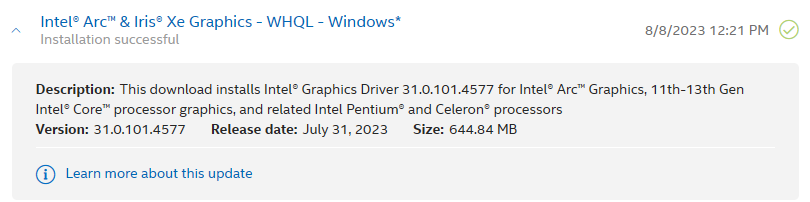
Problem Description
When multiple GPUs of the same vendor are present, HandBrake will fail to launch entirely. The only working work-around is to disable one of the GPUs, sacrificing other applications which were offloaded to that GPU for HandBrake.
Activity Log, Crash Log or any other details
Event Viewer
Activity Log
What Operating System are you running?
Windows 11
What version of HandBrake are you running?
1.6.1
Where did you download HandBrake from?
Handbrake.fr
The text was updated successfully, but these errors were encountered: