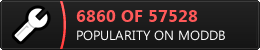This GitHub page hosts Shooter Tourneys stable builds and work-in-progress public playtest builds.
- For the source code, go to https://github.com/thephoenixprojectsoftware/shootertourneys
- For the manual, go to https://github.com/barney-heatwave/shooter-tourneys-user-manual
- Right click Half-Life in your Steam library. Go to Properties > LOCAL FILES > BROWSE LOCAL FILES
- Create a folder called
zamnhlmpIf you want a stable public playtest, go to the releases section and skip step 3. - Clone this repository (using Git or the green Clone or download and then pressing Download ZIP) and with the files and folders in the
shootertourneys-masterfolder, move them to thezamnhlmpfolder you created.