New issue
Have a question about this project? Sign up for a free GitHub account to open an issue and contact its maintainers and the community.
By clicking “Sign up for GitHub”, you agree to our terms of service and privacy statement. We’ll occasionally send you account related emails.
Already on GitHub? Sign in to your account
[Windows] Shortcuts are not created properly if the game name has invalid characters #760
Labels
Comments
|
Would be linked to #740 |
|
I see. I'll try to fix this on next version! |
|
Please assign it to me. |
Done! |
This was referenced Dec 4, 2021
Closed
|
@dragonDScript Deleted shortcut and tried it again, uninstalled the game and tried it again, changed the location of the game install and tried again. Same result each time. |
|
OK I will test this myself. |
|
Fixed |
Sign up for free
to join this conversation on GitHub.
Already have an account?
Sign in to comment
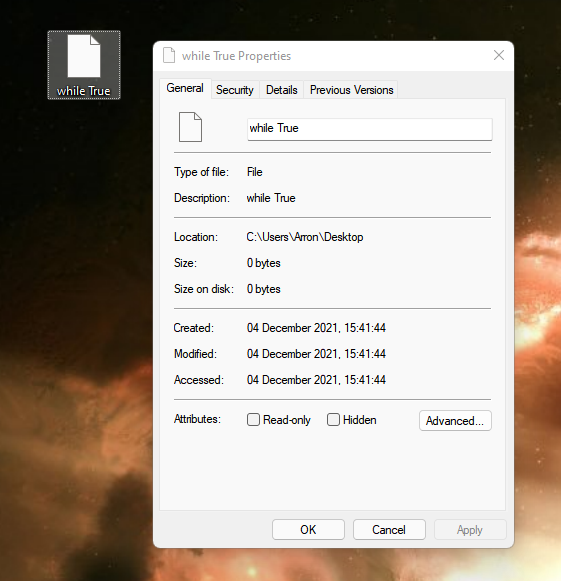
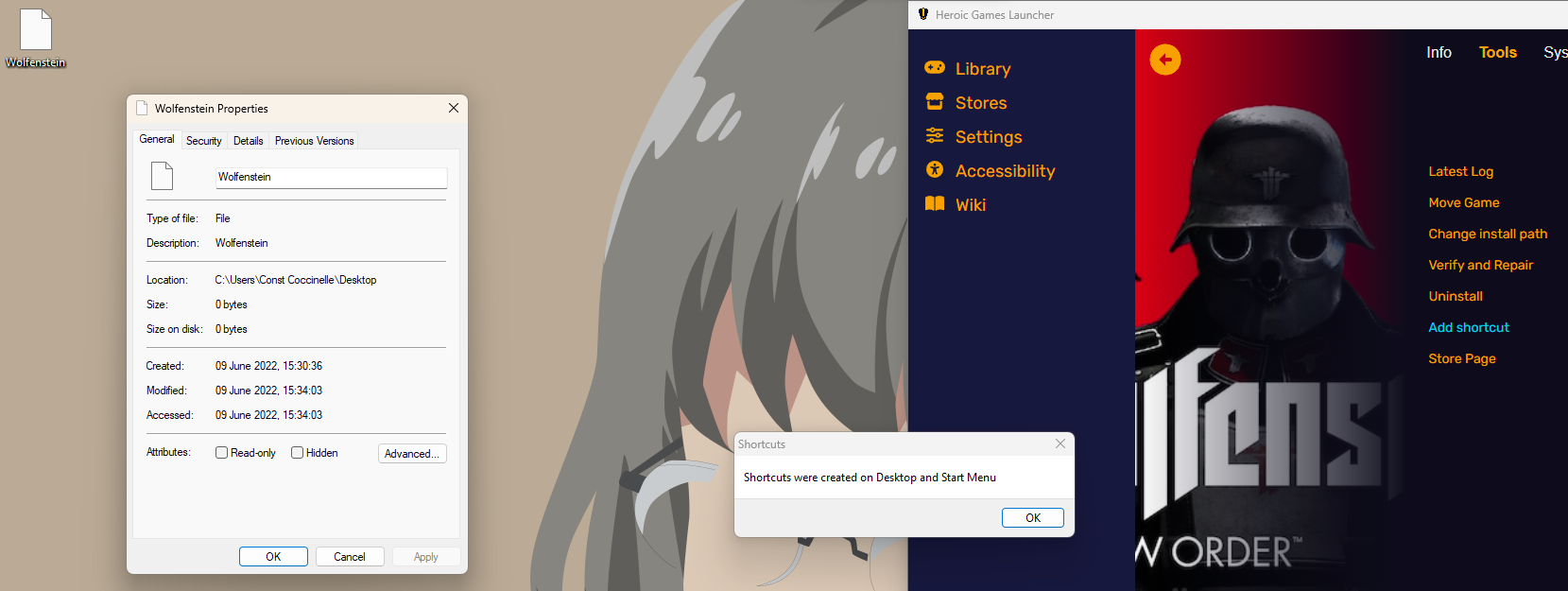
IMPORTANT! Do not erase this template!
Is this a game issue? If YES please use our Discord to get help.
Open here only issues with Heroic like: Heroic doesn't open, some button is out of place, Heroic closes unexpectedly, installs got interrupted, etc.
Try to get help on our Wiki first: https://github.com/Heroic-Games-Launcher/HeroicGamesLauncher/wiki/Troubleshooting
Describe the bug
If you try to create a shortcut for a game that uses characters that are invalid in Windows File names, then the creation of the shortcuts do not complete correctly.
Add Logs
No Logs are produced when clicking on Add Shortcut
To Reproduce
Steps to reproduce the behavior:
Expected behavior
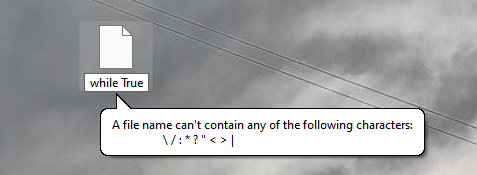
Needs to have some logic on Windows that stops it from trying to use Invalid characters in the shortcut filenames, added example screenshot:
Desktop (please complete the following information):
The text was updated successfully, but these errors were encountered: