- A26mike: Website Design and functionality tester
- XD2A3 will not accept Artboards format other than 1920x1080
- XD2A3 will not export elements other than Rectangles, Texts, Images or Groups
- XD2A3 will not export your GUI if you have borders on any of your element
-
Build your GUI in Adobe XD, don’t forget, only Groups and Rectangles will be rendered in the generated Config.
-
The name of the Element will be the value used for the class in the Dialog. For example:
- Element (Rectangle) name: XD2A3_myWonderFullButton: RscButton
- In the Dialog:
Class XD2A3_myWonderFullButton: RscButton { //[…] }; -
Export your Selected Artboard with the following Options:
- Format: SVG
- Styling: Presentation Attributes
- Save images: Link
- File size: Normal (do not check)
-
Go to XD2A3 Website.
-
Select your file. Once selected, wait until the Download pop-up shows up.
-
If you have selected Separate IDD/IDCs Macros in another file, you will have to files: One will contain your Dialog, the other one will contain the IDXs Macros so you can easily import them into your scripts.
-
Congratulation, you now have a Dialog that can be added to any mod/missions. Be sure to adjust path if you need to.
- Install Node.js
- Clone the repository
- run
npm installto download the dependencies - run
npm startto start the application - Enjoy your self-hosted version at
http://localhost:16224