-
Notifications
You must be signed in to change notification settings - Fork 212
New issue
Have a question about this project? Sign up for a free GitHub account to open an issue and contact its maintainers and the community.
By clicking “Sign up for GitHub”, you agree to our terms of service and privacy statement. We’ll occasionally send you account related emails.
Already on GitHub? Sign in to your account
cv2.CALIB_HAND_EYE_TSAI #74
Comments
|
Here are some of my suggestions:
|
|
Thanks for the help @lyh458!
ROS_NAMESPACE=kinova_d435_handeyecalibration_eye_on_hand rosrun rqt_easy_handeye rqt_easy_handeye(I am writing this off the top of my head, so the namespace above may not be completely correct in your case; you can find the correct one with |
|
Thanks for the help @lyh458 ! I have to use the code below to find the correct of cv2. I'd like to know is there any other solution. Thanks! My environment: |
|
@marcoesposito1988 same issue on ubuntu 18.04 and ROS melodic |
|
@lyh458 Thanks for your kind help, follow your instructions, i have solved these problems |
I also have the following problems. Can you tell me how to solve them?Looking forward to your help. |
|
I have the same problem and is there any progress. |
|
The problem should be solved with the inclusion of Can you try this step and report if it solves the problem? |
|
Thanks for your reply. |
|
Closing until further bug reports. |
|
I think I'm seeing the same problem with the following environment: Noetic / Ubuntu 20.04.2 / easy_handeye v0.4.2 E: Unable to locate package python-opencv Following the advice found in this forum, I did this: That solved the transforms3d problem but not so for python-opencv: Where am I going wrong? I'm new to ROS so I'm sure it's something basic that I've got wrong but it's really not obvious to me. Taking a step back, I can change the release of ROS or Ubuntu that I use so let me ask: Is there an ROS/ OS combination with which I might expect better results? I've tried reverting to 18.04 but Noetic itself ran into install problems. Perhaps I should be using ROS 2 but the readme is specific about catkin which I believe doesn't work on ROS 2... Any help getting easy_handeye running would be appreciated. Thanks. |
|
Hi @therealdevnull, most of the trouble is due to the switch from python 2 to python 3 that happened between ROS Melodic and Noetic. Apparently it broke some mechanisms in rosdep, upon which the setup procedure depends. easy_handeye specifies transforms3d and the OpenCV python bindings as dependencies, and they are supposed to be installed automatically when you run rosdep. The second error seems to be caused by the rosdep repository being outdated. The correct package on 20.04 is python3-opencv, but it tries to install python-opencv (which is no longer present in APT). I will report the error to rosdistro. You can solve the problem on your side by using APT manually: The first error is weirder. transforms3d seems to be present on PyPI, so I don't know why it fails within rosdep. You installed it successfully on your own, but that was for python 2. You should be able to install it for python3 with |
As of 20.04, python-opencv is no longer present in the APT repositories, and was superseded by python3-opencv. This is also coherent with the switch from python2 to python3 that happened between ROS Melodic and Noetic. Solves IFL-CAMP/easy_handeye#74
As of 20.04, python-opencv is no longer present in the APT repositories, and was superseded by python3-opencv (https://packages.ubuntu.com/search?keywords=python3-opencv&searchon=names§ion=all). Solves IFL-CAMP/easy_handeye#74
|
The problem should be solved now with d8caff0. The proper solution is to add a conditional dependency on the python version. |
|
@marcoesposito1988 Thank you very much for the help. For anyone else that this might benefit... I ended up having to revert (again!) to 18.04 but this time with Melodic instead of Noetic. I had much better luck with this combination. I think the only issue I had to address was this: #78 Thanks again. |
Hi,when i calibrate the realsense and kinova robot, i found these questions. please give me some advices
backgroud:
(1)launch the realsense
(2)launch the robot
(3)launch the kinova moveit
(4)start aruco and easy_handeye
software
python2.7, ubuntu16.04,opencv-python 4.2.032
rosdep error

here is my launch file(I disable automatic movement):
result:
i can get the moveit GUI and rviz_easy_handeye.config
there is an error when i launch my launch file named "kinova_realsense.launch".
i have tried some version of opencv-python, but error always exists.beside
I can not get the GUI of rqt_easy_handeye.perspective and rqt_easy_hand__Hand-eye Calibration automatic movement.
some picture
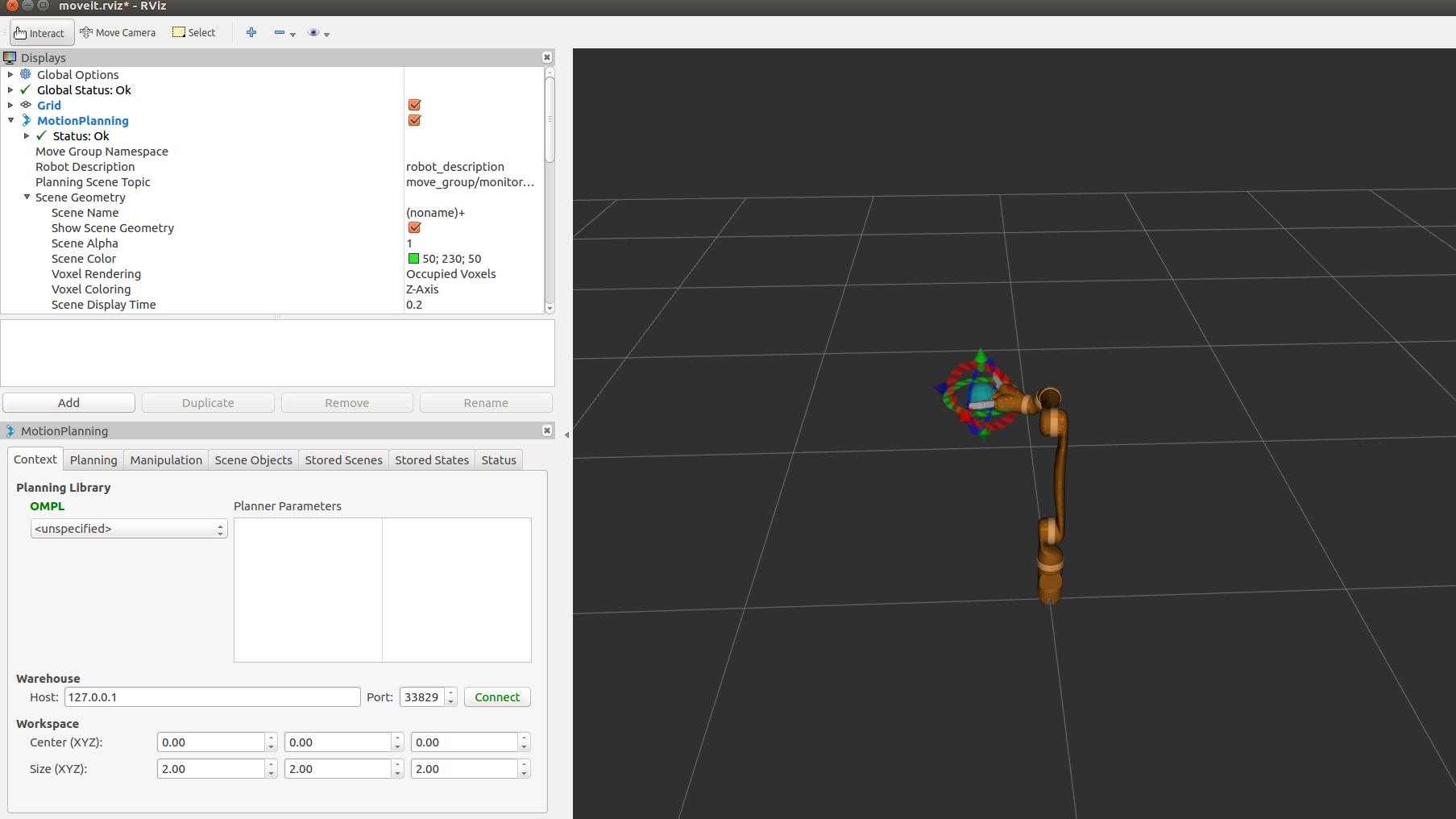
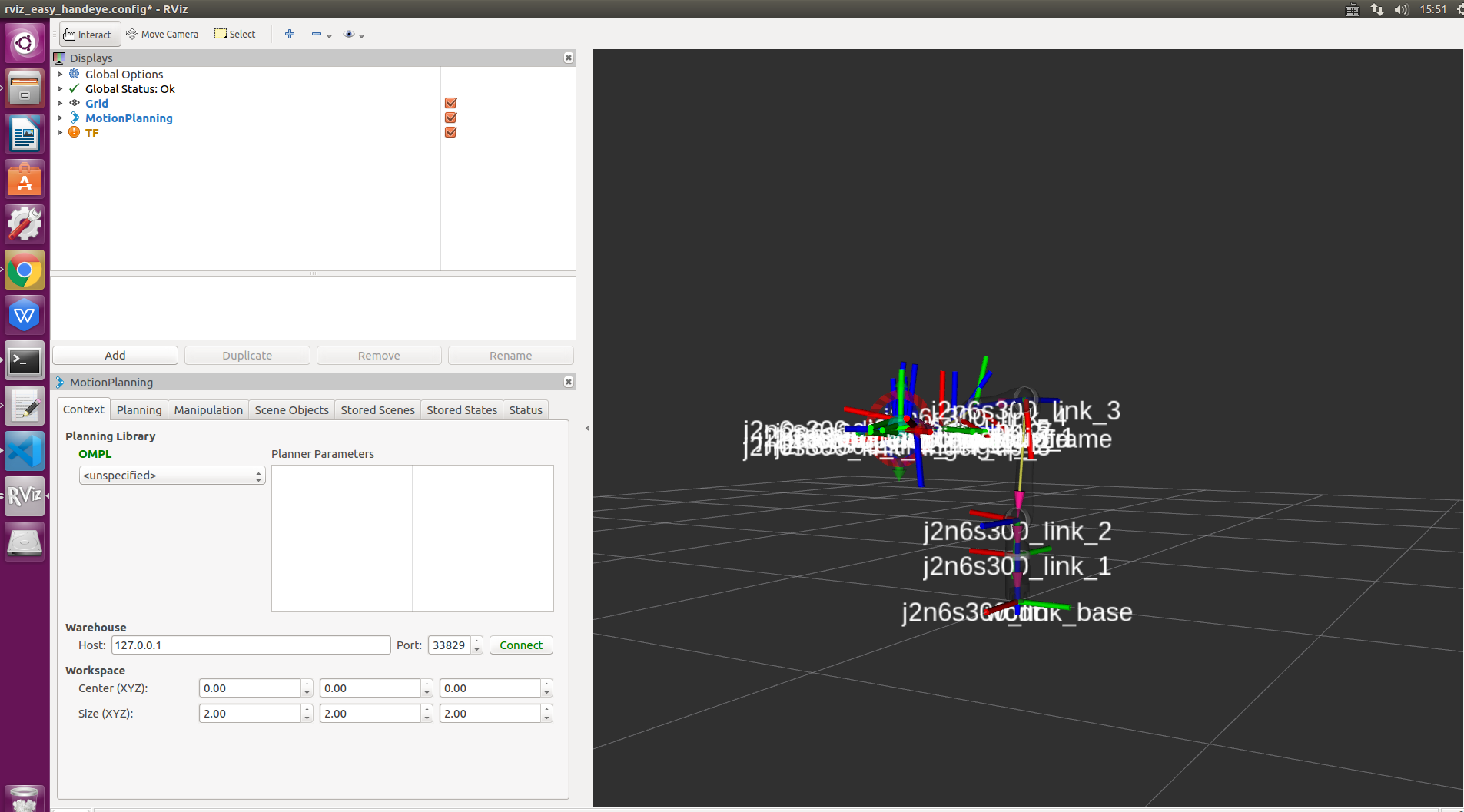
error picture


question

(1)help me about the cv problem(cv2.CALIB_HAND_EYE_TSAI)
(2)GUI of rqt_easy_handeye.perspective and rqt_easy_hand__Hand-eye Calibration automatic movement
(3)when i run
rosrun rqt_easy_handeye rqt_easy_handeyeto launch rqt_easy_handeye. error like thatThanks a lot!
The text was updated successfully, but these errors were encountered: