New issue
Have a question about this project? Sign up for a free GitHub account to open an issue and contact its maintainers and the community.
By clicking “Sign up for GitHub”, you agree to our terms of service and privacy statement. We’ll occasionally send you account related emails.
Already on GitHub? Sign in to your account
Enhance keyboard navigation's API #4054
Comments
|
Hi @zdrawku , do you have a planned schedule for this feature? |
|
Hey Yuki, we are currently working on |
|
Do you assume this feature will be available by the end of May? |
|
Yes, I believe this feature will be availabe by the end of May. You can keep track of the progress here and whenever I have any updates, I will let you know. |
|
That is great! Thank you! I will keep track of it here. |
|
Hi @ymita, the feature is now available with version 7.2.8 @ddincheva did a great job with this feature and covered all scenarios mentioned in this issue and even more:
|
|
Hi @zdrawku and @ddincheva, I see active cell moves both horizontally and vertically. I also confirm activation is skipped for non-editable cell. These are all great! I notice one thing on the StackBlitz sample. After a cell is selected and hit Enter for the first time, the initially selected cell remains selected. For the second time and later, only one cell is selected. Is this going to be fixed later? Plese see this screenshot. This can be prevented by deselecting the previously selected cell in the navigateTo method's callback. |
|
Done |
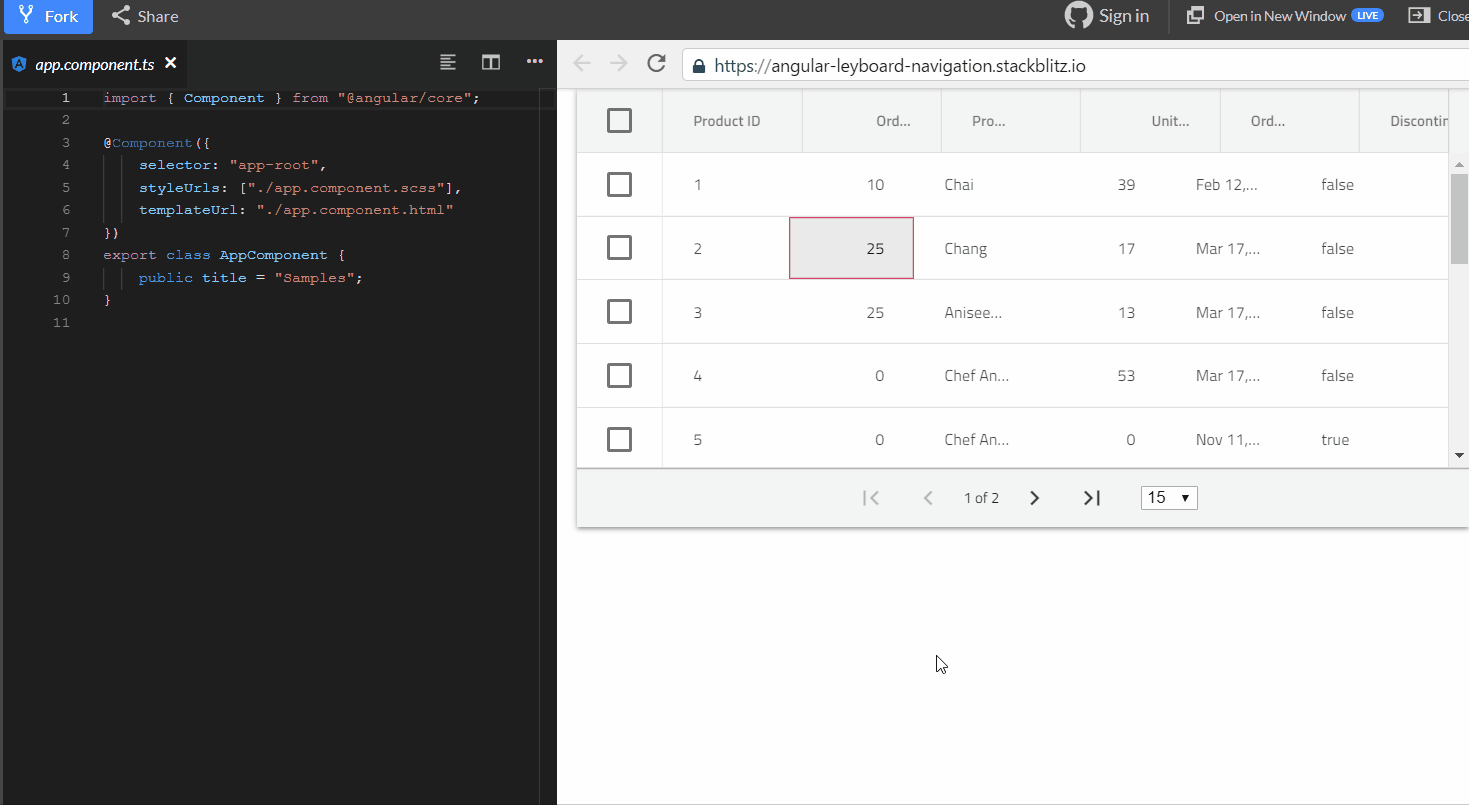
Description
We need to provide a way to overrite/change the current keyboard behavior in order to have more rich navigation capabilities. For example, to change the default navigation in the grid for
tab key, to becolumn-basednavigation, and notrow-basedor to navigate with keys different than the arrow keys.Proposals
Provide callbacks for:
Events
Currently we provide the following key interaction events
IGridKeydownEventArgs {
targetType: GridKeydownTargetType;
target: Object;
event: Event;
cancel: boolean;
}
The text was updated successfully, but these errors were encountered: