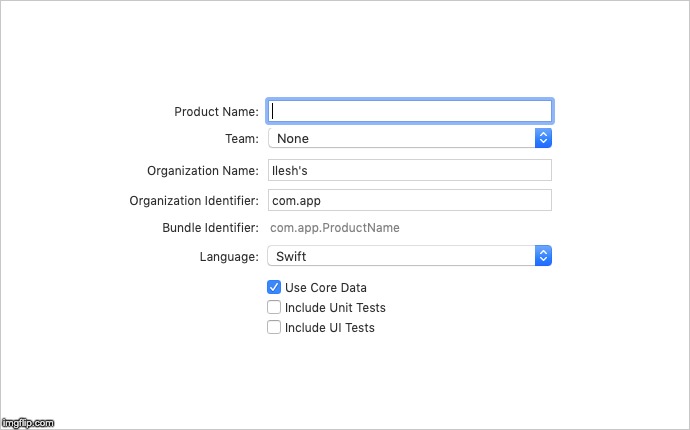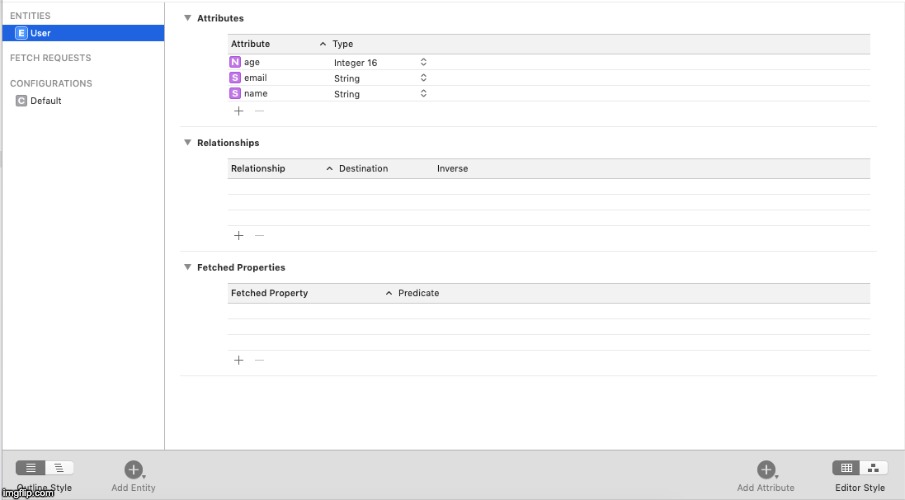This is the simple core data example for the beginner. It will help to understand persistent storage in iOS and mac OSX. This sample project and fuction will help you to develope large scale application.
Please note, I am assumes you are comfortable with the basics of storyboards, view controllers and basic knowledge of the iOS programing.
Open Xcode and create a new iOS project based on the Single View App template. Name the app HitList and make sure Use Core Data is checked.
Use Core Data box will cause Xcode to generate boilerplate code for what is known as an NSPersistentContainer in AppDelegate.swift file.
The NSPersistentContainer consists of a set of objects that provides saving and retrieving information from Core Data.
Inside this container is an object to manage the Core Data state as a whole, an object representing the Data Model, and so on.
Here we make a Singleton class for manage NSPersistentContainer code and make clean AppDelegate.swift file.
I really love Singleton because it is very simple, common and easy to use in your project, For example UserDefaults.standard , FileManager.default.
final class PersistanceManager {
//// 1
static let shared = PersistanceManager()
private init(){
}
lazy var context = persistentContainer.viewContext
lazy var persistentContainer: NSPersistentContainer = {
let container = NSPersistentContainer(name: "CoreData_Storage")
container.loadPersistentStores(completionHandler: { (storeDescription, error) in
if let error = error as NSError? {
fatalError("Unresolved error \(error), \(error.userInfo)")
}
})
return container
}()
//// 2
// MARK:- FOR THE SAVE
func save () {
if context.hasChanges {
do {
try context.save()
print("Saved successfully")
} catch {
let nserror = error as NSError
fatalError("Unresolved error \(nserror), \(nserror.userInfo)")
}
}
}
//// 3
// MARK:- FOR RETRIVED DATA GENERIC METHODS FOR THE FETCHING MODELS
func fetch<T:NSManagedObject>(_ objectType: T.Type) -> [T]{
let entityName = String(describing: objectType)
let fetchRequest = NSFetchRequest<NSFetchRequestResult>(entityName: entityName)
do {
let fetchedOjects = try context.fetch(fetchRequest) as? [T]
return fetchedOjects ?? [T]()
}catch {
print("Error \(error.localizedDescription)")
return [T]()
}
}
}
Now we only focus /// 1 part of the method which created a shared, context and persistentContainer veriable others part will explain later.
Now focus on Createa new Entity and its Attributes. In the project you will find the yourprojectname.xcdatamodeld that contains the entities, attributes and relationsheep.
An entity is a class definition in Core Data. In a relational database, an entity corresponds to a table.
An attribute is a piece of information attached to a particular entity. In a database, an attribute corresponds to a particular field in a table.
A relationship is a link between multiple entities. In Core Data, relationships between two entities are called to-one relationships, while those between one and many entities are called to-many relationships.
Let's lookup the part of the SAVE and FETCH methods.
func addNewRecord(){
guard let entity = NSEntityDescription.entity(forEntityName: "User", in: PersistanceManager.shared.context) else {
fatalError("entify not found")
}
let user = NSManagedObject.init(entity: entity, insertInto: PersistanceManager.shared.context)
user.setValue("Ilesh", forKey: "name") // STRING VALUE TYPE
user.setValue(22, forKey: "age") // INT VALUE TYPE
user.setValue("secret@test.com", forKey: "email") // STRING VALUE TYPE
do {
try PersistanceManager.shared.context.save()
print("Record saved successfully")
}catch {
print("Error: \(error.localizedDescription)")
}
}
func fetchRecords() {
let fetchRequest = NSFetchRequest<NSFetchRequestResult>(entityName:"User")
do {
if let result = try PersistanceManager.shared.context.fetch(fetchRequest) as? [NSManagedObject] {
for element in result {
print("Name: \(element.value(forKey: "name") as? String ?? "No Keyfound")")
print("Email: \(element.value(forKey: "email") as? String ?? "No Keyfound")")
print("Age: \(element.value(forKey: "age") as? Int ?? -1 )")
}
}
} catch {
print("Error: \(error.localizedDescription)")
}
}
If all your setup is fine then you will get following OUTPUT
Name: Ilesh
Email: secret@test.com
Age: 22
I hope you enjoy, and stay tuned for more updates! Thanks:)