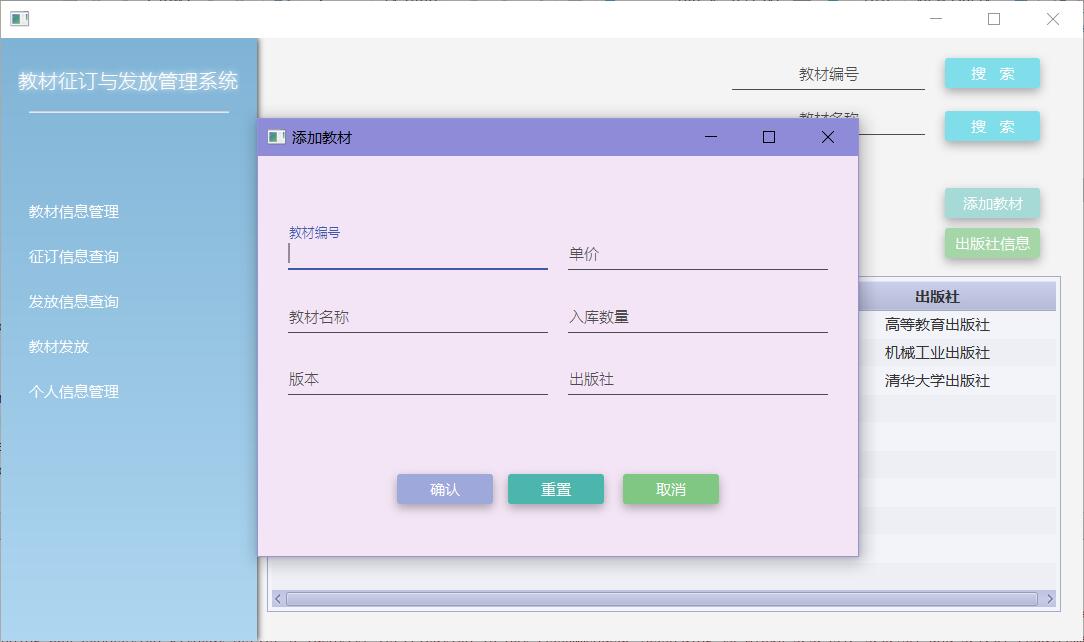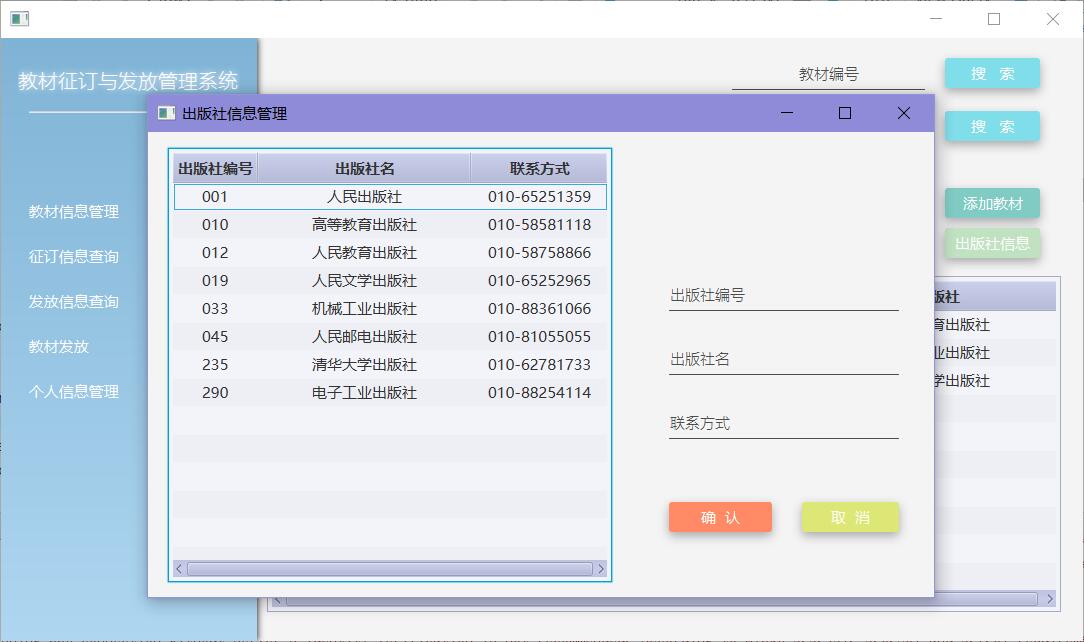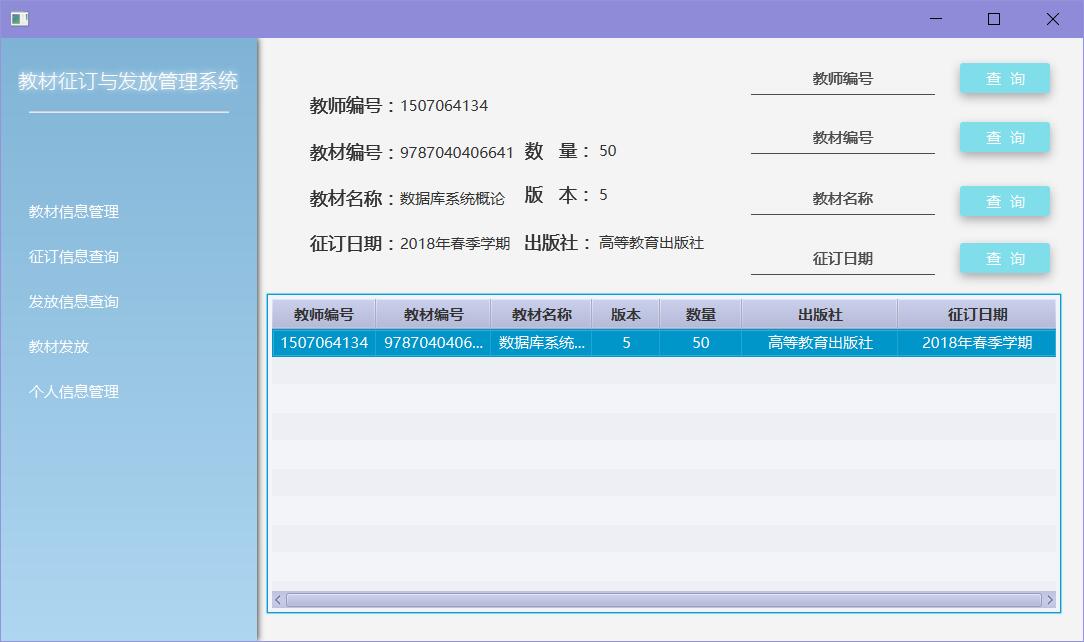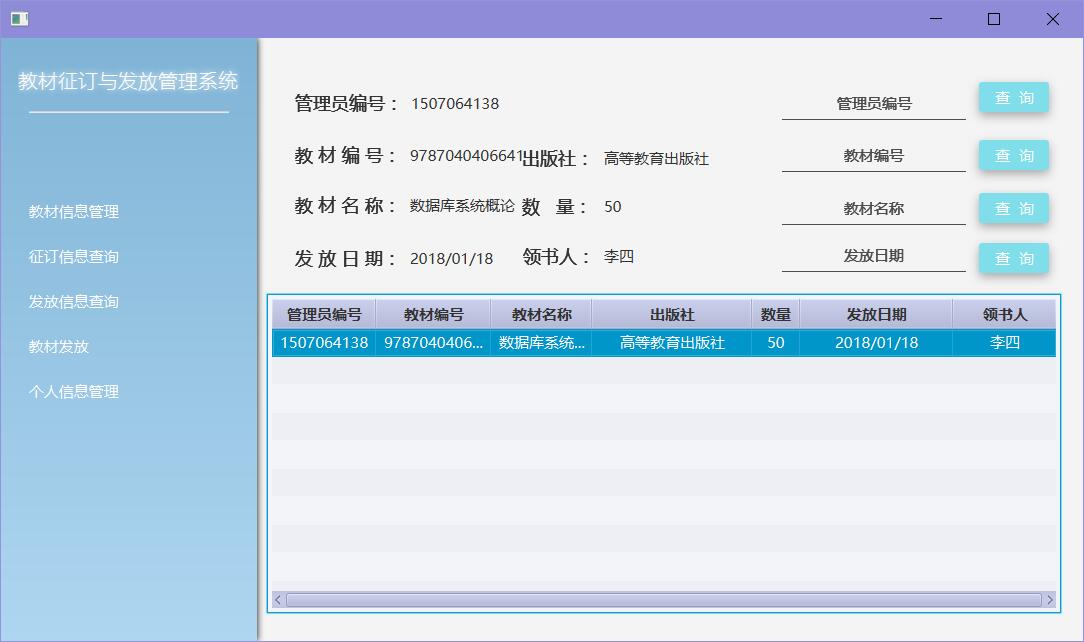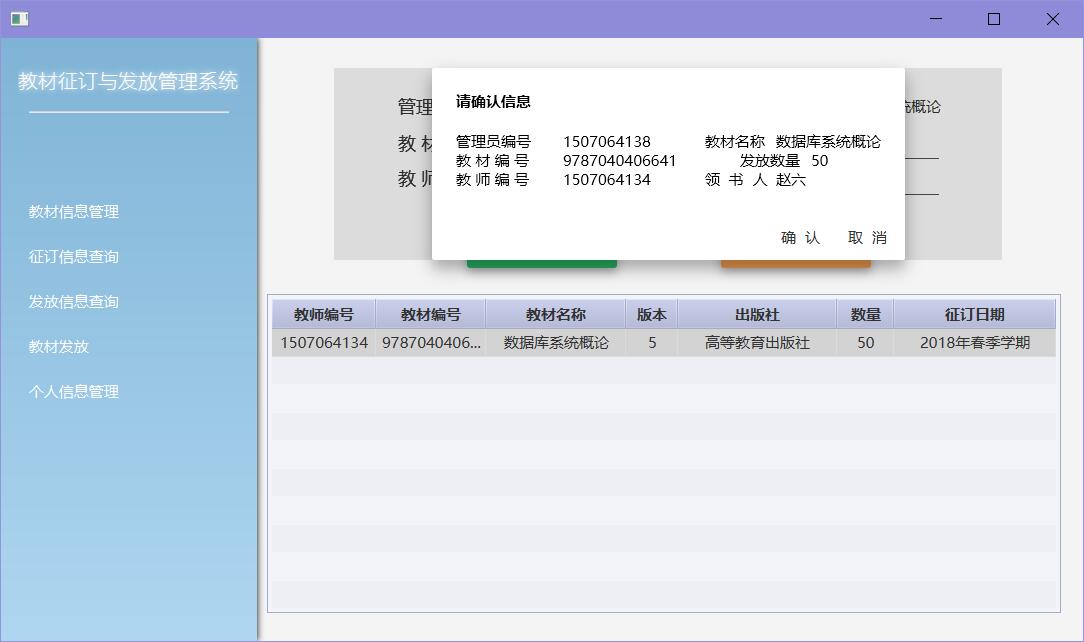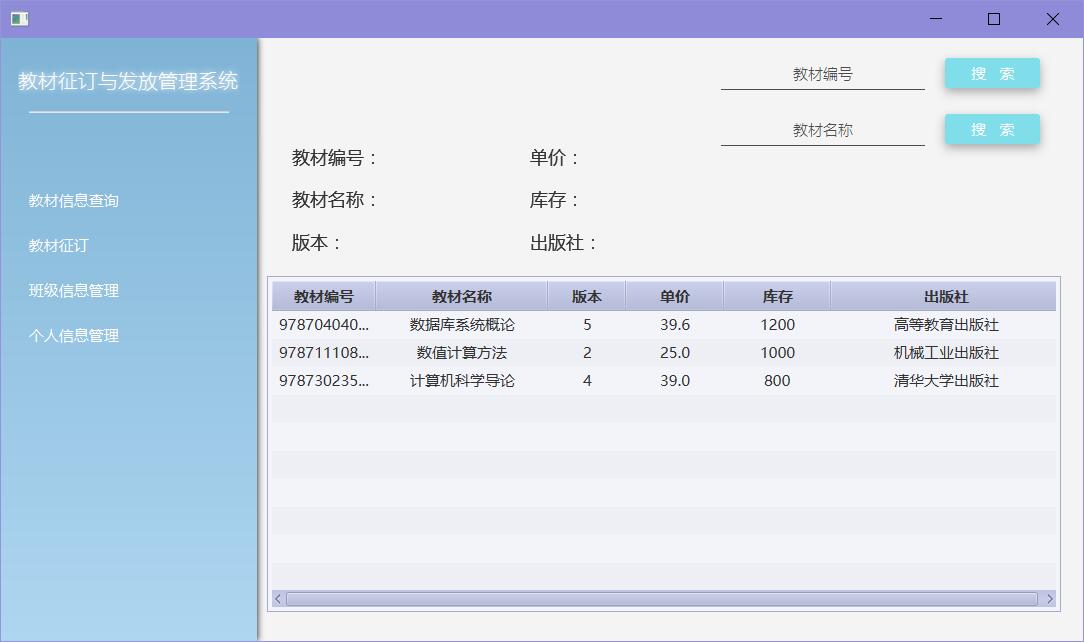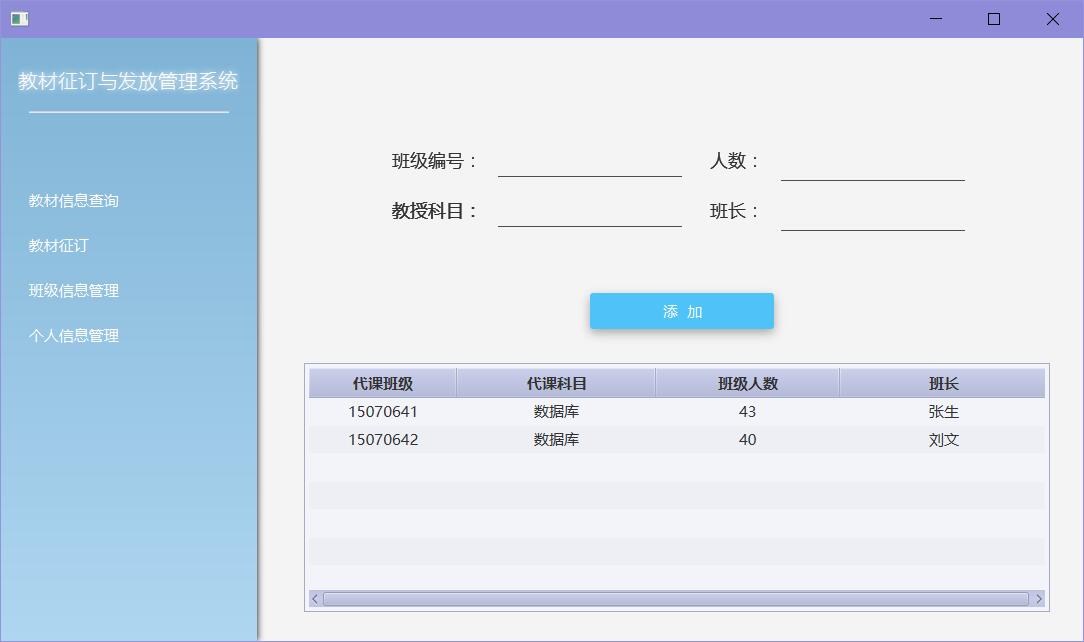Textbook Subscription and Distribution Manager System.
If you want to import this project, you should modify some cofigurarion information first.
1. Import SQL File
Enter your MySQL, then create a database name tsdms
mysql> CREATE DATABASE tsdms;Then use it
mysql> USE tsdms;Now you can input the below code to import tsdms.sql file, and the <project path> is the current path to this project.
mysql> source <project path>/tsdms.sql;2. Change Configure File
Under the <project path>/src/main/java floder, there is a file called mysql.ini, which contains the configuration information of your MySQL , including the account and password, you should change it to your own.
Then open the JDBCUtils.java under the <project path>/src/main/java/utils, set your mysql.ini location path to param INIT_FILE
For example, my code is as follows:
private final static String INIT_FILE = "F:/IDEA Project/TSDMS/src/main/java/mysql.ini";you should change it to your own
3. Import this project
After the above steps have been completed, you can use IntelliJ IDEA to import the project.
- Login
- Register
- Textbook information manager
- Add textbook
- Add press information
- Subscription information search
- Distribution information search
- Distribute textbook
- Administrator information manager
- Textbook infomation manager
- Subscribe textbook
- Class information manager
- Teacher information manager
Copyright 2017 InnoFang
Licensed under the Apache License, Version 2.0 (the "License");
you may not use this file except in compliance with the License.
You may obtain a copy of the License at
http://www.apache.org/licenses/LICENSE-2.0
Unless required by applicable law or agreed to in writing, software
distributed under the License is distributed on an "AS IS" BASIS,
WITHOUT WARRANTIES OR CONDITIONS OF ANY KIND, either express or implied.
See the License for the specific language governing permissions and
limitations under the License.