-
Notifications
You must be signed in to change notification settings - Fork 71
Device Selection
Newer versions of the River Trail extension enable the use of different OpenCL platforms and devices. In particular, this allows the user to run River Trail applications on a supported GPU.
A note of caution: We are providing this functionality as a means for others to explore the possibilities of River Trail on the GPU. River Trail is a prototype and not intended for production use. This is even more the case for River Trail's GPU support. In particular, note that malicious workloads may perform denial-of-service attacks on the GPU. Therefore, the extension should always be disabled when browsing the public web.
To change the platform and device that is used for execution, open the Add-ons Manager in Firefox and select the Extensions panel. On Windows, this leads to the below page:
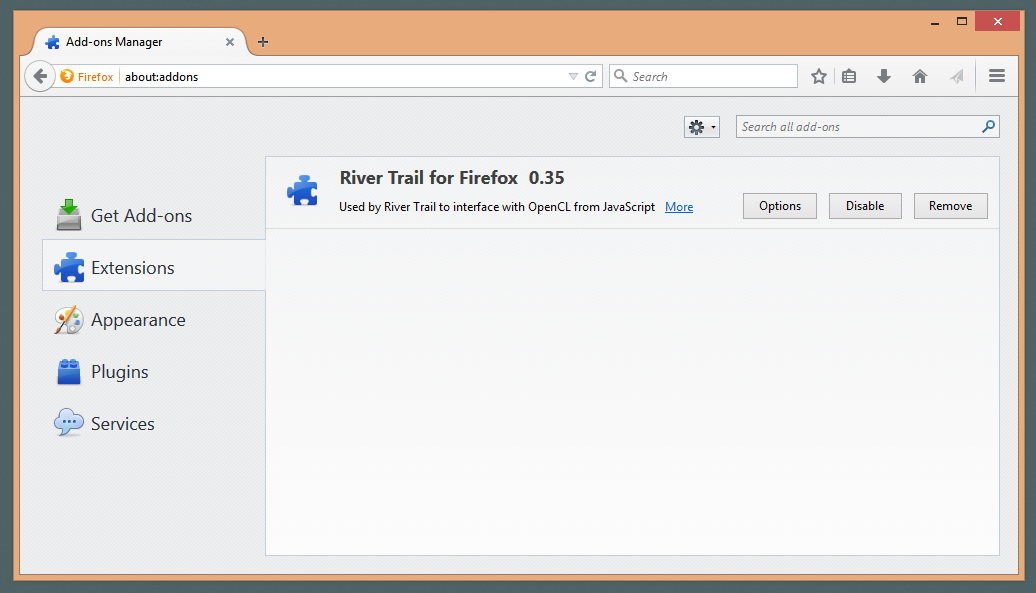
Click the "Options" button next to the River Trail extension. This will show the options panel for the extension:
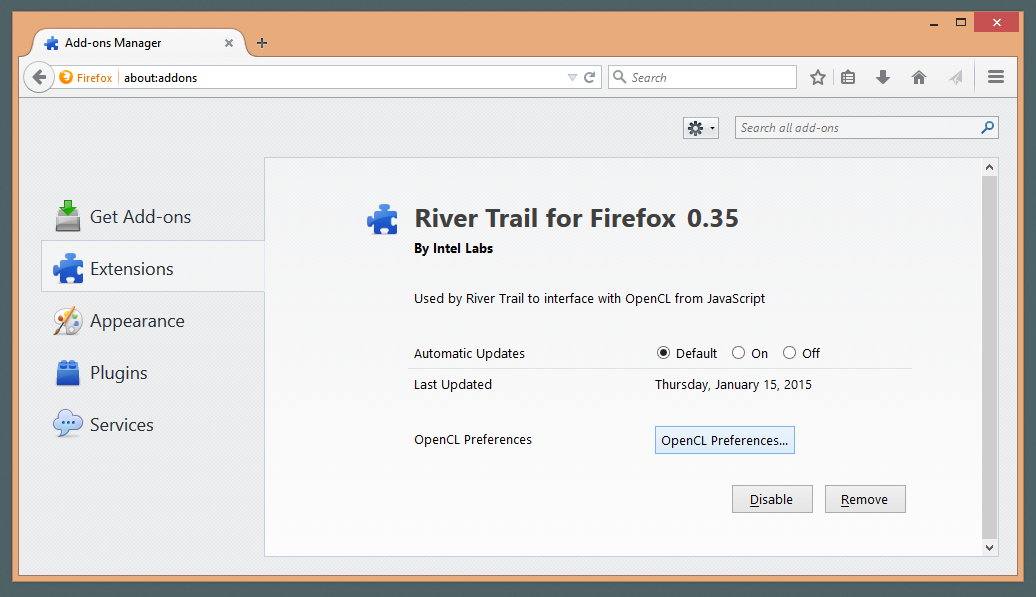
Then click the "OpenCL Preferences..." button to launch the OpenCL preferences dialog:
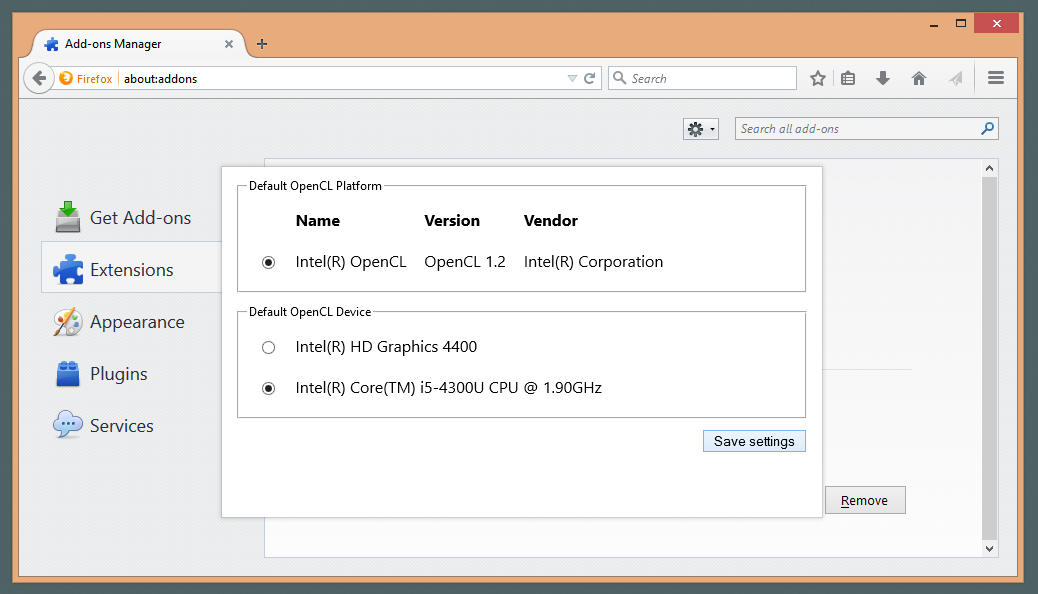
The top of the dialog shows a list of all supported OpenCL platforms. Note that we currently only support Intel's OpenCL SDK and Apple's built-in OS X OpenCL platform. The radio button for the current platform is selected.
Note: If the list of platforms is empty, try restarting Firefox and trying again from the Add-ons Manager. This is a known issue on Linux, especially right after first installing the extension.
At the bottom, you can select the device to be used on the current platform. In the above example, a GPU device (Intel HD Graphics 4400) and the CPU device (an Intel Core i5) are shown as the devices available. Selecting a device from this list enables River Trail parallel execution on that device.
Note: Changes to device preferences only take effect after corresponding websites have been reloaded.