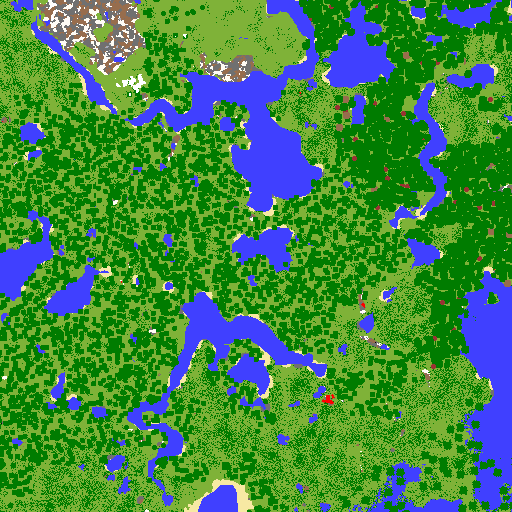Utility to create map-like previews of Minecraft region files
Get the latest version from the releases and run it from the commandline
Usage: RegionPreview [OPTIONS] [FILES...]
Utility to generated map-like previews of Minecraft region files
[FILES...] Files/Directory to generate previews for
--stitch Whether to stitch the resulting images together into a
large image, instead of outputting single files
--stitchHeight=<stitchHeight>
Number of regions to combine in the z-direction
Default: 1
--stitchStartX=<stitchStartX>
Where to start stitching in x-direction
Default: 0
--stitchStartZ=<stitchStartZ>
Where to start stitching in z-direction
Default: 0
--stitchWidth=<stitchWidth>
Number of regions to combine in the x-direction
Default: 1
-o, --output=<output> Output directory for generated images
Default: .
-s, --scale=<scale> Scale of the output image (1:?)
Default: 1
For example, if you saved the jar to your server's root directory and want to generate images for all regions, you would use
java -jar region-preview.jar world/region/
To get smaller images, just add the scale option
java -jar region-preview.jar world/region/ -s 2
To stitch together multiple images into one large image, use the --stitch... options, e.g. to create a 4x2 region image starting at -2,-1:
java -jar java -jar region-preview.jar world/region/ -s 2 --stitch --stitchStartX=-2 --stitchStartZ=-1 --stitchWidth=4 --stitchHeight=2