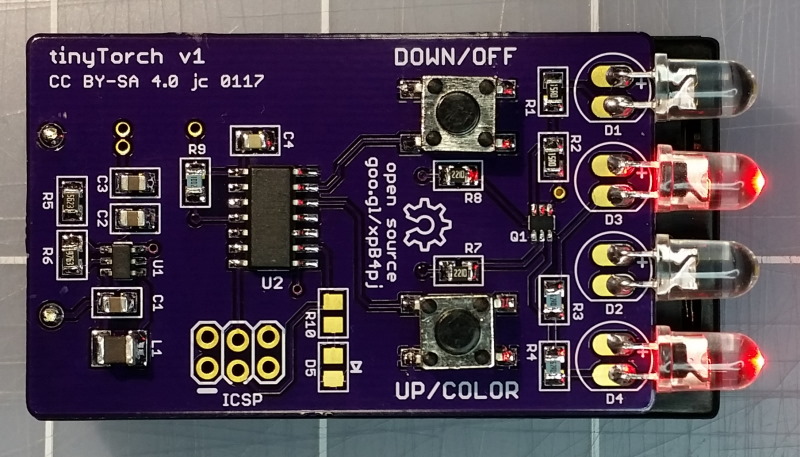https://github.com/JChristensen/tinyTorch
https://github.com/JChristensen/tinyTorch-fw
README file
Jack Christensen
Jan-2017
tinyTorch Copyright (C) 2018 Jack Christensen GNU GPL v3.0
This program is free software: you can redistribute it and/or modify it under the terms of the GNU General Public License v3.0 as published by the Free Software Foundation.
This program is distributed in the hope that it will be useful, but WITHOUT ANY WARRANTY; without even the implied warranty of MERCHANTABILITY or FITNESS FOR A PARTICULAR PURPOSE. See the GNU General Public License for more details.
You should have received a copy of the GNU General Public License along with this program. If not, see https://www.gnu.org/licenses/gpl.html
tinyTorch is a small LED flashlight controlled by an ATtiny84A microcontroller. Choose white light for best illumination, or red light to preserve night vision. Eight brightness levels are selectable. The circuit can be programmed to power off automatically; two power-off intervals are available.
tinyTorch runs on two AA cells. Any type will work, including alkaline, standard carbon/zinc or rechargeable types (NiMH, NiCd). A boost regulator keeps the supply voltage and therefore the LED brightness constant as the batteries age. Because of the boost circuit, tinyTorch can run on batteries that will no longer power other devices, more nearly extracting all the energy available from the batteries. The microcontroller monitors the voltage and automatically shuts the circuit off when the batteries are exhausted to prevent leakage.
Hardware design and firmware are available on GitHub.
PC boards can be ordered from OSH Park.
A bill of materials is available at Mouser Electronics and also in the hardware repo.
Press either button to turn tinyTorch on. The last color and brightness are remembered. Press UP/COLOR to increase brightness; press DOWN/OFF to decrease. Press and hold UP/COLOR to change between the white and red LEDs. Press and hold DOWN/OFF to turn off.
To program tinyTorch to turn off automatically after one minute:
- Remove one battery.
- Press and hold the DOWN/OFF button.
- Insert the battery.
- Release DOWN/OFF.
To program tinyTorch to turn off automatically after five minutes, use the steps above but press and hold the UP/COLOR button instead.
To disable the automatic turn-off feature, use the steps above but press and hold both buttons instead.
When the batteries are exhausted, tinyTorch will blink the red and white LEDs alternately and then turn off. The brightness levels will be set to the minimum values. This may allow tinyTorch to continue to operate at a lower brightness level for a limited time but it is advisable to replace the batteries soon to prevent leakage.