New issue
Have a question about this project? Sign up for a free GitHub account to open an issue and contact its maintainers and the community.
By clicking “Sign up for GitHub”, you agree to our terms of service and privacy statement. We’ll occasionally send you account related emails.
Already on GitHub? Sign in to your account
Docs assume PowerShell is running on Windows #252
Comments
|
Yes, that's correct. Unfortunately I can't nest the tabs, however, I can offer the same function the Module has, making this work regardless. Unix style paths work on Windows for Powershell so that shouldn't be an issue. Although it does make me wonder why one wouldn't opt for the model in that case. |
|
@JanDeDobbeleer just my own experience, when I found this project, I went to the docs and looked for "Installation", which led me here and had me do a manual installation. It wasn't until much later that I realized this module can also be installed much more simply from the PowerShell Gallery as described here. Just an idea, maybe the installation docs for PowerShell should steer the user to the |
|
@travistx a high level info block could do the trick. I'll do the platform agnostic changes and add that for completeness. I get the feeling you're not the only ones. |
|
@JanDeDobbeleer something worth considering is doing what starship does and bundle the init script into the product so that the scripts are a bit more friendly to look at. |
|
@TylerLeonhardt the first working version is drafted, I'm going to add the other init scripts as well (and probably refactor the hell out of this). Should land somewhere this week. |
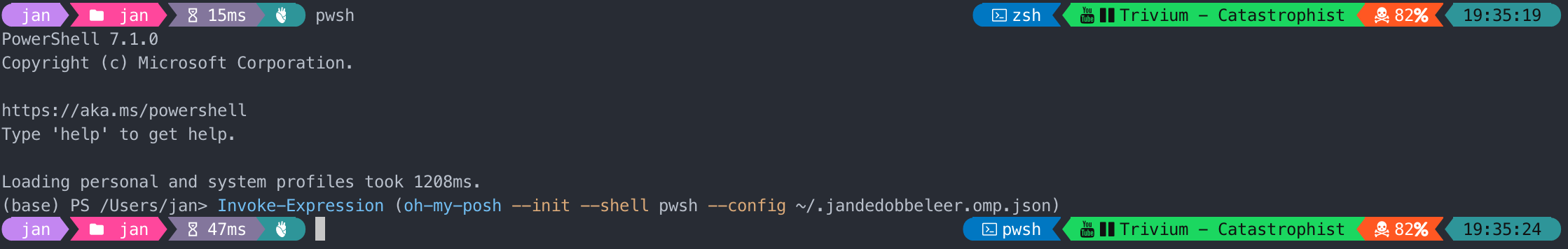
Prerequisites
CONTRIBUTINGguideDescription
Look at the "replace prompt" section:
https://ohmyposh.dev/docs/installation#4-replace-your-existing-prompt
There are several assumptions that this is being run on Windows.
When I first ran this on macOS, it silently failed and gave me the
PS>prompt.Environment
Steps to Reproduce
Expected behavior: Need a tab for "PowerShell on non-Windows" or something like that
Actual behavior: None exists
The text was updated successfully, but these errors were encountered: