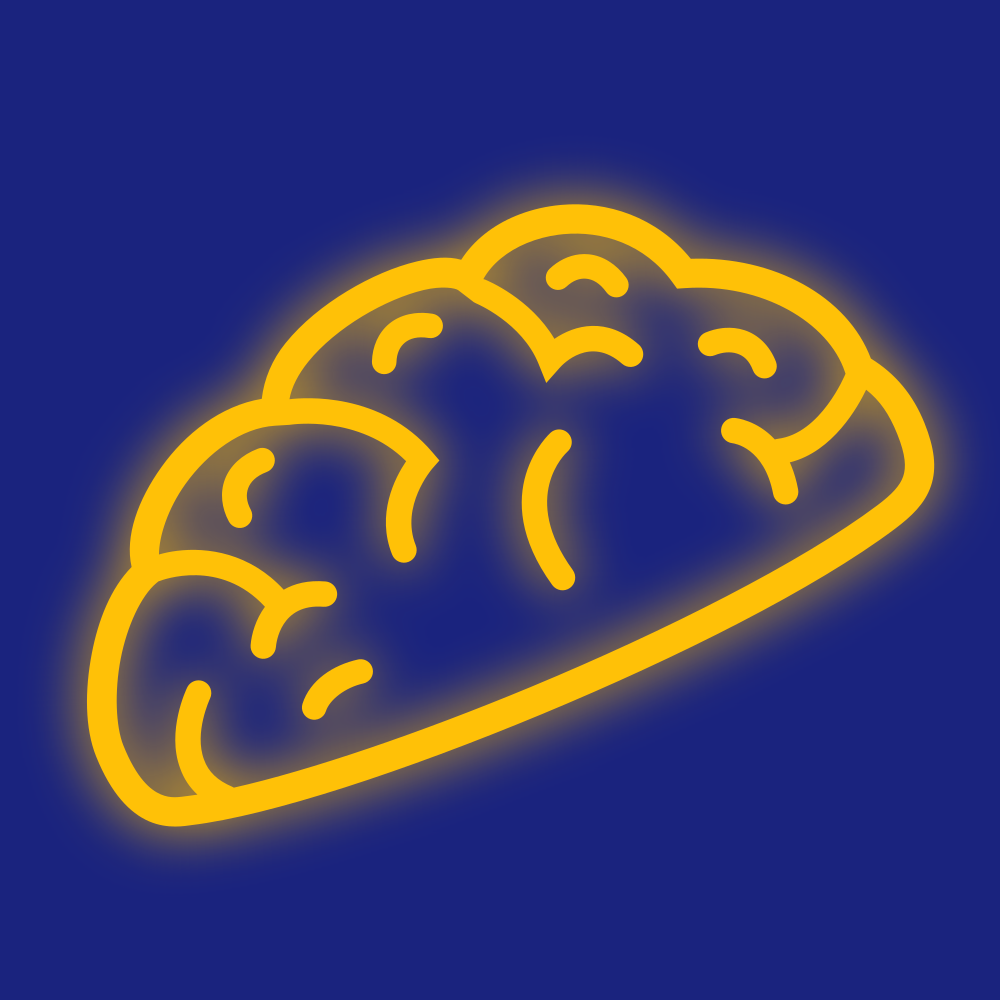A logic gates simulator, still kind of buggy and in beta version
Before trying to use it please make sure you understand the bases of the logic gates and simple operations with binary numbers.
In the simulation, there are two basic logic gates, the 'and' gate and the 'not' gate, with this two you can generate the rest of them. Select the gate you want to use in the lower section of the simulator, then use the left click to create the gate wherever you want.
To connect the inputs of the gates just click an output node and drag the mouse to an input node, once connected, the information will be shared, to disconnect use the right click on either the input or the output node.
The system has two sets of inputs and outputs, you can add more or remove some by clicking the plus or minus signs above them. Clicking the input nodes will change their state.
Once you're done making the circuit you can give it a name and compact it in the input section at the upper part of the simulator. Then it will appear as a component in the lower section.
If you want to reset the circuit you can click the clear button, the import and export buttons don't have a use yet.