Made a binary calculator using Arduino Uno, LCD display and push buttons.

There are five pushbuttons connected to the Arduino device.
🔅 The first three are used to enter the binary digits. br>
🔅 Forth is used to go to the next screen.
🔅 Fifth is to turn the LCD backlight ON/OFF.

🔅 When we first turn the device on, 'bin_cal' is displayed and screen turns blank.
🔅 Press button 4 to start. Screen to enter first binary digit appears.

🔅 Using first three buttons toggle between the individual bits to get required 3-bit binary digit.
🔅 Press button four to enter next digit. Repeat same method as before.
🔅 Then press button four again to get the sum.
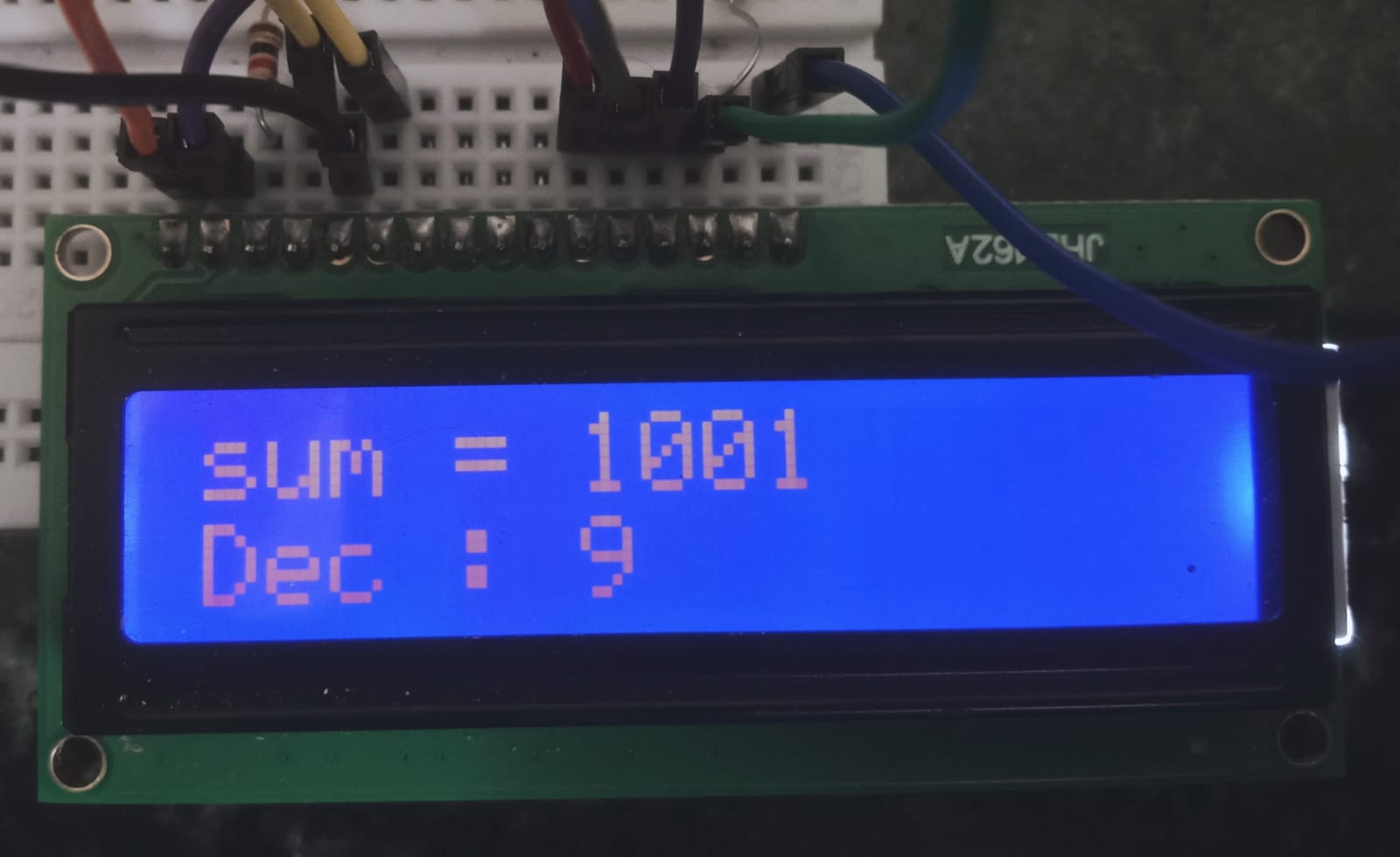
🔅 Press button four to add next set of binary digits.
🔅 If you would love to contribute to the project, please feel free to contact me incase of any queries
This is my contribution.