-
Notifications
You must be signed in to change notification settings - Fork 1k
New issue
Have a question about this project? Sign up for a free GitHub account to open an issue and contact its maintainers and the community.
By clicking “Sign up for GitHub”, you agree to our terms of service and privacy statement. We’ll occasionally send you account related emails.
Already on GitHub? Sign in to your account
Version 1.4.6 and new videos #630
Comments
|
So how many total videos now? Like 80 I'm guessing |
|
70 |
|
Thank you |
|
Version 1.4.6beta1 : https://github.com/JohnCoates/Aerial/releases/download/v1.4.6beta1/Aerial.saver.zip This version WILL redownload the new tvOS12 manifest so make sure you read 1st post before installing. |
|
Is it suggested to clear cache? |
|
Nope, no need. It will move your entries.json to backups/ Since you wiped your cache, it doesn't matter, you'll get everything "correct" as if you were a new Aerial user. For others, the old "entries.json", should you wish to rollback, will be in backups/today'sdate. |
|
As I had in my edit how did you figure out how to get the location services without signing it? No I have all the files because I had the old file on a different Mac so I am no longer messed up |
|
It should be signed. |
|
I wasn't for me unless it was an error on MacOS |
|
Nice catch, I signed the wrong file. New build is at the same place : My understanding is that if you authorized it once on a previous version, new builds will work, signed or not. |
|
Okay I didn't really care because I don't use that but in one of your previous articles I think you may have said that so I was just making sure:)
As for that I am in the PT time zone also and I though you were somewhere in Europe, so I guess I told you to go to sleep at 1:00 in the afternoon😅😅😅😅 oops:) New York Night, Wow Apple all I can say............... |
|
Would you tell me which video is removed? 😢 |
|
@hidehiro98 It didn't get remove from Aerial completely as you can see:
|
|
Not sure about you guys but I’m up to 45 new videos on the ATV4K. I presume I’ll see the second Great Wall of China screensaver on the Mac soon? |
We have 70 videos with the latest beta, as we merge different sources. If you install 1.4.6 beta you should get 3 "China - Great Wall" videos, only the first two are 4K though. Latest beta as of writing this : |
This is somewhat disappointing, as many of the new versions are noticeably less sharp than the older versions (@ 1080p H264). For example, the Liwa and China videos show a pronounced difference in visual quality, separate from the compositional changes—which I generally dislike (SF Bay Bridge awkwardly cropped down, for instance). I understand not wanting to provide direct choices; however, please consider at least moving old versions of videos into a separate folder. Separating old and current videos would make management (swapping, deleting videos) much easier & significantly less frustrating. |
|
@qwertimus Yeah video management is something I'll try to add in the next build, I can't reliably track old versions sadly, but I can at least point unused files and move them to a directory. |
|
So as pointed, new version of the tvOS12 JSON, again : Updated to 4K (yay again):
Side note, in previous versions, I swapped Waimanu Valley and Laupāhoehoe Nui, the names are now aligned to the descriptions.
/New York City is now known as New York So that's 16 videos upgraded to 4k which is great. Nearly all the old videos have been upgraded, there's still a few though that I guess will be updated soonish :
We've also lost one video in the JSON :
I've added it to the missingvideos.json so we're still at 70 videos. Files are dated december 5 but they were updated more recently than this. Note that TVIdleScreenStrings.bundle was updated but remain the same size. Possibly some typos or tweaked timings, haven't looked that far yet. All of this in beta7 : To force the redownload, delete entries.json and TVIdleScreenStrings.bundle. |
|
Thank you again!! |
|
I updated the community descriptions (#691) for those London and Los Angeles videos that have been re-cropped or re-edited. The new Victoria Peak video is simply ghastly, but then so was the new Victoria Harbour 2 video from the last round of Apple changes. Is it possible that the HDR versions of these two videos actually look good on an Apple TV? (If they look anything like these SDR versions, then I want to keep well clear of whatever noxious substance the folks at Apple are smoking.) As for the new Downtown Los Angeles night video, while it may look better to you, I can tell you, as someone who lives only five minutes away, that it looks a lot less like Downtown L.A. I barely recognize these new colors. I fully understand that it would simply not be feasible to offer version management for individual videos. (Just the thought of trying to track and match different versions of the community descriptions to their corresponding video versions is enough to make one shudder in horror.) But honestly, some of these new versions are downright ugly! Edit: At any rate, thank you again, @glouel, for all the splendid work you do on Aerial! |
|
@SeanMSmith that's awesome, thanks, will be in next build. I haven't seen the videos on a HDR TV yet, but usually (modern) movie and TV content is massively saturated, so maybe they wanted to align with those expectations ? The color expectations are certainly different on a "calibrated" computer screen though over the years, the color spaces are slowly converging. By experience, downconverting HDR content to SDR is hard and something that looks good in 10-12bit, if you linearily scale it down to 8 will look horrible in most cases unless you spend a lot of time working on it. I think it's clear that they either shot in HDR and downconvert it, or mapped to HDR and downconvert that to make the SDR versions with more or less success. Version management is a mess because we may not always have the previous JSON and it's a big can of worms. But with the new "move old videos" feature in Advanced tab, at least you can track the changes and move back/rename the files. Since it creates a new folder each day you run that feature, the next time they update the JSON you'll only have the few changed videos in that oldvideos/ folder, so it should be much easier to manage manually if you want. |
|
The new "Move old videos" feature will indeed be a great help (even if only for archiving old videos), as has been the recently-added ability to right-click on videos in the Aerial UI and open them in QuickTime Player, which is tremendously useful when editing community descriptions. These two new features will save a lot of time, so thank you very much! Of course, with all the edits and re-crops that Apple is doing, if we rename old versions of videos that we like better so that they play instead of the new versions, the updated community descriptions for some of them will be thrown completely out of sync. Again, I'm not asking you to do anything about that, especially with Apple constantly re-editing these videos (which for the most part has made for welcome improvements). Perhaps some clever and relatively painless way of associating previous community descriptions with renamed videos will occur to you, but I certainly don't expect expect it, and I should hate for you to lose any sleep over it. :) I strongly suspect that this project is taking far more of your time than you originally anticipated, what with all the lovely new features you've introduced! |
I kinda have one, but painless it isn't. I do keep a track of duplicates, but it's a list of ids, not of filenames and associated data. When a new JSON drop, I only have an old video file with nothing more on it. Without the old JSONs that was associated with it, it's kinda useless. One way to get out of that mess is using the backuped JSON files which is why I keep them. By looking them up for the filename, I can get the id back and find what replaced it (most of the time let's say). That's why I structured the backup and oldvideos folders that way. It's not a quick thing to implement though and it's really a feature that most people will never use. Right now I'm looking at auto updates through Sparkle first, maybe i'll get to that, I don't know. I did put the required stuff in place for it in any case.
That too ;) I certainly did spend a lot more time on this project so far than I thought I would. |
|
Heads up, new videos incoming ! |
|
So a new JSON with new videos, the strings bundle was also updated.
Updated :
Misc stuff :
So as of January 25th 2019, that's 73 videos in Aerial. So, in order to get the new videos handled correctly, I'm pushing 1.4.7beta1 today. This build includes Sparkle for auto update. The auto update mechanism is still very early, so things may fail in the future. In order to force the download of the new JSON, you can now use the Updates tab : Press "Check Now" on top, you may need to restart Aerial afterwards. Let me know how things go for you. According to this thread Version 1.4.7beta1 : |
|
Installed 1.4.7 Beta on a Mojave 10.14.4 beta install. For some reason the AerialLog.txt file is created to the Desktop instead of in the Cache folder. |
Oops sorry about that, this was a debug feature for the test version that I didn't disabled. It probably also force logging always. Will fix thanks for the heads up. |
|
You're welcome.
…On Sat, Jan 26, 2019 at 9:24 AM Guillaume Louel ***@***.***> wrote:
Installed 1.4.7 Beta on a Mojave 10.14.4 beta install. For some reason the
AerialLog.txt file is created to the Desktop instead of in the Cache folder.
Oops sorry about that, this was a debug feature for the test version that
I didn't disabled. It probably also force logging always. Will fix thanks
for the heads up.
—
You are receiving this because you commented.
Reply to this email directly, view it on GitHub
<#630 (comment)>,
or mute the thread
<https://github.com/notifications/unsubscribe-auth/ACtSfDuEaiB0D_UjRYTklRgKaqDf3Us7ks5vHGULgaJpZM4YXbYh>
.
|
|
Thank you.
…On Sat, Jan 26, 2019 at 10:31 AM Guillaume Louel ***@***.***> wrote:
@lkingjr <https://github.com/lkingjr> beta2 fixes this :
https://github.com/JohnCoates/Aerial/releases/download/v1.4.7beta2/Aerial.saver.zip
—
You are receiving this because you were mentioned.
Reply to this email directly, view it on GitHub
<#630 (comment)>,
or mute the thread
<https://github.com/notifications/unsubscribe-auth/ACtSfFxgk5L2wyxuaaqHrozv2W9T61Hiks5vHHTZgaJpZM4YXbYh>
.
|
|
I forgot to mention, Clicking the "Check Now" update button generates an
error.
[image: Screen Shot 2019-01-26 at 10.35.20 AM.png]
On Sat, Jan 26, 2019 at 10:33 AM Louis King Jr <inlieuoflou@gmail.com>
wrote:
… Thank you.
On Sat, Jan 26, 2019 at 10:31 AM Guillaume Louel ***@***.***>
wrote:
> @lkingjr <https://github.com/lkingjr> beta2 fixes this :
>
> https://github.com/JohnCoates/Aerial/releases/download/v1.4.7beta2/Aerial.saver.zip
>
> —
> You are receiving this because you were mentioned.
> Reply to this email directly, view it on GitHub
> <#630 (comment)>,
> or mute the thread
> <https://github.com/notifications/unsubscribe-auth/ACtSfFxgk5L2wyxuaaqHrozv2W9T61Hiks5vHHTZgaJpZM4YXbYh>
> .
>
|
|
Can you repost your screenshot through github ? It doesn't work by email. Thanks. |
|
FWIW, I restarted my Mac and no longer get the error. |
|
I think I had an issue with the XML, tried various fixes. Did you actually auto update ? |
|
Looks like I fixed it and it seems to work. The update process isn't super nice, it doesn't restart the system preferences panel (I don't think it can) but it's better than not having an auto update at all I think ! |
|
I agree. :o) |

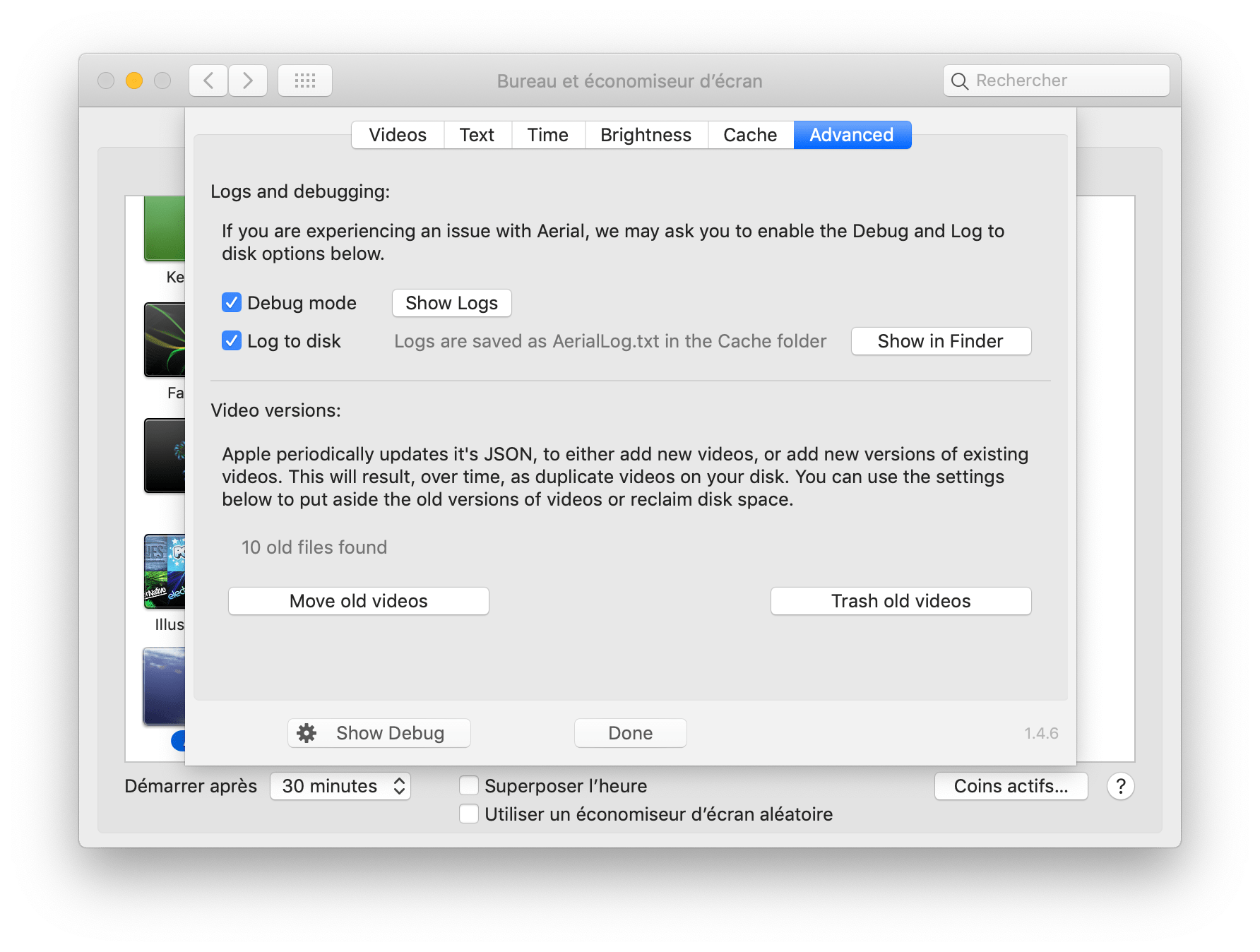





So as pointed, Apple has updated it's tvOS12 json. It mostly replaces the old one and is much larger, going to 44 videos from 33, and brings completely new videos, upgrade a few old ones to 4K (as I predicted they would from TVIdleScreenStrings.bundle) and sadly removes one video (!). While the json is new, TVIdleScreenStrings.bundle is unchanged. And so are the older jsons.
It's however not as simple as just adding new/upgrading videos, there are also "new versions" of the old ones, and misc changes that are sometimes just weird (and messed up some of Aerial's UI, but not core functionality), so I'll try to sum up the changes here and what I'm doing about it:
New (to Aerial):
Upgraded to 4K (yay):
Upgraded to 4K (but):
Other changes (a lot of these have color correction, denoising, etc):
What I'm doing about it:
With the new JSON, some of the stuff we built on top of the JSONs on previous versions failed because of the new video IDs (but it didn't crash at least 😅). This is mostly benign as it showed videos without the extra "community" name that we added, and showed a few duplicates, but it picked up the new videos as it should have. All of this is fixed in 1.4.6beta1 which adds the new ids to the community stuff and deduplicate the new videos correctly. Hopefully Apple will not redenoise/color touch all of it's videos every month.
The new versions of the videos are the new default. You may not like the color changes, but the only sustainable way forward for Aerial is to roll with the new versions of the videos when Apple pushes them. I will maintain a list of videos that gets removed from rotation so you can still watch and download them (hopefully on the last one), but I will not track all the old individual versions of each videos. This will mean that you have to redownload some new videos if you want to have everything (sorry). You can still rename the old videos to the new names if you absolutely hate something but I will not give individual choices on this.
As I've stated above, because of the removing of "Sahara and Italy", Aerial 1.4.6 will now bundle an extra "missingvideos.json" just for that one. Should Apple move other videos out of rotation, it may become handy and I'll add other missing videos there (as long as they don't outright remove the files, which they didn't do yet for this one)
Because we thought that JSONs rarely if ever changed, I did remove the auto download of the JSON that Aerial 1.2 used to do every time it started with 1.4. Considering that the tvOS 12 JSON is much larger (because of the tar/bundle), this was a pretty good decision but it removed the ability to pick up the new videos should they come (and they did this time !). It's still unclear at which frequency Apple will update the JSON and that may not be tied to a tvOS version (the new json is dated October 30). So I'm introducing a new preference "Check for new Aerial Videos" with "Weekly, Monthly and Never" as options (currently in Cache panel because of space issues, but considering making the panel larger to make it in main panel ?). Also, I'm considering Weekly or Monthly as default (I'll probably have a hidden daily option just for me, or maybe in betas to make sure we know when the next JSON update comes through, will think about that one so we're not caught unprepared). I don't think Never is a good default, even if it may break some stuff in the UI (extra names and dupes), it will not break main functionality and people should expect new videos to be picked up automatically when possible, I think.
1.4.6 will force check for new JSONs the very first time you run it (if it doesn't find the backup folder, see below).
A backup folder in Aerial's cache will keep a copy of the old files just in case when a new one is picked up. I will checksum the files to look for changes. This will help me track new versions
Right now I'm still working on this (finishing the backup/redownload) and will post beta1 either tonight or tomorrow.
The text was updated successfully, but these errors were encountered: