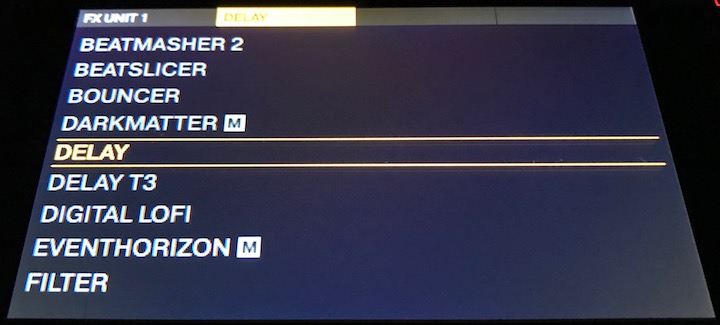Contact:
-
Twitter: @tipesoft
-
MrPatben8: https://github.com/MrPatben8
-
Twitter: @kokernutz
-
MixCloud: @kokernutz
-
SoundCloud: @kokernutz
New features:
- Spectrum Waveform Colors (7 Themes)
- Change default config Mixer FX Selector.
- Wave bar Markers.
- Key text changes color. https://github.com/kokernutz/traktor-kontrol-screens/commit/aaf1dd9626a61c231b9af0702be4c31e303da0e7
- Optimize time remaining calculation. https://github.com/jlertle/traktor-kontrol-screens/commit/c678a4550686cf2921f423858fed77bb5448e857
- Enable prefs and camelot key for S4 MK3. https://github.com/jlertle/traktor-kontrol-screens/commit/e723b8b5fbacb80b23eef7e8ddd47a7950861c97
- Updated the property path for track key. https://github.com/kokernutz/traktor-kontrol-screens/commit/65e7598568652f25a8285ff4d1fa54db12374ce4
- Deck: Cycle through MixerFX on S5 by pressing SHIFT + FILTER-ON/OFF
- Mixer FX Selector [S8 and S5]. kokernutz#45
- Stem Color Bars Fix. kokernutz#42
- Remix Deck Layout Fix & More Indicator Options. kokernutz#23
- Coarse BPM Adjust Setting. kokernutz#44
- Responsive Loop Indicator. kokernutz#43
- Dynamic font sizing in deck header fields. kokernutz#22
Fix:
- Fix S4K3 Key String
- Fix Loop wave adjust and remove old QtQuick version reference
- Fix Deck Icon Metronome on Double Screen (Stem + Track)
- Fix BPM column is now "randomly colored".
- Fix BPM still shows colors incorrectly.
- Fix Key text changes color on S8.
- Fixing the phase meter. https://github.com/derzw3rg/traktor-kontrol-screens/commit/f64f6ae7822d858dc2d4f94366f3e3b3c9e2ba95
Changes for Kontrol D2/S5/S8 and S4 MK3
- Preferences: Edit prefs file at qml/Screens/Defines/Prefs.qml
- Global: Toggle between Open and Camelot key (toggle in prefs)
Changes from D2/S5/S8 default screens:
- Global: User defined phrase length (set in prefs)
- Browser: Gauges for Key/BPM match (toggle in prefs)
- Browser: Display 7 or 9 items on screen (toggle in prefs)
- Deck: Press SHIFT + FLUX to engage flux reverse
- Deck: Layout more closely resembles main Traktor layout
- Deck: All 9 data elements are configurable (set it prefs)
- Deck: Spectrum colors (toggle in prefs)
- Deck: Beat/phase meter (toggle in prefs)
- Deck: Hide Album Art (toggle in prefs)
- Deck: Hot Cue bar w/cue point names (toggle in prefs)
- Deck: Added minute markers
- Deck: Darkened portion of stripe already played
- FX: Added 2 additional lines
- FX: Text now left-justified
Other Changes Included:
- Revamped deck header and added hot cue bar. https://github.com/jlertle/traktor-kontrol-screens/commit/9c0504de3b29db8b01a245536fae7abd262eca10
- Slightly increased font size in browser and deck sub header. https://github.com/jlertle/traktor-kontrol-screens/commit/bd501f7ad3eefba4308492d4499f9064e01357b1
Download the mods:
- At the top of the github page, click the green button labeled Clone or download
- Click Download ZIP
- Unzip the download if your operating system does not automatically
Mac:
- Quit Traktor
- Navigate to /Applications/Native Instruments/Traktor Pro 3
- Right click Traktor, then click Show Package Contents
- Navigate to Contents/Resources/
- Make a copy of the qml folder in case you need to restore it
- Copy the contents of the unzipped repo into qml folder, replacing the CSI, Defines, and Screens folders
- Start Traktor
Windows:
- Quit Traktor
- Navigate to C:\Program Files\Native Instruments\Traktor Pro 3\Resources64\
- Make a copy of the qml directory in case you need to restore it
- Create a directory named qml
- Copy the contents of the unzipped repot into the qml directory, replacing the CSI, Defines, and Screens directories
- Start Traktor
Display issue with Remix decks will be fixed.
Before:

After. You can see the Loop Length, and Tempo Master (Metronome) icon up top:

More Indicator Options
-
Here is what a regular Stereo track looks like when displayDeckIndicators and displayPhaseMeter are true:

Fixed the Stem color bars being oversized
- Fixed the Stem color bars being oversized and therefore misaligned with the actual tracks, also fixed the gap between the waveform preview and the footer as to make it look cleaner and be more space efficient.