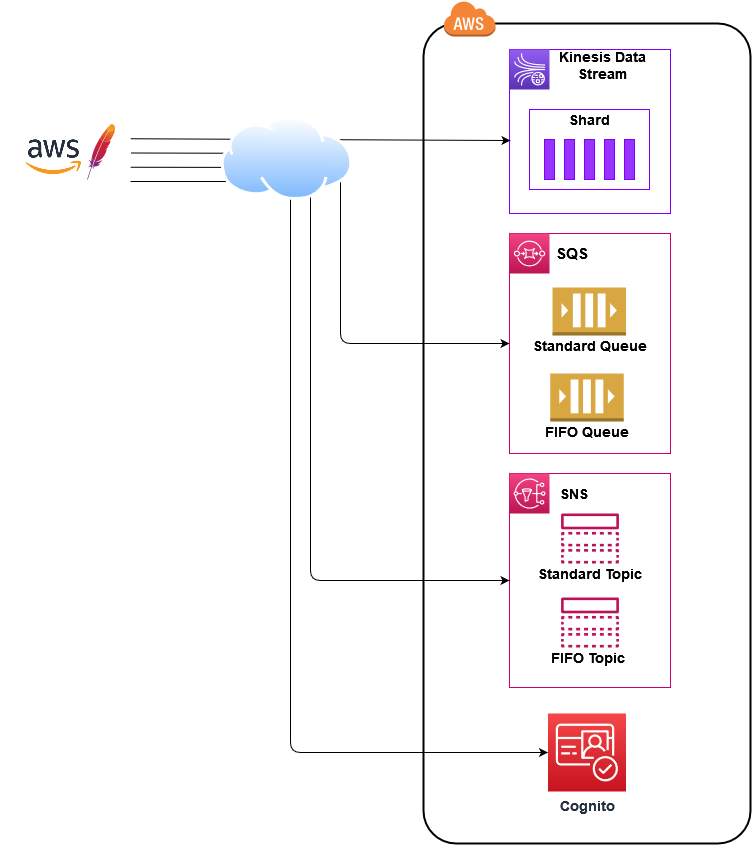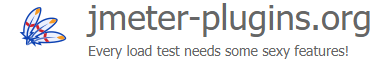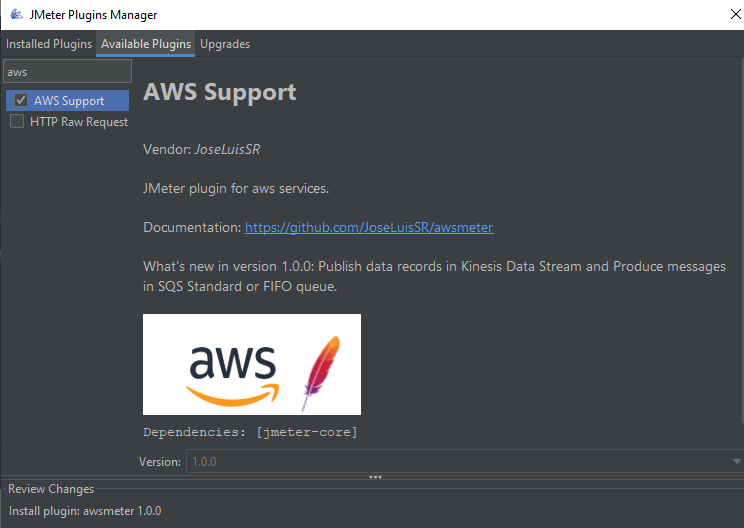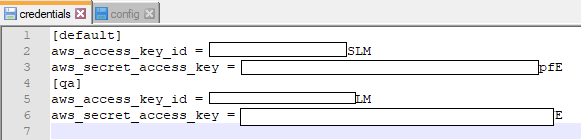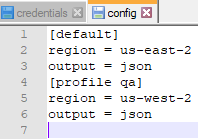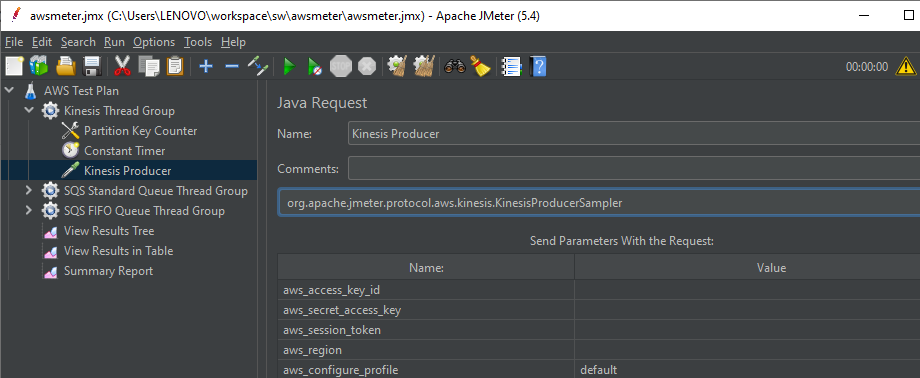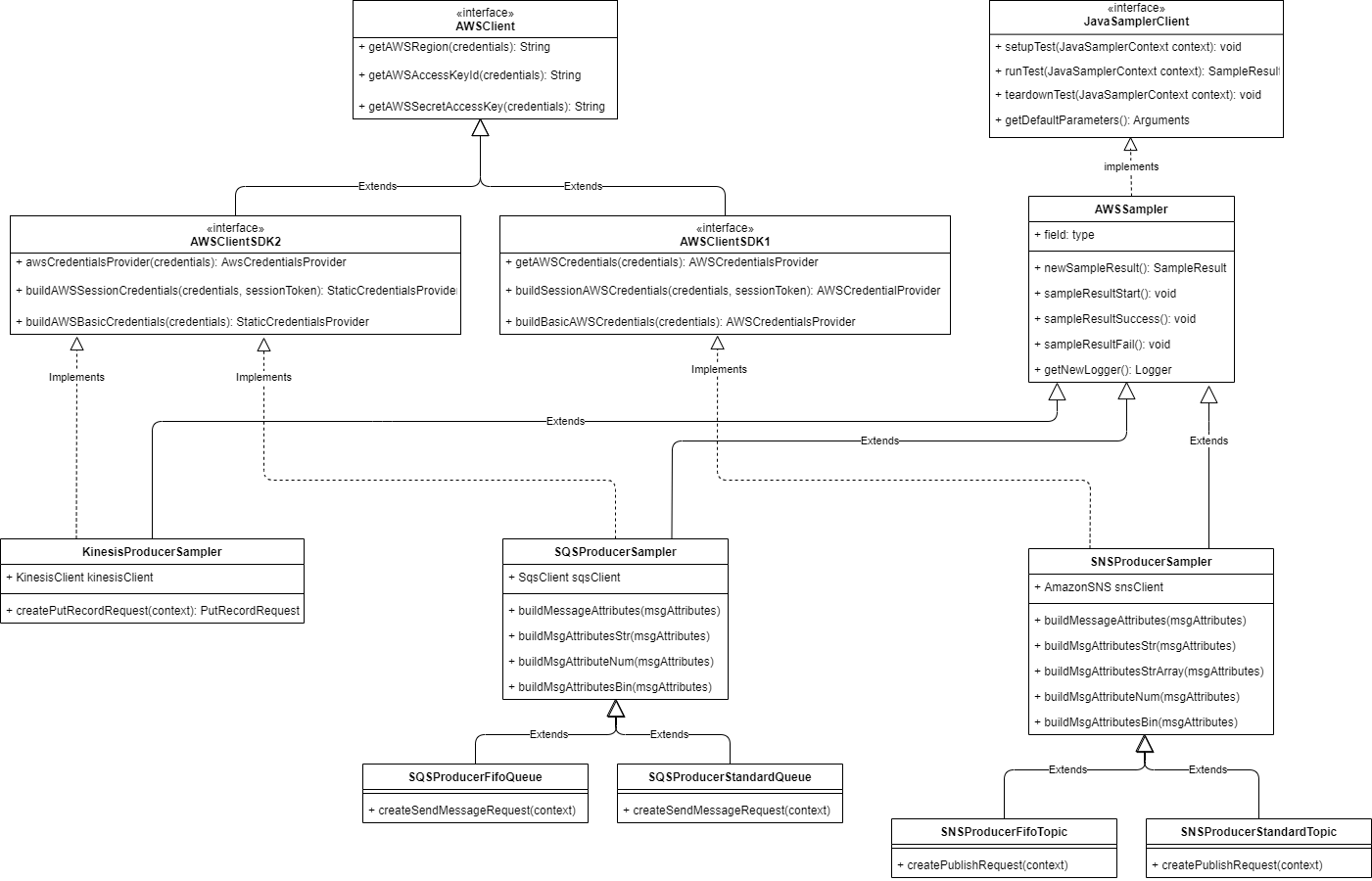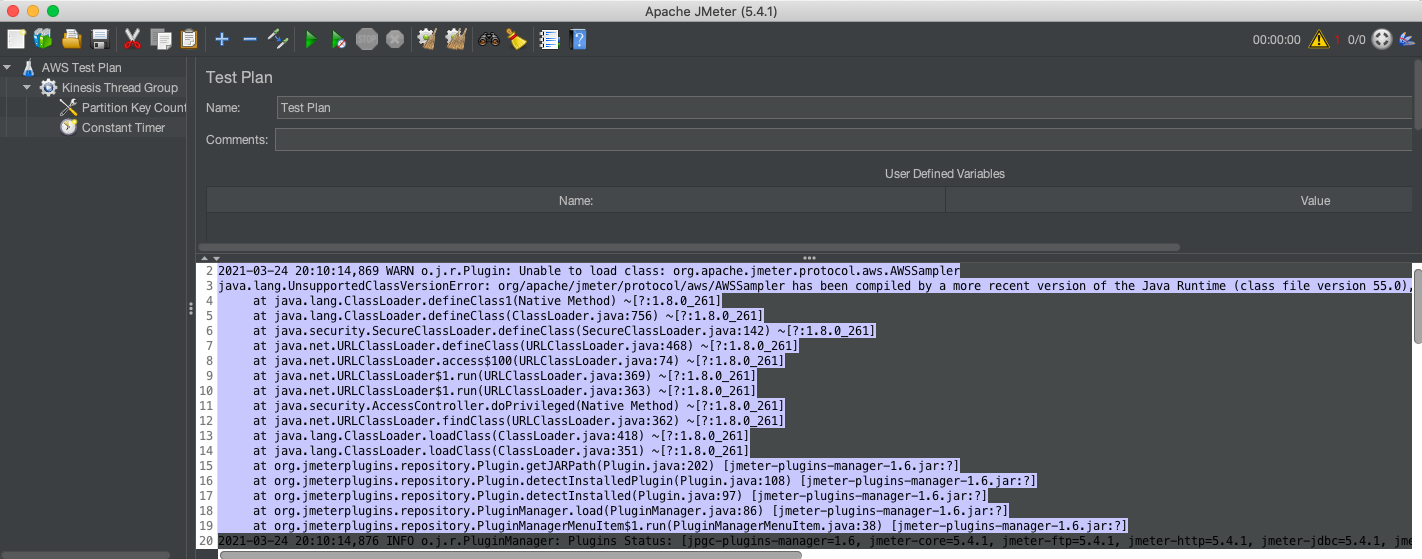It is a JMeter plugin to execute tests over AWS services like Kinesis, SQS & SNS. This plugin has a set of Java sampler per AWS service that are using AWS SDK to integrate with AWS and communicate with each service.
When you use AWS services you need set up those to process normal and peak of load. To make sure the service
configuration is right you can execute load testing with awsmeter to see the behaviour of the system under
variant or specific load.
To get familiar with AWS you can use awsmeter to execute proof of concept (POC) over their services that
can help you understand capabilities, boundaries and components of each one.
With awsmeter you can test the below aws services:
This project is using gradle to resolve dependencies and package the main compiled classes and resources
from src/main/resources into a single JAR. To build the .jar execute the command:
gradle uberJar
You do not need to install gradle to build the .jar, you can use gradle wrapper feature instead, just run the below command:
gradlew uberJar
Gradle builds the awsmeter-x.y.z.jar in /awsmeter/build/libs to install awsmeter in JMeter just put in
$JMETER_HOME/lib/ext
awsmeter is available in JMeter Plugins, follow the below steps to install those:
-
Install JMeter Plugins. Download
plugins-manager.jarfrom https://jmeter-plugins.org/install/Install/ and put it intolib/extdirectory in your local JMeter folder. -
Restart or open JMeter.
-
Go to Options > Plugins Manager then in Available Plugins tab search
aws, select it and press Apply Changes and Restart JMeter button.awsmeterwas build with Java 11, please execute JMeter with Java 11 to avoid issues.
That's all, have fun using it.
Before use awsmeter for the first time, complete the following task:
-
AWS Account: You need aws account to use their cloud compute services, it is free you only paid for the services used. Steps to create and active new aws account. AWS has free tier for 12-months to use some products or services, more details here. You can use AWS products and services in different regions around the world, when sig-in you can choose the region you want.
-
IAM user: You need create new AWS IAM user with programmatic access to connect AWS service end-point using an access key ID and secret access key. Good practice is create new user instead use user root because you can grant the least privilege over the services for the new user. Steps to create IAM User.
-
IAM Group: You need create an IAM Group to attach policies to multiple IAM Users. Groups let you specify permissions over the AWS services you need to access, remember grant the least privilege.
-
IAM Policy: Policy define the permissions for an action over AWS service that IAM Identity (User, Group or Role) can execute. We are going to specify which policies we need to attach to IAM Group to execute test for each service in the next sections.
-
Credential and Config files (optional): You need store the access key id and secret access key in a local file named credentials, in a folder named .aws in your home directory, also you can use AWS CLI to set up credentials file. You can store multiple set of access key and secret access key using profiles and specify the AWS region to connect. Configure and credential file settings
-
AWS CLI (optional): AWS Command Line Interface (CLI) is a tool to communicate with AWS through commands that can create and configure AWS services. You can use the command
aws configureto create and initialize credentials and config files. Installing AWS CLI -
JMeter: Download JMeter and follow the steps in Install section.
To start using awsmeter is necessary use JMeter, if you don't have experience working with JMeter you can see
this video tutorial for JMeter Beginners.
This project has an example JMeter Test Plan that were configured to execute tests over Kinesis Data Stream,
SQS Standard and FIFO Queue, and more just open the file awsmeter.jmx in JMeter and fill the below java request parameters to connect to AWS Account:
-
aws_access_key_id: When you create IAM user with programmatic access aws assign an access key id, use it value here. Leave this parameter empty if you want to get the access key id from credentials file in .aws folder in your home directory.
-
aws_secret_access_key: AWS gives you a secret access key when you create an IAM User with programmatic access also, you only can show or download it value after finish creation of the user. Leave this parameter empty if you want to get the secret access key from credentials file in .aws folder in your home directory.
-
aws_session_token: Specifies an AWS session token used as part of the credentials to authenticate the IAM user. A session token is required only if you manually specify temporary security credentials. Leave this parameter empty if you are not using temporary credentials.
-
aws_region: The aws region where aws services are. AWS Regions and Zones Leave this parameter empty to use the aws region defined in config file in .aws folder in yor home directory.
-
aws_configure_profile: Use profile to group a collections of settings and credentials. When you have multiple aws accounts (AWS Organization) you can use profile to classify credentials for each AWS account. The main profile is 'default', choose other that you have in credentials and config files.
To know the parameters needed by AWS Service please go to:
awsmeter was designed to extend his behaviour to other AWS services, if you want to use JMeter and Java Sampler Request to do test over others AWS Services you just need to extend the class AWSSampler.java and implements AWSClientSDK1.java or AWSClientSDK2.java depend on AWS SDK version you need use, overwrite the methods to create SdkClient, define parameters, run and tear down the test.
Below you can see the class diagram with the details of the classes created for Kinesis Data Stream KinesisProducerSampler.java, SQS per queue type Standard SQSProducerStandardQueue and FIFO SQSProducerFifoQueue, and SNS per Topic type Standard SNSProducerStandardTopic and FIFO SNSProducerFifoTopic. Each class has his own logic to connect, produce events or messages and reuse the behaviour to record the test in JMeter and define the parameter to connect AWS account.
awsmeter is implementing JavaSamplerClient interface to write our own implementation by AWS Service and can use JMeter to harness multiple threads, input parameter control, and data collection. Each Java Sampler defined is a protocol then we are following the JMeter package convention to define protocol per aws service:
- org.apache.jmeter.protocol.aws.kinesis
- org.apache.jmeter.protocol.aws.sqs
- org.apache.jmeter.protocol.aws.sns
Please use this convention to create new Java Sampler Request for other AWS Service.
When you installed awsmeter using jmeter-plugins and executed JMeter with Java 8 or downwards, then probably you get the below exception:
To fix it, please install Java 11 and execute JMeter with this version or install awsmeter following the steps described in the Install section and execute JMeter with th version of Java you have (minimum 8).