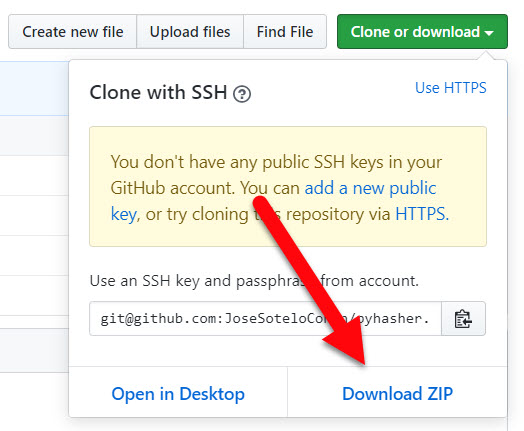Python script to hash strings with SHA256.
- Install Python 3+: Download and Install the lastest version of Python from here
- Install Pandas: open the command line (cmd or Símbolo del sistema) in Windows and write:
pip install pandas
- Install hashlib: now write:
pip install hashlib
- Download the files:
- Click the green button
- Click in Download ZIP
- Open the ZIP and place it inside a folder in your PC
- Paste all the strings that you want to hash inside the ANIs.txt file under the ANI text. DO NOT erase the first string: ANI.
- Open the folder where you placed the hasher.py file.
- Hold Shift and right click inside the folder.
- Select: Open command window her or Abrir la ventana de PowerShell aquí or Abrir símbolo del sistema aquí.
- Once it's open, write this:
python hasher.py
- Wait until it shows the path to the folder again as that means that the script completed the hashing process.
- Open the output.txt file and all the strings from the ANIs.txt file should have a hash next to it.