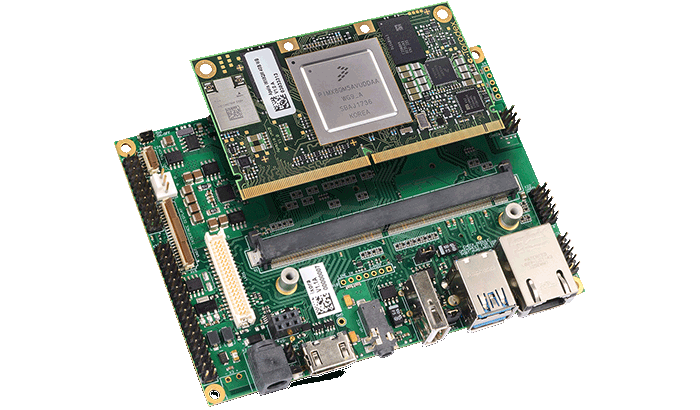This is a collection of scripts that are used to build a Ubuntu 20.04 preinstalled desktop/server image for the Apalis iMX8 QuadMax and Ixora Carrier Board from Toradex.
To setup the build environment for the Ubuntu 20.04 image creation, a Linux host with the following configuration is recommended. A host machine with adequate processing power and disk space is ideal as the build process can be severial gigabytes in size and can take alot of time.
- Intel Core i7 CPU (>= 8 cores)
- Strong internet connection
- 20 GB free disk space
- 16 GB RAM
Please install the below packages on your host machine:
sudo apt-get install -y build-essential gcc-aarch64-linux-gnu bison \
qemu-user-static qemu-system-arm qemu-efi u-boot-tools binfmt-support \
debootstrap flex libssl-dev bc rsync kmod cpio xz-utils fakeroot parted \
udev dosfstools uuid-runtime grub-pc git-lfs
To checkout the source and build:
git clone https://github.com/Joshua-Riek/ubuntu-apalis-imx8.git
cd ubuntu-apalis-imx8
sudo ./build.sh
To run the Ubuntu 20.04 preinstalled image in a virtual machine:
sudo ./scripts/qemu.sh images/ubuntu-20.04-preinstalled-server-arm64-apalis.img.xz
There are two predefined users on the system: ubuntu and root. The password for each is root.
Ubuntu 20.04.5 TLS apalis-imx8 tty1
apalis-imx8 login: root
Password: root
To flash the Ubuntu 20.04 preinstalled image to emmc:
sudo ./scripts/flash.sh images/ubuntu-20.04-preinstalled-desktop-weston-arm64-apalis.img.xz
This assumes that you have connected the carrier board USB OTG port to your Linux host machine and have entered recovery mode on the device. For more information see the Toradex wiki here.
To flash the Ubuntu 20.04 preinstalled image to removable media:
xz -dc images/ubuntu-20.04-preinstalled-desktop-weston-arm64-apalis.img.xz | sudo dd of=/dev/sdX bs=4k
This assumes that the removable media is added as /dev/sdX and all it’s partitions are unmounted.
-
The weston, wayland, and gstreamer libraries are all tweaked with hardware acceleration. So please don't remove them and re-install with apt-get.
-
The default gnome desktop does not support hardware acceleration.