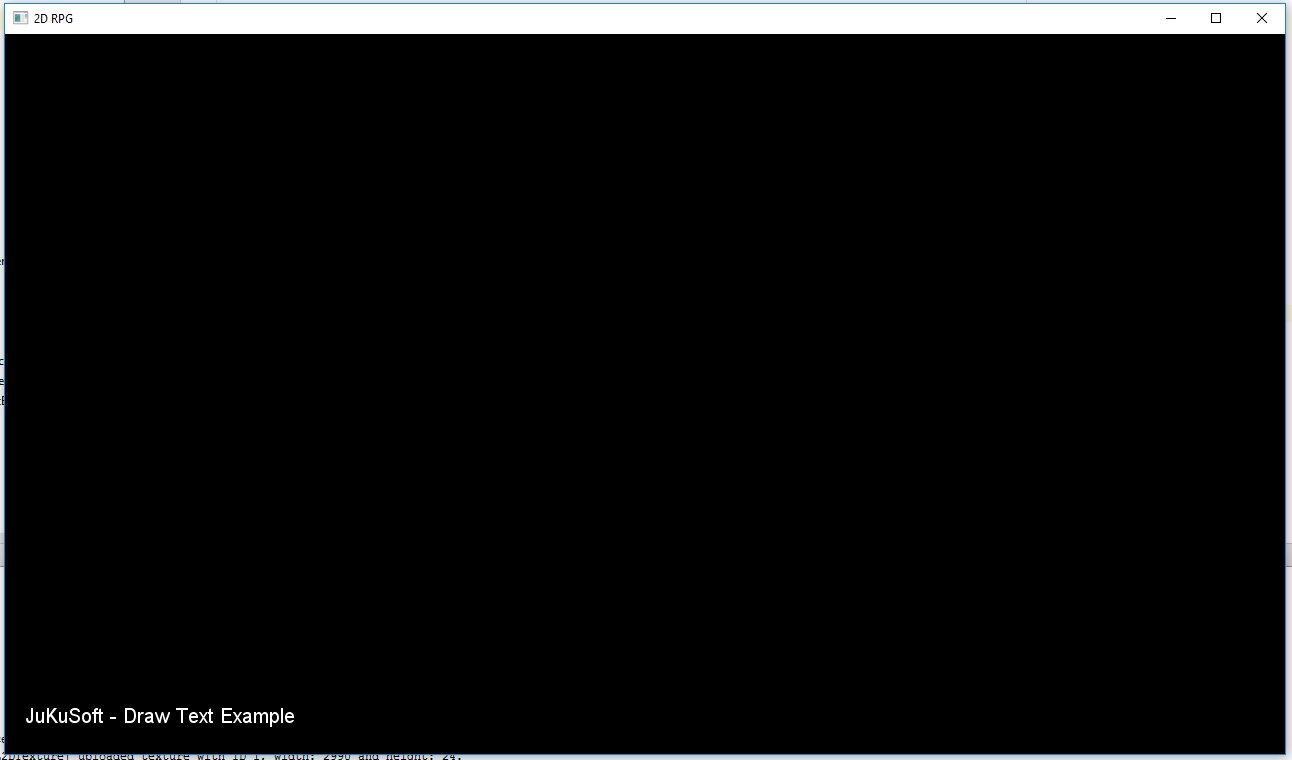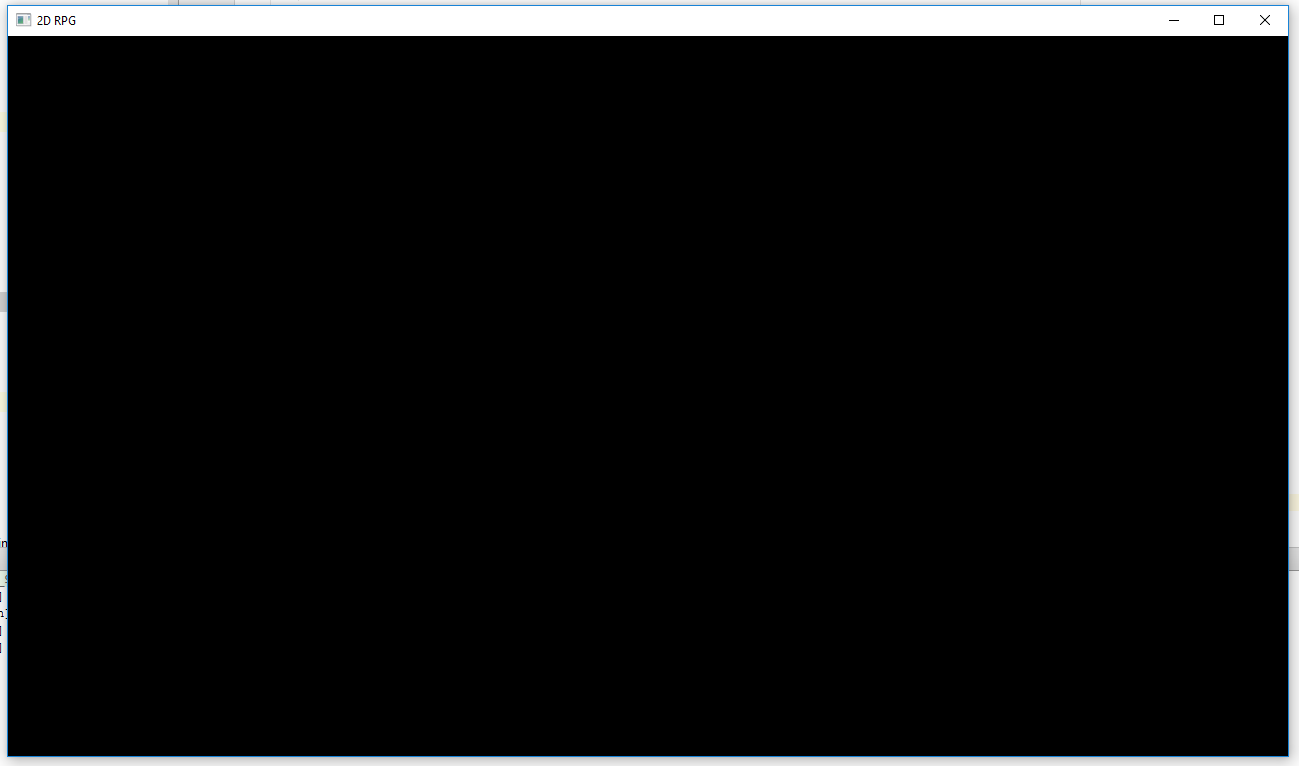An little Open Source Java RPG in 2D.
Current version: 0.0.1 alpha
Game Engine is based on Java 2D Renderer Prototype: https://github.com/JuKu/java-2drenderer-prototyp Its only supporting OpenGL 3.2+, Vulkan support isnt planned.
Source Code Contributors:
- JuKu (jukusoft.com)
This game uses free or open source graphics! Please read LICENSE file for source code and each tilesets / image / asset has an extra LICENSE file.
- Java 8
- OpenGL 3.2+
- Windows, Linux (only 64 Bit) and Mac OSX
- LWJGL 3.1.0
- GLFW
- JSON
- ini4j
- log4j
This library DOESNT USE JOML, because JOML isnt really thread safe (problematic on games with many threads, also multiplayer games), it uses its own for OpenGL optimized Math Libray. Classes of Math Library:
- Matrix4f
- Vector4f
- Vector3f
- Vector2f
Double isnt currently supported in matrizes and vectors, because an double calculation requires more than 1 cpu cycle --> not so much efficient as float calculations. Also double requires 8 byte, while float only requires 4 bytes and OpenGL is supporting float as well.
- Core
- Game
- Game Engine
- GLFW Window System (platform dependent)
- reimplement class Color, use Off Heap memory
- implement GameConfig
- maybe use NanoVG for drawing text
- added support for framebuffers - see also http://wiki.lwjgl.org/wiki/Using_Frame_Buffer_Objects_(FBO).html
Some implemented features:
- create GLFW Window
- Input Handling
- draw text (you can specify Font Family, Size, Style and Color)
- draw images (currently only full images, spritesheets are planned)
- Game State System
- Logging
- draw texture regions (an view of an image, like in tilesets)
The RPG 2D Game Engine only supports 1 window on primary monitor. GLFW library is used to create window and get OpenGL context.
How to create an window:
//you have to initialize GLFW first (only once)
GLFWUtils.init();
//create window
IWindow window = new GLFWWindow(1280, 720, "2D RPG", false);
window.create();
//show window
window.setVisible(true);
while (!window.shouldClose()) {
//process input
window.processInput();
Thread.currentThread().sleep(100);
}IMPORTANT: The window is frozing, if you dont poll window events with window.processInput()!
To set an clear background color, you can use this example:
//you have to initialize GLFW first (only once)
GLFWUtils.init();
//create window
IWindow window = new GLFWWindow(1280, 720, "2D RPG", false);
window.create();
//show window
window.setVisible(true);
window.setExitOnClose(true);
//prepare rendering
window.prepareRendering();
//set clear color
window.setClearColor(0, 0, 0, 0);
while (!window.shouldClose()) {
//process input
window.processInput();
window.clear();
window.swap();
Thread.currentThread().sleep(100);
}First, you have to create an class extends SimpleGameStateApp, for example:
public class MyGameApp extends SimpleGameStateApp<GameState> {
public MyGameApp (boolean useMultiThreading, int fixedFPS, int fixedUPS, boolean vSync) {
super(useMultiThreading, fixedFPS, fixedUPS, vSync);
}
@Override
protected void onInitGame(GameStateManager<GameState> stateManager) {
//
}
@Override
protected void onCreateWindow(IWindow window) {
//set window size
window.setSize(1280, 720);
//set window title
window.setTitle("2D RPG");
//set clear color to black
window.setClearColor(0, 0, 0, 0);
//centralize window
window.center();
}
}On main class, you have to start the application:
//create new instance of game application with 2 threads for renderer and update thread, unlimited fps rate and 60 updates per second, also vSync isnt enabled.
MyGameApp game = new MyGameApp(true, -1, 60, false);
//initialize game
game.init();
//start game
game.start();The game state has also an game state system (optional). To use this system, you have to extends SimpleGameStateApp in your application class. In onInitGame(GameStateManager stateManager) you have to register your game states and push (activate) them.
example:
public class MyGameApp extends SimpleGameStateApp<GameState> {
public MyGameApp (boolean useMultiThreading, int fixedFPS, int fixedUPS, boolean vSync) {
super(useMultiThreading, fixedFPS, fixedUPS, vSync);
}
@Override
protected void onInitGame(GameStateManager<GameState> stateManager) {
//create and register new intro game state
IntroGameState intro = new IntroGameState();
stateManager.addGameState("intro", intro);
//push game state to activate game state --> set intro to active game state
try {
stateManager.pushGameState("intro");
} catch (GameStateNotFoundException e) {
e.printStackTrace();
}
}
@Override
protected void onCreateWindow(IWindow window) {
//set window size
window.setSize(1280, 720);
//set window title
window.setTitle("2D RPG");
//set clear color to black
window.setClearColor(0, 0, 0, 0);
//centralize window
window.center();
}
}An example for IntroGameState:
public class IntroGameState extends BasicGameState {
@Override
public <T extends GameState> void onInit(GameStateManager<T> gameStateManager, GameApp app) {
Logger.getRootLogger().info("GameState4::onInit().");
}
@Override
public void update(GameApp app, double delta) {
//update
}
@Override
public void render (GameApp app) {
//clear window
getWindow().clear();
//check, if window was resized
if (getWindow().wasResized()) {
//reset viewport
getWindow().setViewPort(0, 0, getWindow().getWidth(), getWindow().getHeight());
//reset resized flag
getWindow().setResizedFlag(false);
}
}
}There is an basic way to get all raw inputs from window. You can register 1 ore more key callbacks to get notified, if keyboard events received:
window.addKeyCallback(new AbstractKeyCallback() {
@Override
public boolean keyPressed(int key) {
System.out.println("key pressed: " + key);
//return true, so other key callbacks are also executed
return true;
}
@Override
public boolean keyReleased(int key) {
System.out.println("key released: " + key);
//return true, so other key callbacks are also executed
return true;
}
});If you return false, other key callbacks arent called anymore. So your UI can easely catch some input events, which game doesnt know about it.
IMPORTANT: This only works, if you call window.processInput() in your gameloop.
This game engine supports multi threading with an little limitation by GLFW: All OpenGL functions has to be called in main thread. By default there is an thread pool with size of 2 where you can execute tasks asynchronous:
GamePlatform.runAsync(() -> {
//add your code here
});Example, how to execute task later in UI thread (OpenGL / renderer thread):
GamePlatform.runOnUIThread(() -> {
//add your code here
});If you use an extra update thread, you can also execute tasks later in update thread (if no update thread exists in ui thread):
GamePlatform.runOnUpdateThread(() -> {
//add your code here
});To log, there is an class GameLogger. Examples:
//initialize game logger
GameLogger.init();
//log
GameLogger.info("GameMain", "app start now.");