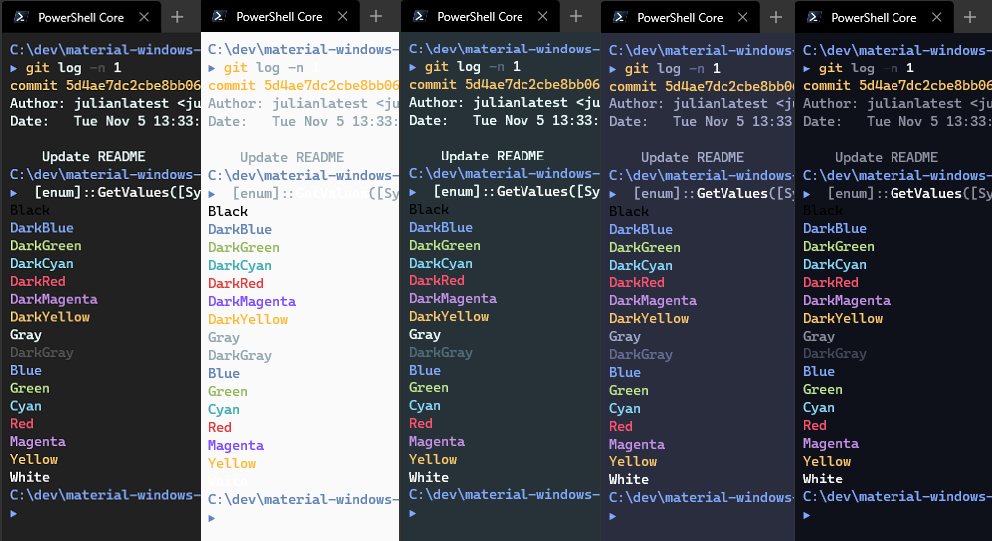Material Color Scheme for Windows Terminal
A port of the Material Theme for Windows Terminal.
Schemes from left to right:
- Material Darker
- Material Lighter
- Material
- Material Palenight
- Material Ocean
In the profile.json settings file for Windows Terminal, find the schemes section and add the colors of the desired variant to the list:
{
"name": "Material",
"background": "#263238",
"foreground": "#eeffff",
"black": "#000000",
"blue": "#82aaff",
"brightBlack": "#546e7a",
"brightBlue": "#82aaff",
"brightCyan": "#89ddff",
"brightGreen": "#c3e88d",
"brightPurple": "#c792ea",
"brightRed": "#ff5370",
"brightWhite": "#ffffff",
"brightYellow": "#ffcb6b",
"cyan": "#89ddff",
"green": "#c3e88d",
"purple": "#c792ea",
"red": "#ff5370",
"white": "#ffffff",
"yellow": "#ffcb6b"
}Example:
"schemes" :
[
{
"name": "Material",
"background": "#263238",
"foreground": "#eeffff",
"black": "#000000",
"blue": "#82aaff",
"brightBlack": "#546e7a",
"brightBlue": "#82aaff",
"brightCyan": "#89ddff",
"brightGreen": "#c3e88d",
"brightPurple": "#c792ea",
"brightRed": "#ff5370",
"brightWhite": "#ffffff",
"brightYellow": "#ffcb6b",
"cyan": "#89ddff",
"green": "#c3e88d",
"purple": "#c792ea",
"red": "#ff5370",
"white": "#ffffff",
"yellow": "#ffcb6b"
},
{
...
}
] {
...
}
"profiles" :
{
"defaults":
{
"fontFace": "CascadiaCode Nerd Font",
"fontSize": 10,
},
"list":
[
{
"guid": "{574e775e-4f2a-5b96-ac1e-a2962a402336}",
"hidden": false,
"name": "PowerShell Core",
"source": "Windows.Terminal.PowershellCore",
"startingDirectory": null,
"colorScheme": "Material"
}
]
},
"schemes" :
[
{
"name": "Material",
"background": "#263238",
"foreground": "#eeffff",
"black": "#000000",
"blue": "#82aaff",
"brightBlack": "#546e7a",
"brightBlue": "#82aaff",
"brightCyan": "#89ddff",
"brightGreen": "#c3e88d",
"brightPurple": "#c792ea",
"brightRed": "#ff5370",
"brightWhite": "#ffffff",
"brightYellow": "#ffcb6b",
"cyan": "#89ddff",
"green": "#c3e88d",
"purple": "#c792ea",
"red": "#ff5370",
"white": "#ffffff",
"yellow": "#ffcb6b"
},
{
...
}