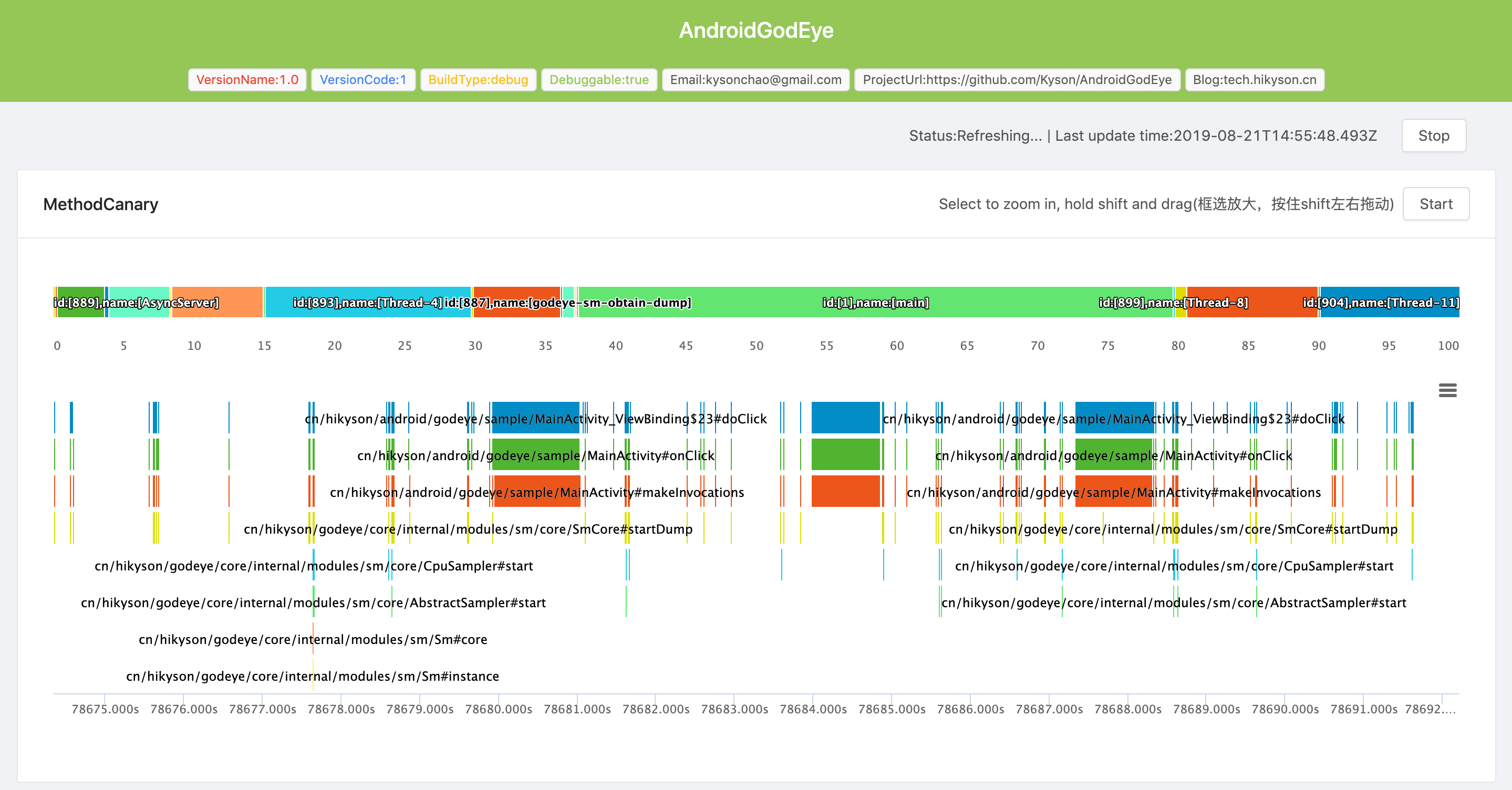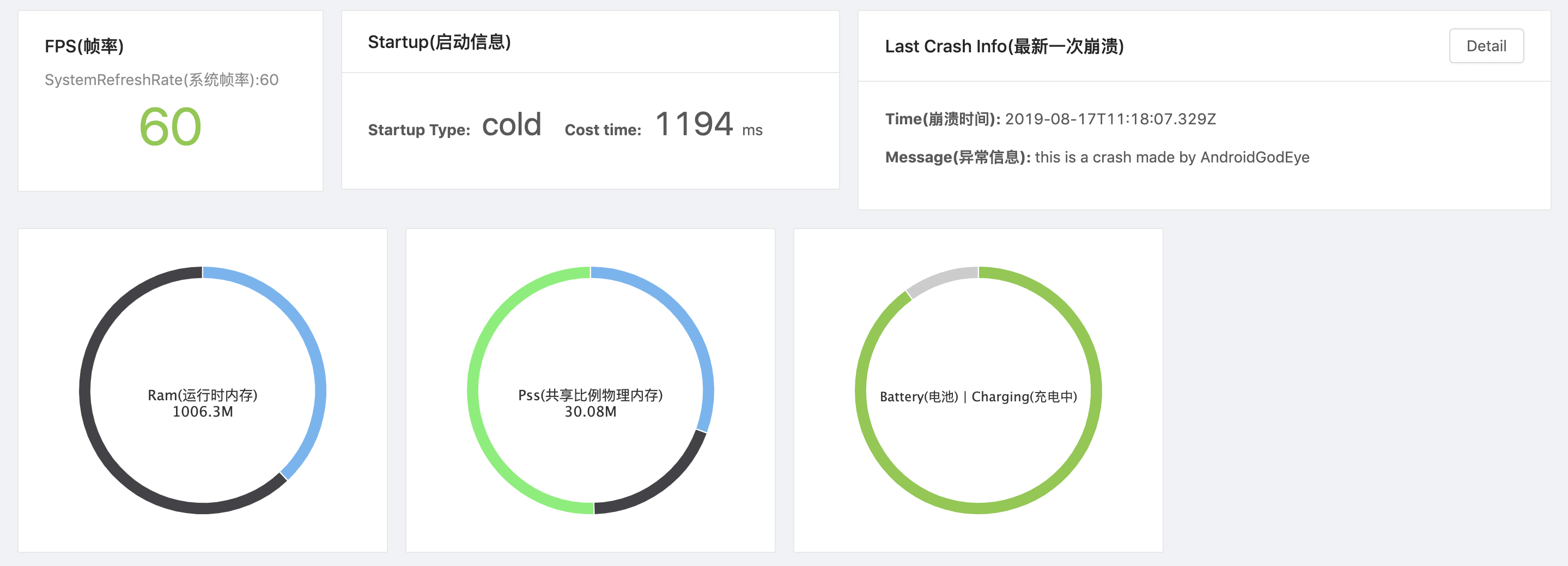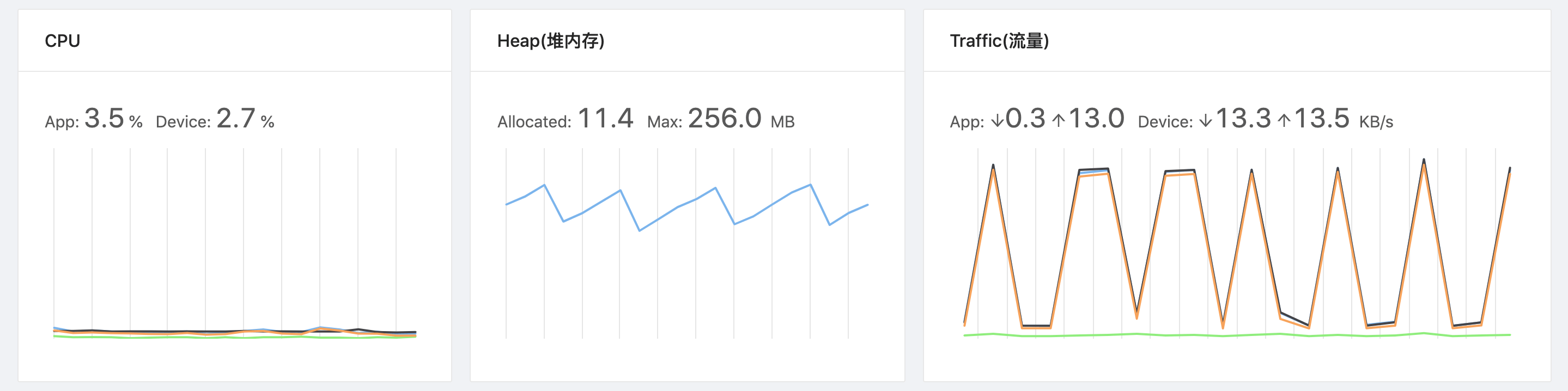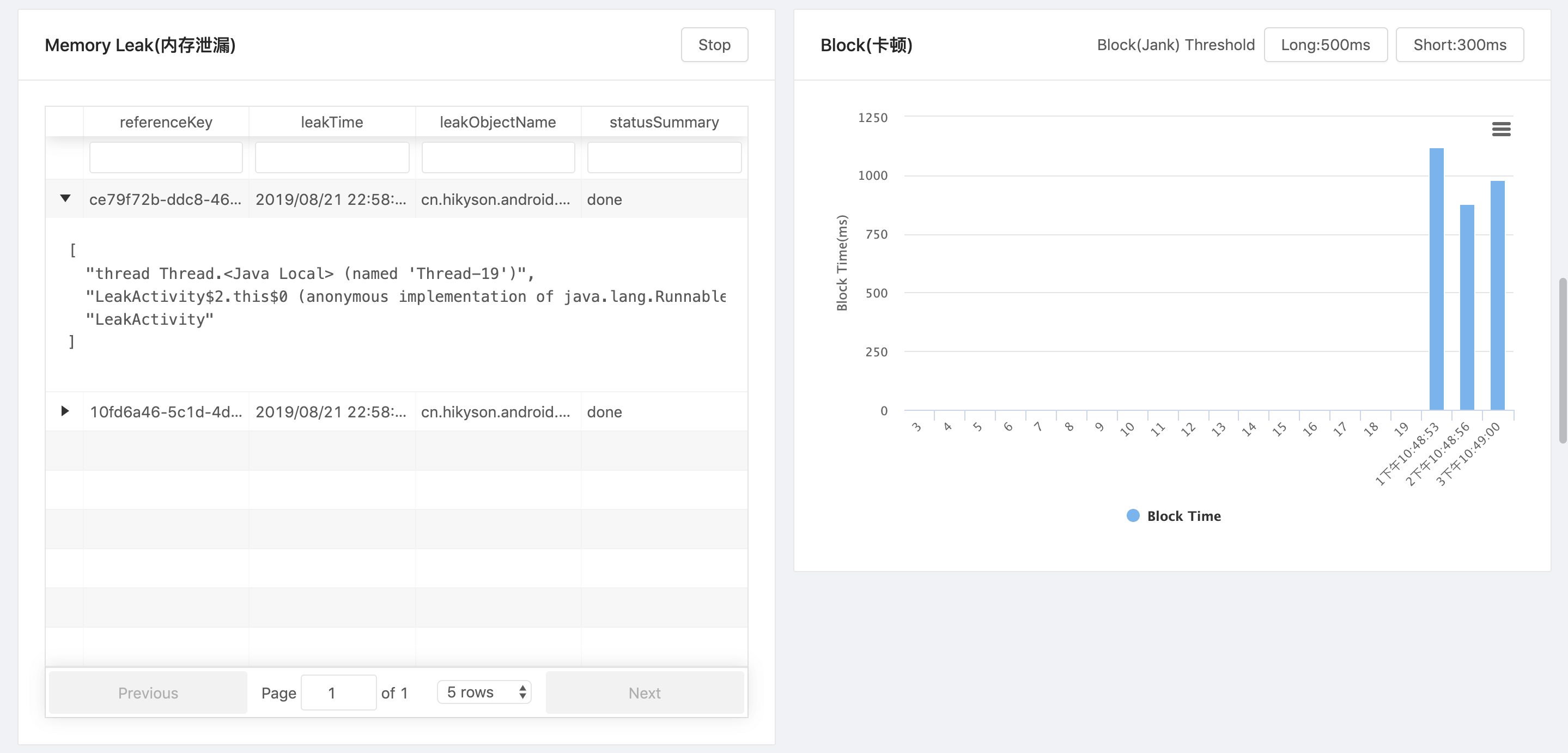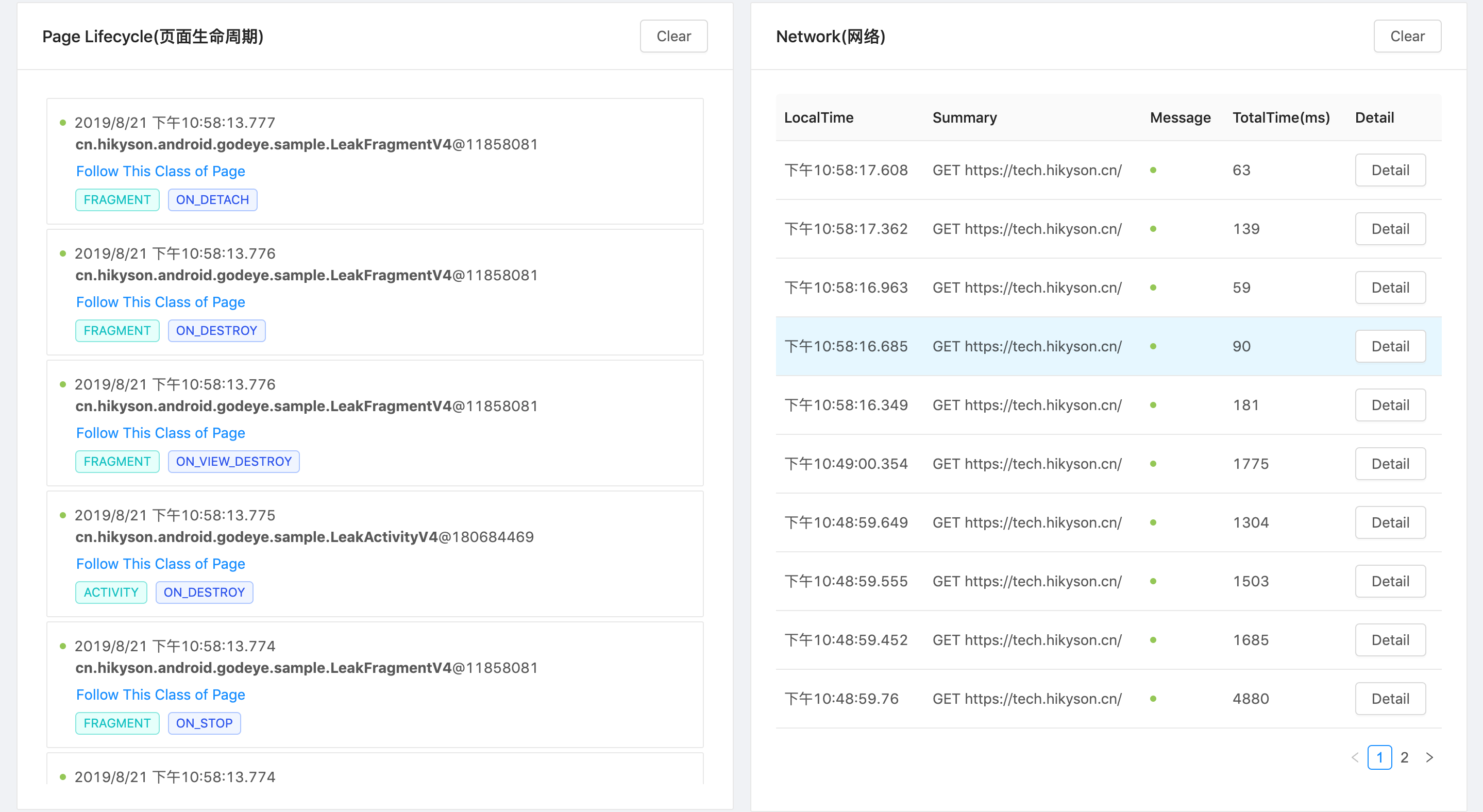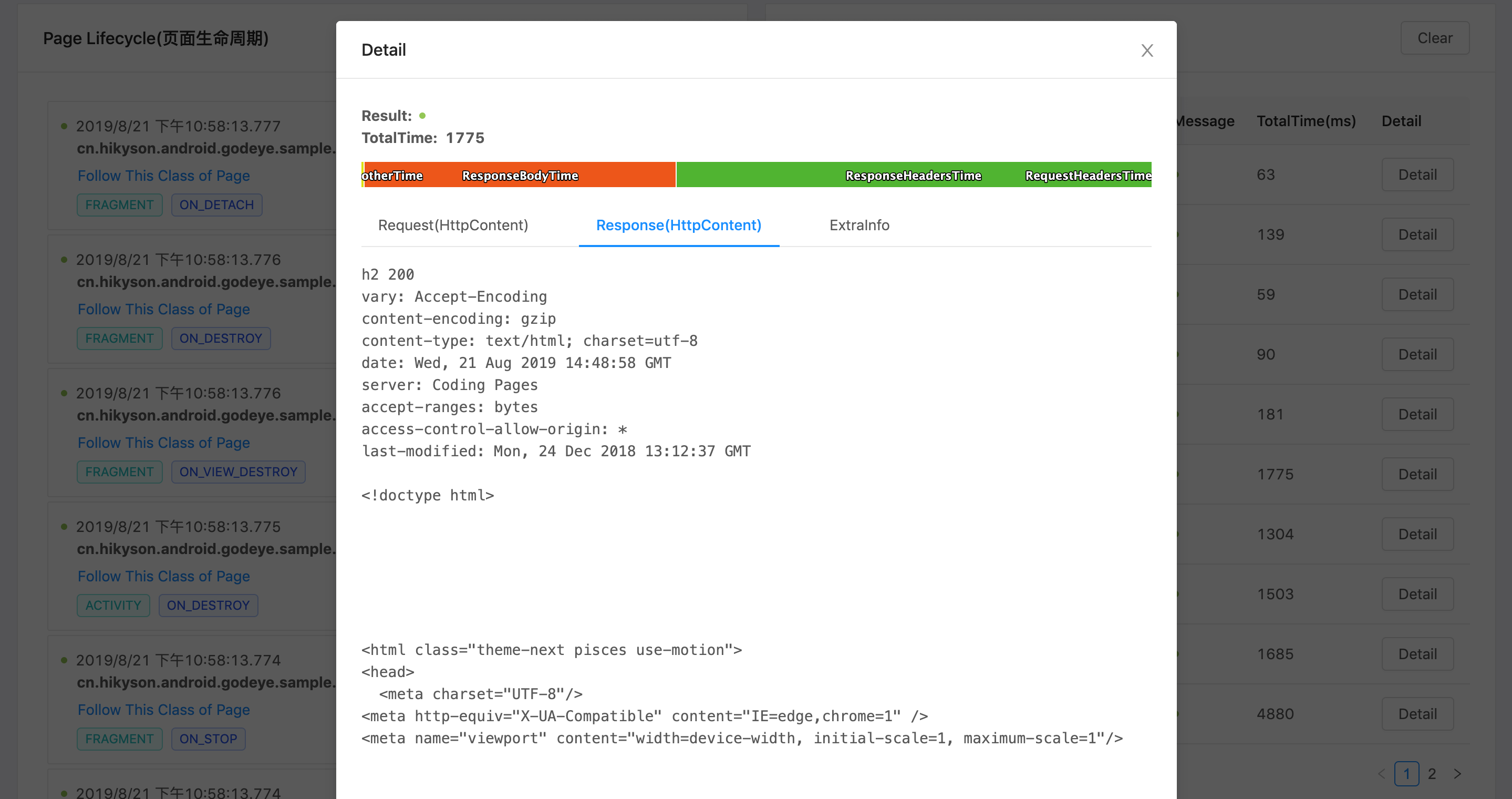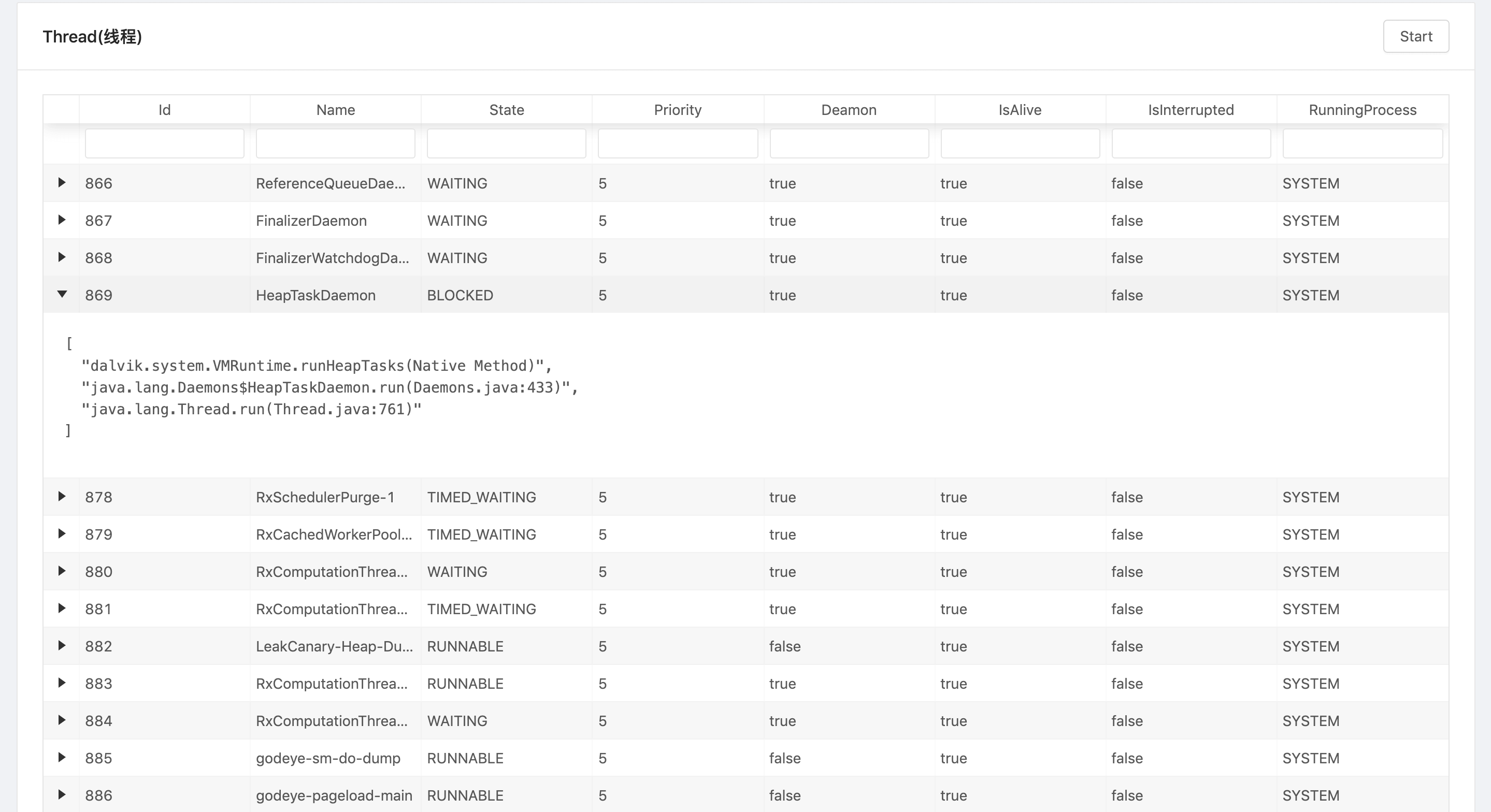-
Notifications
You must be signed in to change notification settings - Fork 342
0x02a DebugMonitor_en
hui.zhao edited this page Mar 27, 2020
·
8 revisions
If you want to Apply AndroidGodEye for Release
Actually, debug monitor is also a kind of consumer. It consumes the datas generated by AndroidGodEye SDK and transmits it to the browser front-end dashboard through websocket and HTTP.
There are several ways to open the dashboard:
- (Recommend) Android Studio Plugin: Search
AndroidGodEyein the plugin management of Android Studio, or download android-godeye-idea-plugin.jar for local installation - Windows bash script: AndroidGodEye_plugin.bat
- UNIX shell script: AndroidGodEye_plugin.sh
- Connect mobile phones and computers with USB, run
adb forward tcp:5390 tcp:5390, then openhttp://localhost:port/index.html(Note that /index.html is necessary!!!) on PC. If you don't have a USB, you can also openhttp://mobile ip:port/index.htmldirectly, ensure that mobile phones and PC are in the same LAN segment of course.
Debug monitor server's default port is 5390. You can specify the port by change resource <integer name="android_god_eye_monitor_port">5390</integer> or like this:
buildTypes {
release {
resValue("integer", "android_god_eye_monitor_port", "5390")
}
}