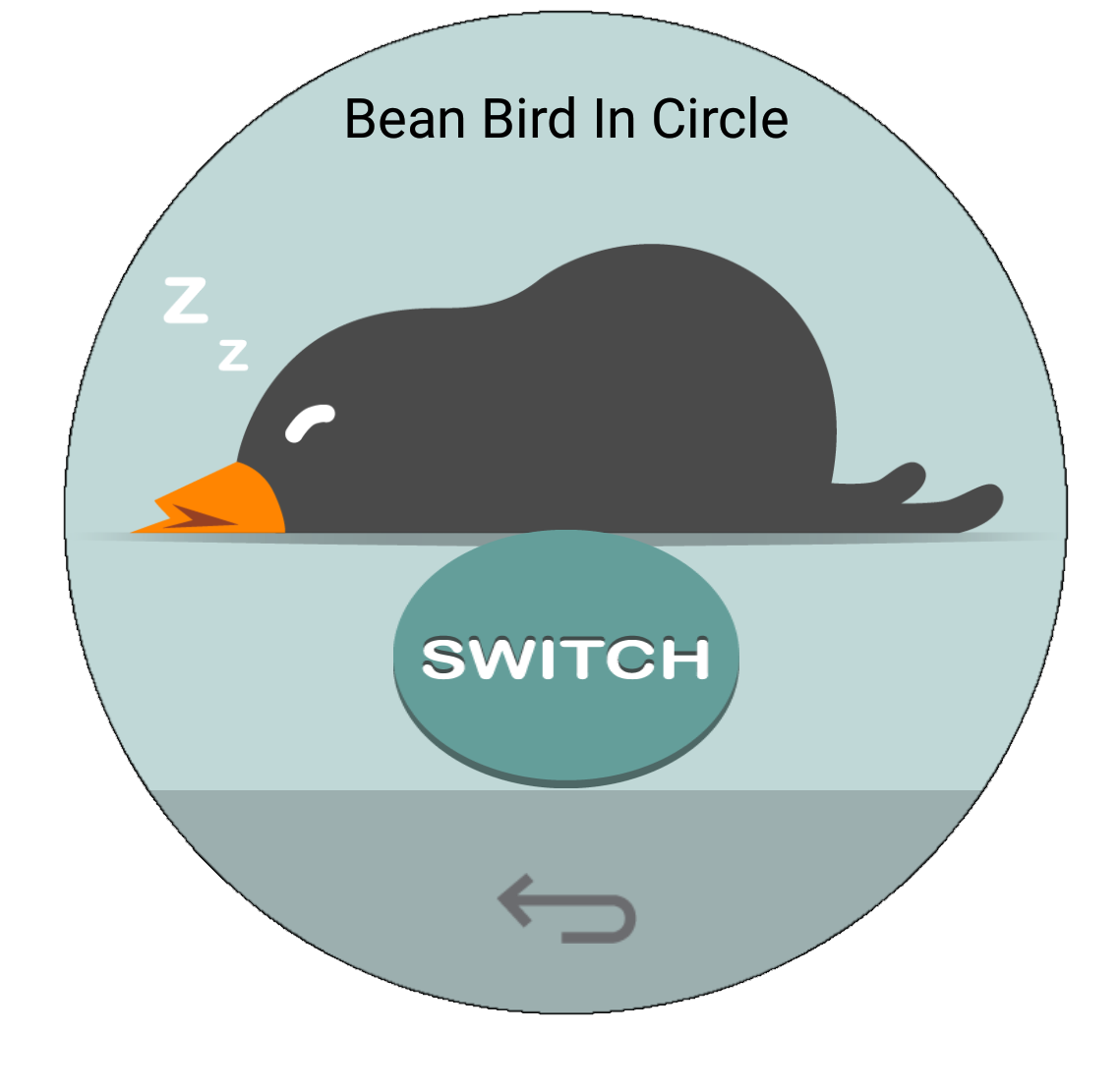-
Notifications
You must be signed in to change notification settings - Fork 7
Samples
QCircle design template provides 2 sample applications.
Simple Circle uses vertical sidebar layout. It displays an image on the sidebar, and a text message on the main window. It registers a broadcast receiver which is provided by QCircle design template. It also creates an activity to run when the user opens the front cover, and sets it as a full screen view.

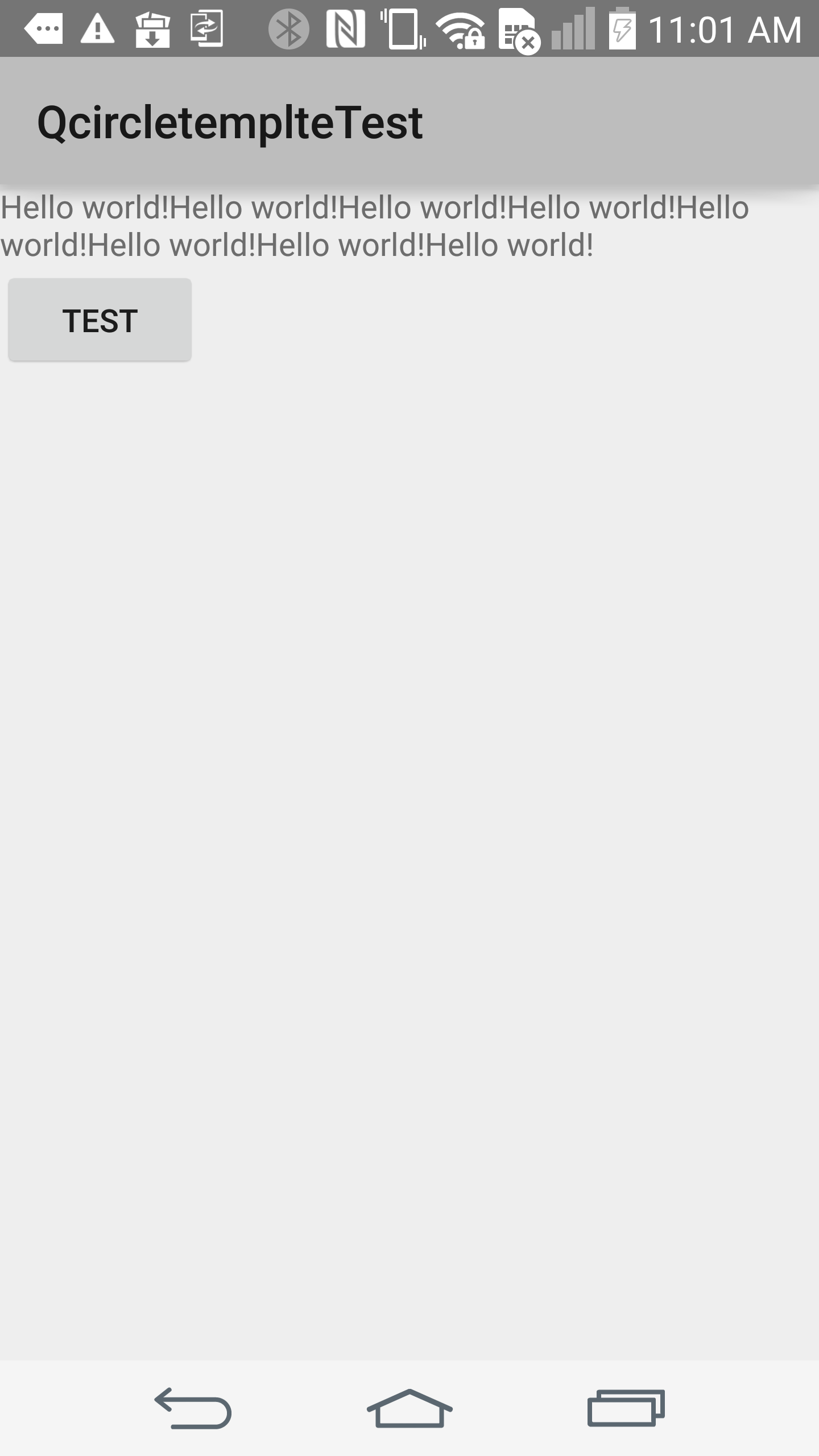
It shows a simple dialog when you click on the main window so that you know how to use QCircleDialog in your application.

BeanbirdinCircle uses an empty layout with a title bar and a back button. The main window of Beanbird in Circle has an image and a button; the image will change when you click the button. It creates a broadcast receiver to open an URL when the user opens the front cover.