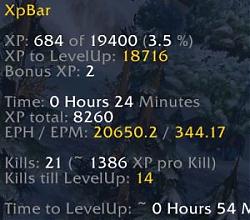Version 1.13.2 - Aug 11 2019
Originally By Thugz [IDF]
XpCounter shows a modified tooltip window for the standard experience bar containing various experience related information. You can also enable a dragable frame, that shows those info (or some of them, complete customizable) on screen.
I will update and clean up this README later. I will also add some features, including labels for the on-screen display and making the on-screen display look much nicer.
If you have any feedback or suggestions, or want to contribute localization or code, please feel free to set up a pull request on GitHub or message me on Discord (Lavitz#1337).
Links
- Experience gained in percent
- Experience needed to level up
- Bonus Experience (Rested)
- A reset able Timer that counts XP gained & time played
- EPH - Experience per Hour
- EPM - Experience per Minute
- An estimated value how long it will take you to level up
- Number of Kills and avarage XP per kill
- Number of kills left till level up
Type /xpcounter or /xpc ingame for more info.
You can set the text displayed in the overlay window with
/xpc set_overlay_text <text>. Use the following to insert info:
#xp_act# Actual XP value
#xp_max# Max XP on this level
#xp_perc# XP to level up in percent
#xp_left# XP needed to level up
#xp_rested# Bonus XP left
#xp# XP gathered
#time_played# Time played
#time_left# Estimated time to level up
#eph# XP per hour
#epm# XP per minute
#kills# Number of mobs killed
#avg_kill_xp# Average XP rewarded for mob kill
#kills_left# Estimate number of kills until level up
Example:
/xpc sot #xp_act#/#xp_max# (#xp_perc#% +#xp_rested#) #xp_left# XP left :: #kills# kills (#avg_kill_xp# XP) #kills_left# left :: #XP in #time_played# (#eph# / #epm#) #time_left# left
/xpc sot #xp_left# (#avg_kill_xp#) #kills_left# : #time_left#
- Rewrite the XML for the overlay window
- Add a configuration menu
Original author: Thugz [IDF] brutus@ainfos.de
Keeping Data from OLD versions:
To keep your data from pre 0.8 versions just rename XpBar.lua to
XpCounter.lua in the SavedVariables folder of your account. After that,
open the file and replace XpBar_Config in the 2nd line with
XpCounter_Config.
To migrate your data from post 0.8 versions to versions >= 0.13 just create a
XpCounter.lua in the foloowing folder:
WoWFolder\WTF\AccountName\CharName\SavedVariables\XpCounter.lua
Copy and paste the lines below and fill in your data for the Char from your old
save file (WoWFolder\WTF\SavedVariables\XpCounter.lua).
XpCounter_Config =
{
["played_hours"] = 0,
["time_update"] = 0,
["overlay_tooltip_anchor"] = 0,
["tooltip"] = 0,
["played_minutes"] = 0,
["overlay_show"] = 0,
["overlay_tooltip"] = 0,
["kills"] = 0,
["version"] = "13",
["xp_count"] = 0,
["avg_kill_xp"] = 0,
["time"] = 0,
["overlay_text"] = 0,
["overlay_locked"] = 0,
["kills"] = 0
}