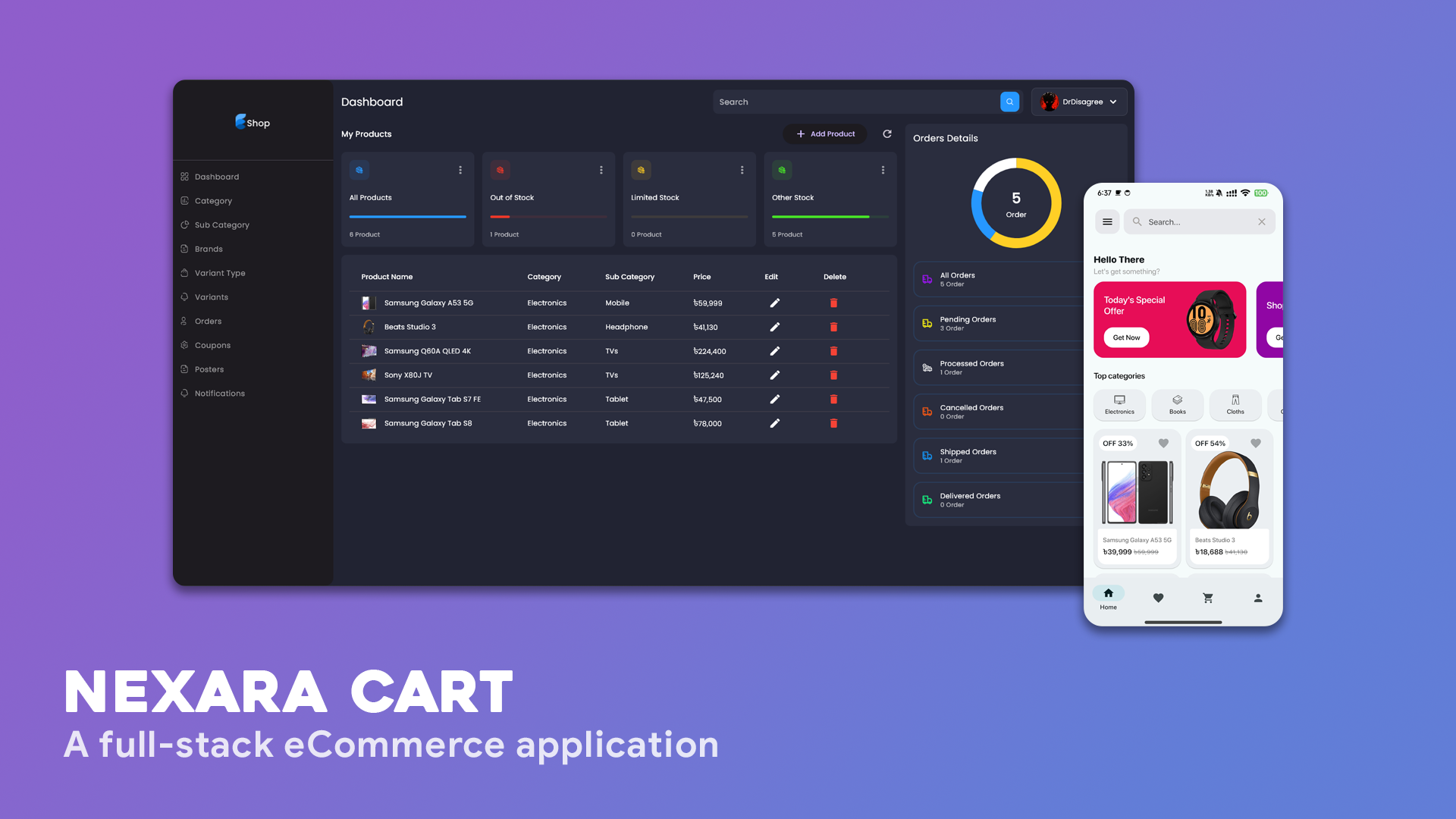This repository contains a fully production-ready full-stack eCommerce application, designed for scalability and performance. The platform includes a robust admin panel, providing seamless management of products, orders, and users.
-
User Management: Register, login, and manage user profiles.
-
Product Catalog: Browse, search, and filter products with detailed descriptions.
-
Shopping Cart: Add, remove, and update items in the cart.
-
Order Processing: Secure checkout process with order history tracking.
-
Admin Panel: Comprehensive admin dashboard for managing products, orders, and everything.
-
Notification System: Send notifications to users directly from the admin panel.
This app uses Flutter and Provider app state management.
You need to have Android Studio and Visual Studio Code to build this project.
-
Node.js v18.16.0
-
npm v9.5.1
-
Go to
server_side>.env> Paste your MongoDB connection string, Stripe publishable key, Stripe secret key, Razorpay API key (optional), OneSignal APP ID and OneSignal Rest API key. -
Go to
client_side>admin_panel>lib>utility>constants.dart> ChangeMAIN_URLwith your server URL. -
Go to
client_side>nexara_cart>lib>utility>constants.dart> ChangeSERVER_URLand OneSignal APP ID with yours.
-
To run the server:
- Open
server_sidefolder with visual studio code. - Copy each command from
server_side>guides>README.md. - Exceute one by one in terminal.
- Open
-
To run the admin panel:
- Open
admin_panelfolder with android studio. - Run
main.darton Desktop or Web. (do not run on mobile)
- Open
-
To run the client app:
- Open
nexara_cartfolder with android studio. - Run
main.darton mobile or virtual emulator.
- Open
Wanna reach out to me? DM me at 👇
Email: mahmudul15-13791@diu.edu.bd
- Flutter ECommerce App with Admin Panel by rapid flutter
I decided to work on this project to learn Flutter full-stack development. Just to be clear, I don't own any part of it. I simply fixed some issues and added features to improve it.