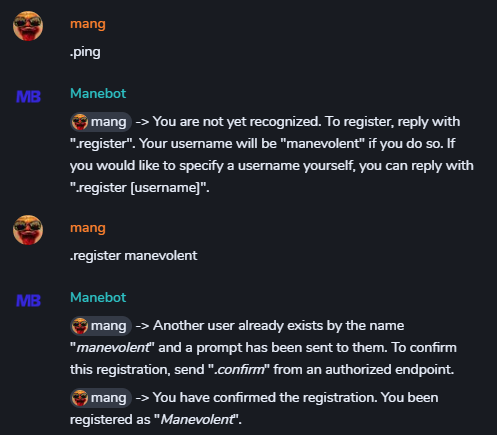This is the reference implementation of the Matrix platform for Manebot, my multi-platform (where platform means chat platform) chatbot framework. You can use this plugin to get Manebot to interact with your Matrix server(s). The integration is completely seamless; simply install the Matrix plugin to Manebot, add some Matrix homeservers, and watch your existing plugins/features auto-magically work on the Matrix platform!
The support for Matrix is provided through jmdsk by ma1ula: https://github.com/ma1uta/jmsdk.
Manebot is a really neat plugin-based Java chatbot framework that allows you to write one "bot", and host it across several platforms. This plugin provides the Matrix "Platform" to Manebot, which allows Manebot to seamlessly interact with Matrix and provide all of the features your Manebot instance is set up to provide on Matrix.
You don't have to do anything specifically to make a bot for Matrix with Manebot; the objective of Manebot is to act as middleware, abstracting the Matrix platform away from you as a developer and to provide you a platform-agnostic API to seamlessly port (or simoultaneously host) your bot in other platforms, such as Slack or Discord.
In summary, simply follow the guides on making a bot with Manebot, and just install Matrix when you're ready to test that platform!
https://github.com/Manebot/manebot/wiki/Docker-setup
Manebot uses the Maven repository system to coordinate plugin and dependency installation. Because of this, you can easily install the Matrix platform plugin without interacting with your filesystem at all.
plugin install matrix
After you've installed Matrix, you should enable it:
plugin enable matrix
... and that's it! Matrix will automatically start with Manebot, and even re-install itself if you "accidentally" the associated JAR files. It's got your back.
When you've installed and enabled the Matrix plugin, you can then add it to your homeserver(s), like Synapse. As Matrix is a distributed architecture, the Matrix plugin supports connecting to any number of homeservers.
To connect to a homeserver, use:
matrix homeserver add id url username password
Where,
- "id" is the identifier to use for the homeserver (also used as the community ID)
- "url" is the HTTP(S) URL of the homeserver (like https://matrix.yoursite.org:8448/)
- "username" is the username of the bot user
- "password" is the password of the bot user
Finally, you can enable your homeserver (and therefore connect to it) with,
matrix homeserver enable id
This plugin will cache the access token and device ID of a user login session in the database. If the access token becomes invalid, a new access token will be acquired.
To use the bot on matrix, simply invite it to any room; it will join any room it is invited to immediately. Once the bot is in a room with you, you can use .register to recognize yourself on the bot.
From there, you can use .help to look at available commands, such as .plugin to install additional features.
plugin uninstall matrix
You should restart Manebot too to make sure it's totally unplugged. You can clean up any no longer needed plugins it required with:
plugin autoremove