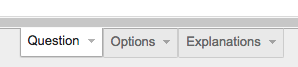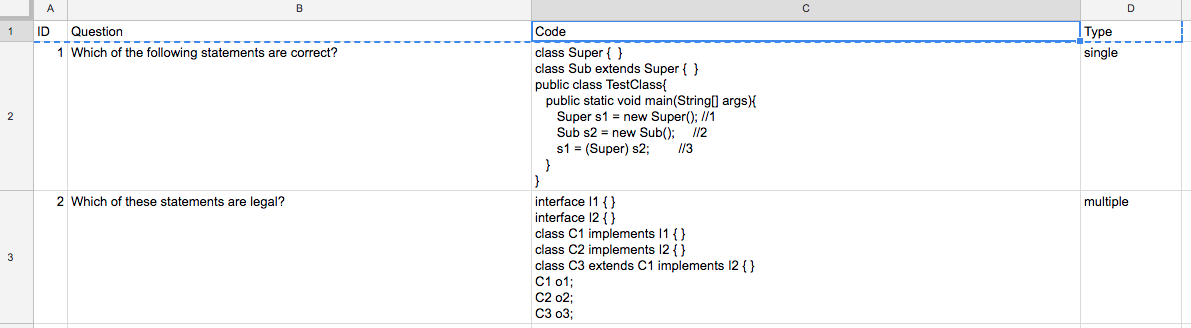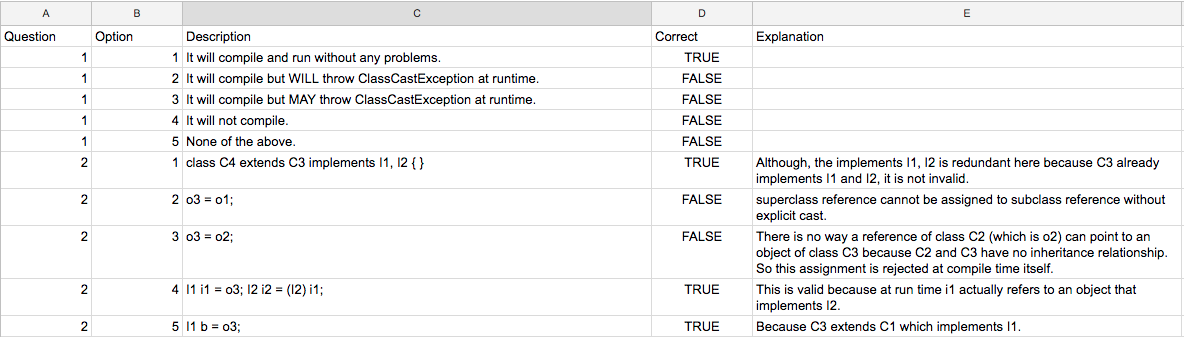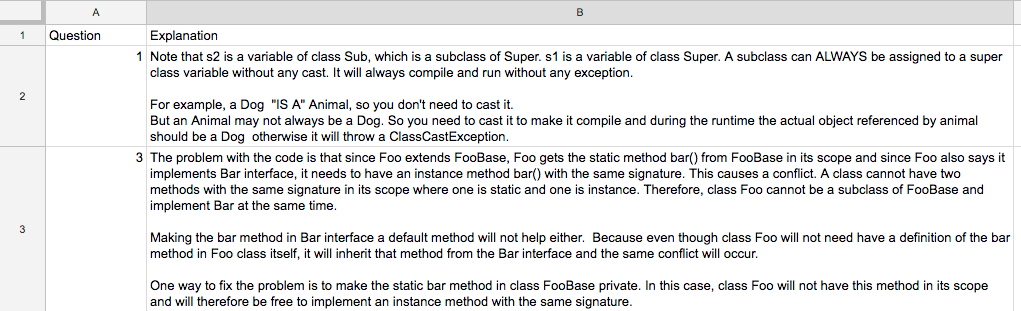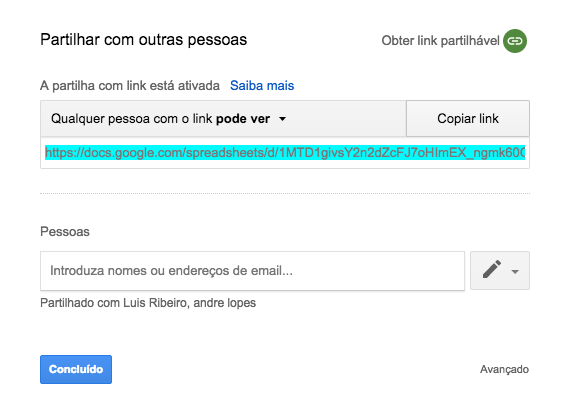The objective of this project is to create a platform for build coding quizes for programming languages using google sheets as datasource. This can be useful in code certification sources.
Run the following code:
npm install && node server.js
Now go to http://localhost:8080
Go to http://codequizzer.betacode.tech
Data sources are created using googlesheets.
We need to have 3 sheets in every file.
- Question
- Options
- Explanations
The first line of each sheet is legend for the columns data. The algorithm will ignore this line.
Question sheet have the following structure:
- ID (Unique identifier of the question)
- Question (The question to be asked)
- Code (The code provided for the question, this can be empty for pure teorical question)
- Type (Two values allowed here, single and multiple. Single for single choice answer, multiple for multiple choice)
Options sheet have the following structure:
- Question (Unique identifier of the question, referrers to the ID provided in sheet Question)
- Option (Unique identifier of the option, can be repeated if the question is different)
- Description (Textual descripition of the answer)
- Correct (True/False, True if the answer is the correct answer for the question, false otherwise. Multiple choice may have multiple answer with True assigned)
- Explanation (Textual explanation why the answer is correct or incorrect)
Note: Explanation an corrections will be only displayed when the answer is evaluated or the quiz is finished
Explanations sheet have the following structure:
- Question (Unique identifier of the question, referrers to the ID provided in sheet Question)
- Explanation (Textual explanation used to justified or help the answers provided, answer may not have explanation so this value can omitted for some questions)
Note: Explanation an corrections will be only displayed when the answer is evaluated or the quiz is finished
You have to published the sheet via url so the quizzer can work.
You can check this linkto see a real example of a working sheet.