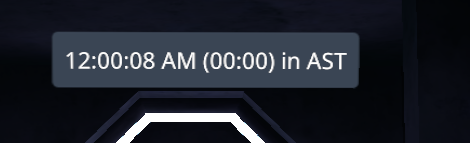Key Features • How To Use • Download • Dependencies • Credits • License
-
Customizable
- Able to change the time formatting very easy, by following this guide on what letters do what in time.strftime, change the letters inside this string
("%I:%M:%S %p (%H:%M) in %Z"in this line.
curr_time = time.strftime("%I:%M:%S %p (%H:%M) in %Z", time.localtime())
- Able to change the time formatting very easy, by following this guide on what letters do what in time.strftime, change the letters inside this string
-
Cross platform
- Windows, macOS and Linux ready.
To clone and run this application, you'll need Python and git (links for windows) From your command line:
# Clone this repository
$ git clone https://github.com/Mezque/VRC-ClockOSC-Py
# Go into the repository
$ cd VRC-ClockOSC-Py/src
# Install dependencies
$ pip install -r requirements.txt
# Run the app
$ pyhon clockOSC.pyNote If you're using Windows, there is included bat files to do step 3 and 4. You just need to install first, following step 1 and 2 above or download section below.
(if you choose to download below you don't need to clone the repositroy or install git)
If Python is failing to run properly on Windows install it from the Microsoft Store instead of the python website for an easy fix; this is usally a Windows problem to do with how python is set up under your system variables. Look into that if you wish to try and fix it otherwise.
You can download (to add) the latest version as well if you don't want to use git to clone the repository. It's the same thing just slower for people less experienced with usage of git through a CLI.
python-osc that can be installed via pip.
pip install python-oscThis software uses the following open source packages:
MIT