New issue
Have a question about this project? Sign up for a free GitHub account to open an issue and contact its maintainers and the community.
By clicking “Sign up for GitHub”, you agree to our terms of service and privacy statement. We’ll occasionally send you account related emails.
Already on GitHub? Sign in to your account
Can't Install local user update due to \\bin folder being used by another process
#60697
Comments
error while deleting a directory %LocalAppData%\\bin folder
|
@sergiusignacius Can reliably reproduce this. Will check with him asap. |
\\bin folder\\bin folder being used by another process
|
Same issue here. I'm not even able to delete |
|
I tried disabling all Anti Virus/Protection software running on the system and the self-updater still fails. |
|
OK. I was able to repro this in @sergiusignacius's machine. Weirdly enough, it repros 100% of the time when Skype for Business is running. It doesn't repro when Skype for Business isn't running. Any of you guys have Skype for Business? Investigating... |
I do |
|
If you shutdown Skype for Business, does update work? |
It works! Though I had to kill Skype for Business from the task manager as quitting wasn't enough. |
|
OK, great to know. Investigating... |
|
I have the same problem. Quit or kill Skype for Business not working. |
|
@carlocardella Your issue is another one: #47841 |
|
So what’s the ultimate resolution here? Seems like perhaps Skype may be the issue? Is there a working discussion with resolving this for that class of users for user install? Or just don’t do it? And should there be a published warning pre-user install to avoid it? |
|
Closing Citrix Receiver and Connection Manager fixed it for me. |
|
Shutting down f.lux solved this issue for me. |
|
Getting same issue now. Closing adobe creative cloud and slack fixed it for me. |
|
Getting the same issue, none of the above solutions are working for me. |
|
Closed down a variety of apps until it eventually works.
|
|
Someone try using Process Explorer as administrator to see what's locking the directory: https://docs.microsoft.com/en-us/sysinternals/downloads/process-explorer |
|
This happens to me every time I close VS Code- it starts to update, fails, and then uninstalls VS Code. I have none of the previous programs mentioned that may interfere, and am on a Windows 10 |
|
I am having the same issue. Need to re-install VS code 3 times. At least it keeps the settings and the extensions. @echuber2 I am not expert in using the process explorer. Below is the screenshot of what is see when I searched for code. |
|
[SOLVED] I had same issue, but with '\resources' folder. What I did to solve was install IObit Unlocker Software and when the error happen, I use the IObit to unlock & delete the folder and than I "Retry" the update process. After this, another issue appears, but now says "can't rename 'code.exe' file", so I used IObit again to rename the 'code.exe' to 'code.exe' (same name, I don't know why) and "Retry" again. Finally it's works! Updated succesfully. |
|
I found what was causing it by more research, Have a look at antivirus protection software you may have and look for ransomware protection or exploit protection and temporarily disable them. As in my case, it was locking the folders to make sure viruses could not change or delete folders! All good now, hope it helps others! |
|
wow @81mark, thanks for your advice. It actually worked for my machine !!. I tried different methods above but could not solve the issue. I turned off malware byte ransomware protection and exploit protection and it worked! |
No problem, glad it helped you out! |
|
There was an error while Deleting a directory This happens to me every time I close VS Code- it starts to update, fails, and then uninstalls VS Code. I have none of the previous programs mentioned that may interfere, and am on a Windows 10 ,moreover after using Setup for vs code again for installation it is happening again. |
|
I don't know what happened. But when I was re-installing after the code failed to install I choose install a system instead of user and that fixed the issue |
@LuamMaul thanks bro it worked.. i just unlock \bin folder using IObit unlocker.. then delete the \bin folder, the last, i click the retry button on the error notifications.. |
|
First Uninstall Visual Studio, then go to https://code.visualstudio.com/docs/setup/windows and download Visual Studio via Zip archive link. Move it and extract it in a new folder located wherever you prefer. Run VS. Since is another folder it shouldn't cause any trouble. |
|
Ending Zoom and Microsoft Word worked for me |
|
Turning off Malware Bytes seems to solve this error as recommended by @81mark |
|
Had the same issue, Here is the solution.
|
|
It might be the virus scanner in my case as well, but this is an EVERY install/update PITA for me, too. For me ... at least for this morning's update ... it's the ... and the log file indicates ... I really, really wish a permanent fix could be made to the installer process to resolve this once and for all. 😩 |
|
Having same issue every time VS Code gets an update. It tries to auto-update, fails, and corrupts itself and forces me to do a full manual uninstall/reinstall every time. Extremely frustrating. |
|
I stopped a bunch of stuff running on my machine (Slack, Chrome) and crap I didn't even know I had (who the hell gave HP permission to install a service for "HPScanAndPrintDoctor" that is set to start automatically because I once had to troubleshoot a printer on this machine - have these guys ever heard about security surface area?) - and don't get me started on Adobe, they are the worst... Anyway, stopped a bunch of crap but still got the error. Only workaround seems to be uninstall / reinstall which is a bummer. |
1 similar comment
|
I stopped a bunch of stuff running on my machine (Slack, Chrome) and crap I didn't even know I had (who the hell gave HP permission to install a service for "HPScanAndPrintDoctor" that is set to start automatically because I once had to troubleshoot a printer on this machine - have these guys ever heard about security surface area?) - and don't get me started on Adobe, they are the worst... Anyway, stopped a bunch of crap but still got the error. Only workaround seems to be uninstall / reinstall which is a bummer. |
|
I just experienced this issue. I think what happened is I have vscode installed in my user account. I launched it from an elevated powershell instance. It did various updating while in that status, and somehow mucked with the file permissions. Then subsequent attempts to update with regular user-permissions all failed and/or hung. There's a bug in there somewhere, and perhaps uninstall/reinstall is the only solution. |
|
I fixed this by running VS Code with admin privileges, then closing it and it auto updated almost instantly. |
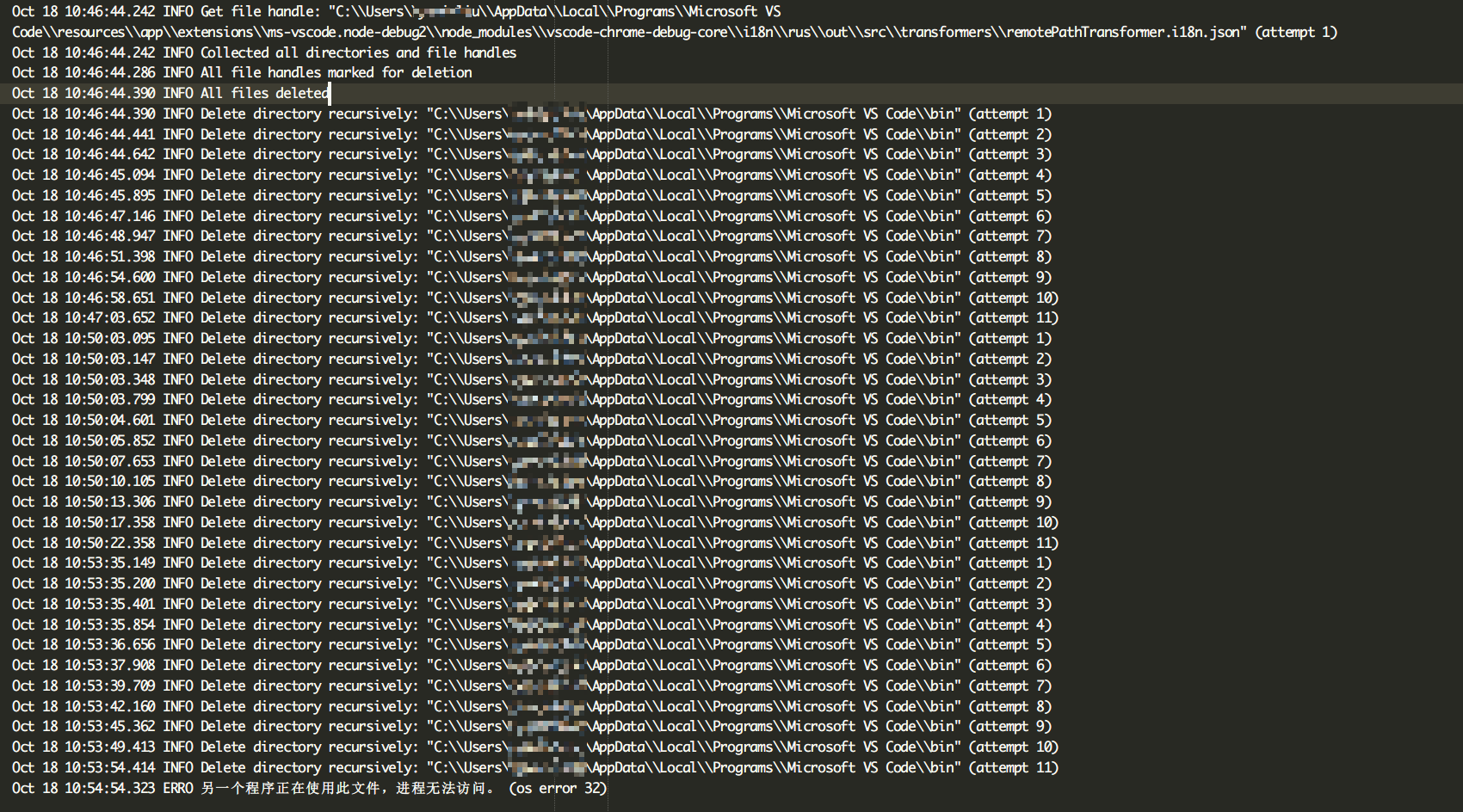
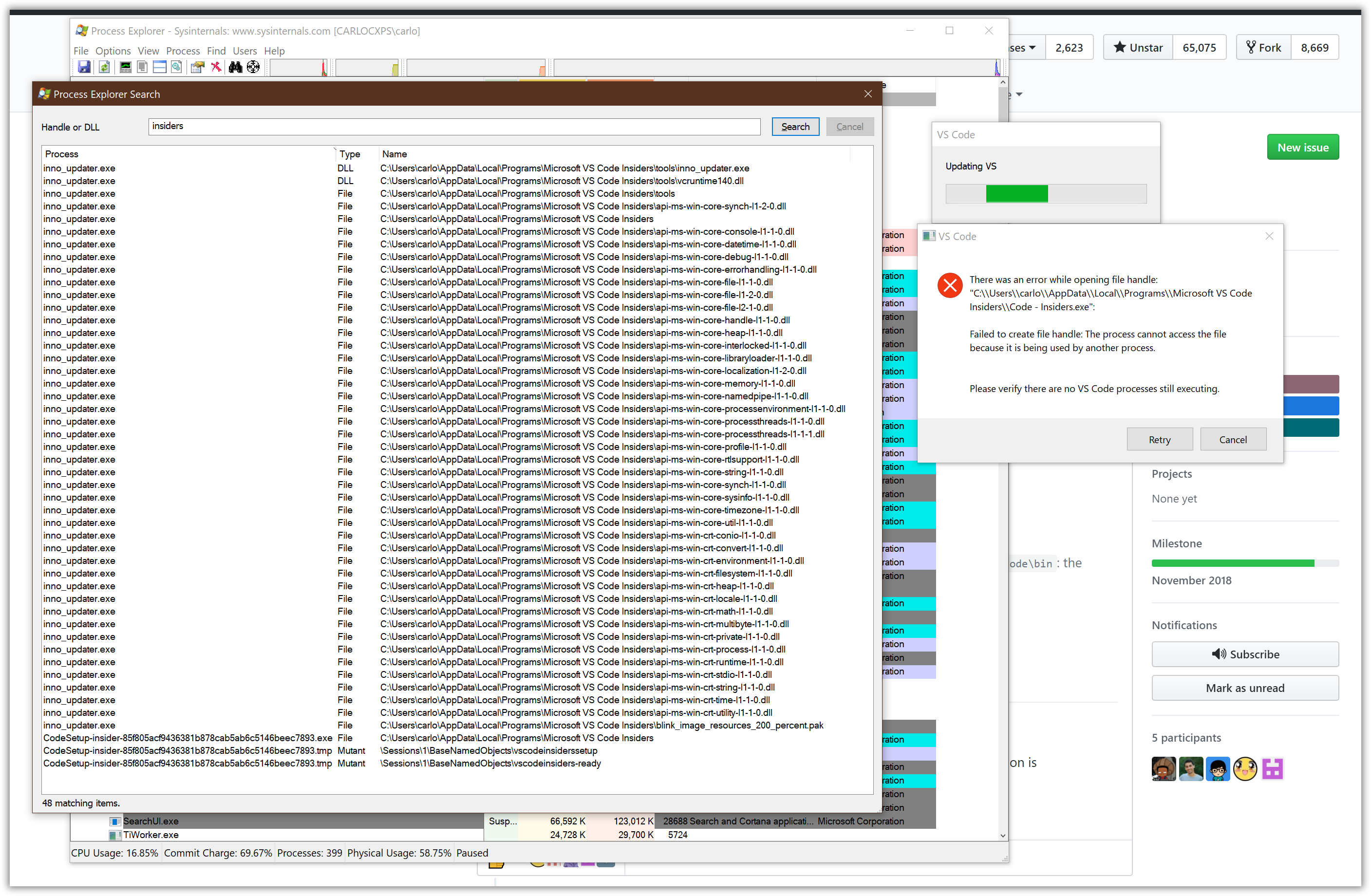

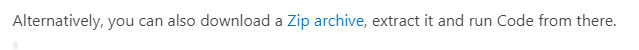

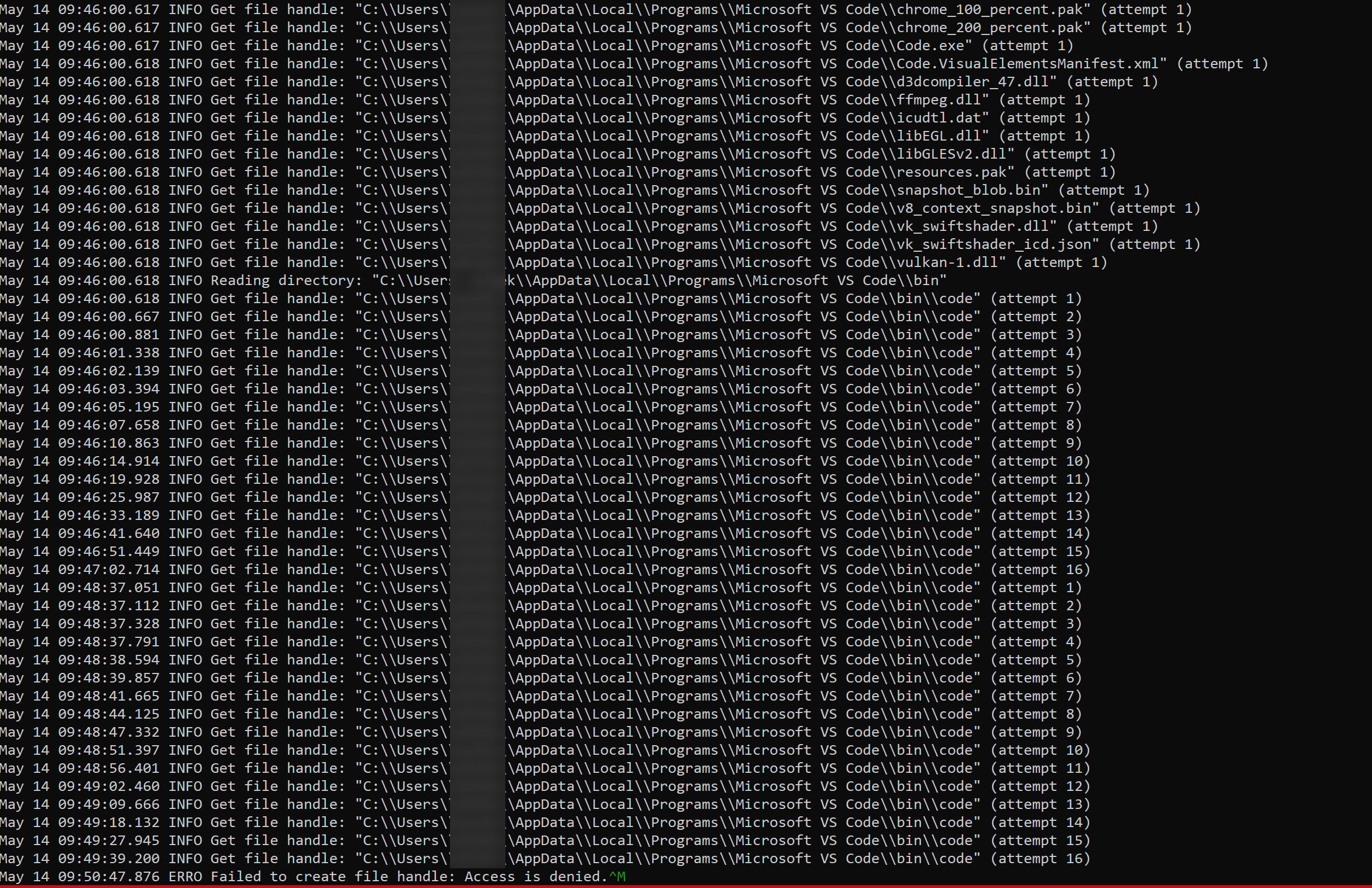

Steps to Reproduce:
Does this issue occur when all extensions are disabled?: cannot try this because installation is disabled/destroyed due to incomplete setup
Workaround: will go back to system installs instead of local user installs.
The text was updated successfully, but these errors were encountered: