New issue
Have a question about this project? Sign up for a free GitHub account to open an issue and contact its maintainers and the community.
By clicking “Sign up for GitHub”, you agree to our terms of service and privacy statement. We’ll occasionally send you account related emails.
Already on GitHub? Sign in to your account
External applications started from WebView2 (like Zoom) are displayed under WebView2 icon group #3245
Comments
|
Thanks for reaching out. I've assigned this to a dev that can help follow up on this. |
|
Hi @q71114, Did you mean, you open a Zoom link in |
|
Hey @plantree, Yes, the expected behavior is to have the Zoom process appearing under its own icon group in the taskbar. |
|
Hi @q71114, It seems that |
|
Hey @plantree It does open the local application, it's just displayed under the wrong icon group. See the screenshot I attached. |
|
Hi @q71114,
|
Note: This is NOT a Zoom issue, we have user reports about the same issue with other applications like: Word, PowerPoint, Roblox. Also as I mentioned in the bug report this was working fine in version |
|
Hi @q71114,
If it's possible, could you provide a simple |
|
We hung up on Zoom unnecessarily but it's irrelevant because it happens with any other apps as well. Let me give you another example with Excel. This problem can only be reproduced with installed application. Steps to reproduce
|
|
Hi @q71114, Thanks for your materials! I saw your examples and it seems that it is based on official samples. For convenience, I ran directly with the local WPF sample application and the excel file was opened in an individual icon group. Just like this: I'll try to build the installer with my own signed certificate, and if it's convenient for you, can you check if the original sample apps are working properly? |
Did you test with an installed WPF app? It's only reproducible with an installed app.
It seems to be a WiX project for the C++ sample app, so a bit different than what I linked, but I can give it a try. |
|
Hi @q71114 , I reproduced this issue. Yes, the excel icon is displayed under the webview2 app icon exactly. But I don't think it is an issue about webview2. Because you can run the exe file(under WindowsApps folder) directly, and find the subprocess icon displayed correctly. |
|
Hi @Shangminx, I disagree about this not being a WebView2 issue because it was working fine in version |
|
@q71114 , I'm investigating this. I think it's related to the package identity(AppUserModelID) of subprocess inheriting. |
|
@Shangminx, are there any updates on this? We're getting many user complaints that this bug breaks navigation via the taskbar in Windows since many apps are forced into one icon group. |
|
@pdolanjski , We have already found a workaround for this. This item is tracked in our backlog. Will fix it soon. |
|
Could you please update us on the status, @Shangminx / @victorhuangwq ? When can we expect the fix to land? This bug is completely breaking the ability for many users to use our app, because if you close the instance of our app, but another app (like Zoom) is still open and erroneously grouped in with our app's icon, then clicking our app's icon in the taskbar doesn't actually launch our app. See the attached example: This is causing users to think our app is broken, or they are forced to close all windows under our app's icon (which is confusing since the other grouped in icons aren't our app at all). |
|
@q71114 @pdolanjski , I checked in the fix to canary version last week. You can use the canary runtime to test it. |
|
Hi @Shangminx, I tested the latest Canary today, looks like there is a good improvement overall, but regression for Zoom is still there. Let me share below the tests I did:
For tests, I used the steps from the #3245 (comment) and pointed the app to different runtimes (a test app must be packaged and installed). |
|
@lezzi , I will checkin a fix soon for opening an external app like zoom. |
|
@Shangminx should we expect the fix for zoom coming soon? |
|
@pdolanjski yes, my fix code is in PR. |
|
@pdolanjski @lezzi , I checked in the fix PR, you can test it in canary env. |
|
Thank you, @Shangminx. We re-tested Zoom, Discord, Teams, and Adobe PDF reader and they all work as expected now (same as prior to the regression). Given this regression has been present in Stable since February, can we expect a cherry pick to Stable? (cc @nishitha-burman ) |


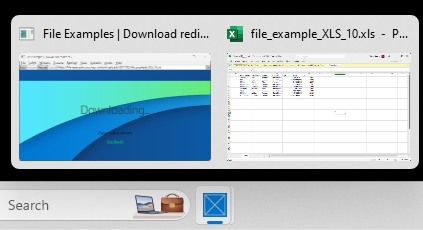


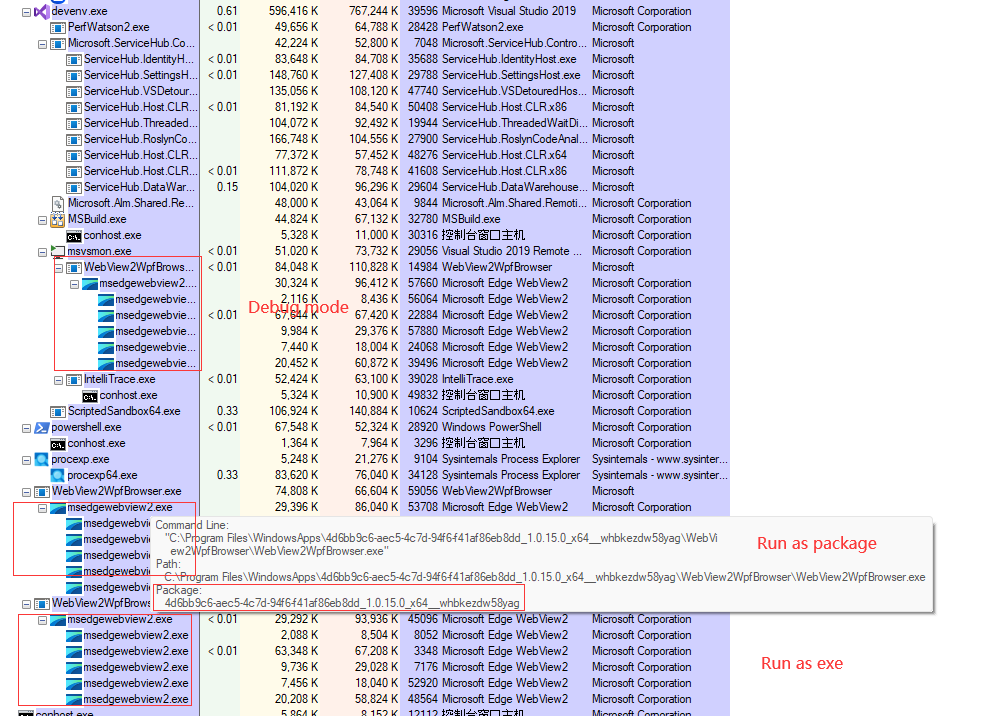


Description
Any external applications started from WebView2 are displayed under the WebView2 icon group instead of its own icon group.
Version
SDK: 1.0.1671-prerelease
Runtime: Evergreen, 110.0.1587.57
Framework: WPF
OS: Win11
Repro Steps
Expected: Zoom is opened with its own icon group
Actual: Zoom is opened under WebView2WpfBrowser instead.
Screenshots
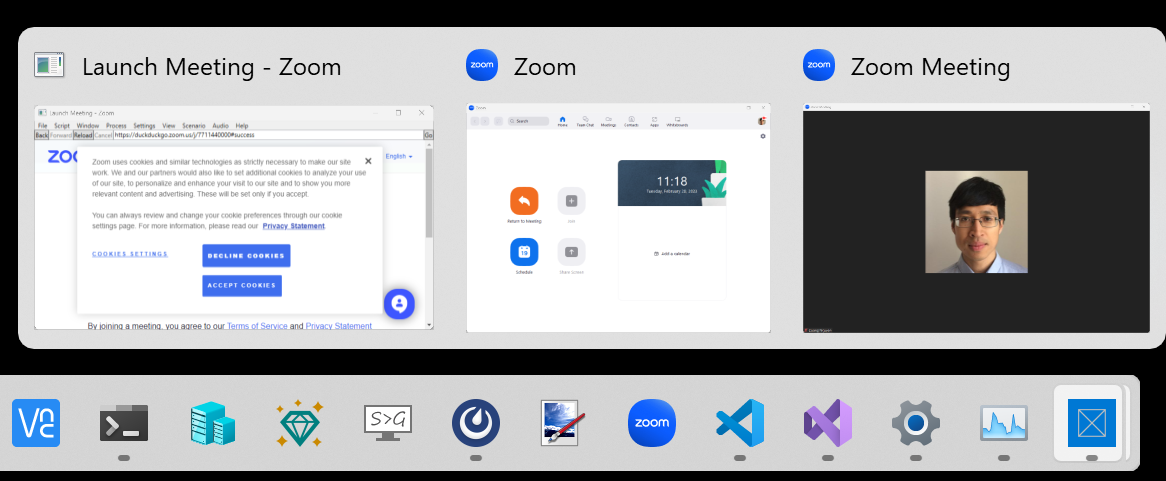
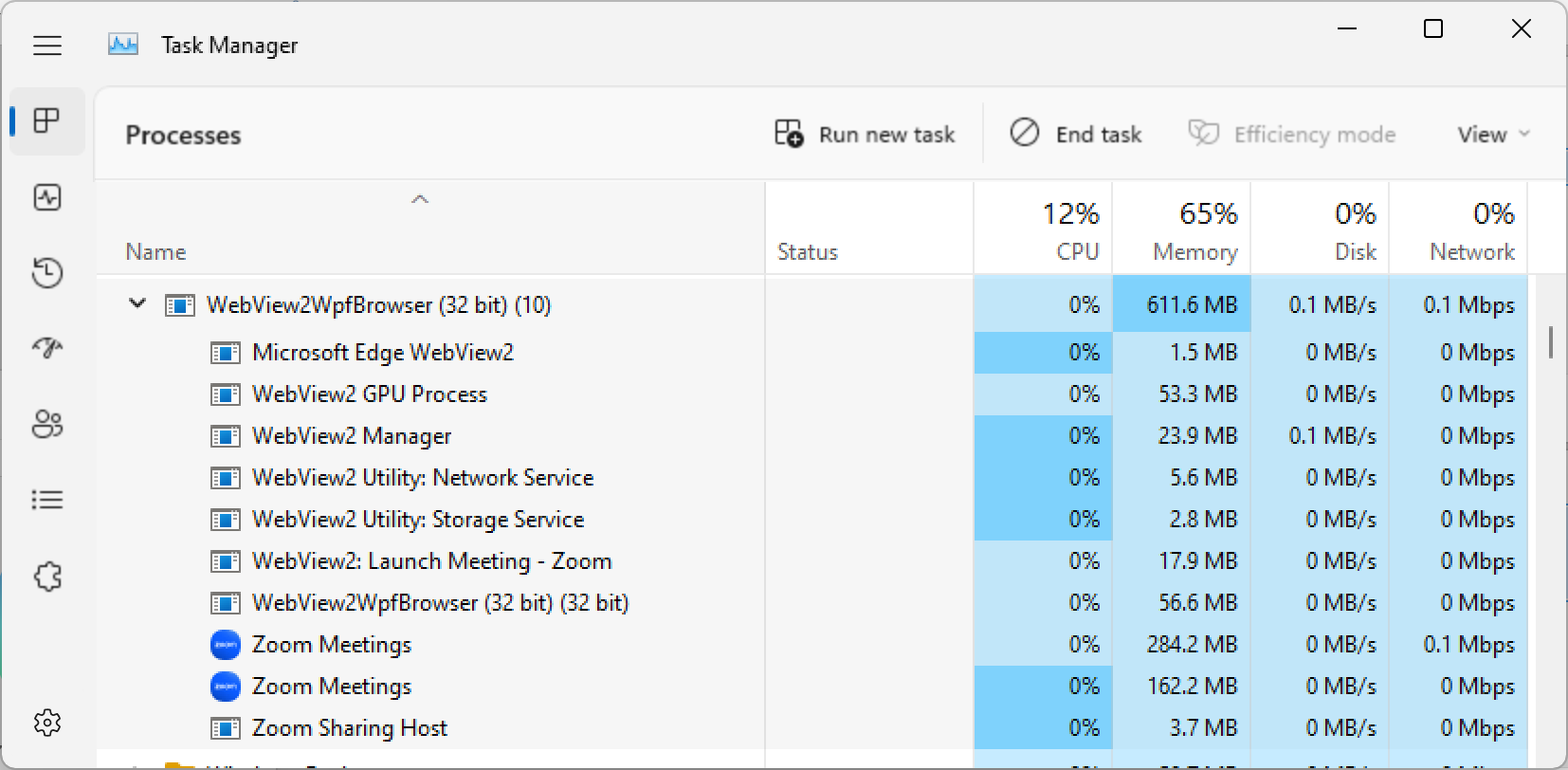
Additional context
This is a regression as it was working fine in version
107.0.1418.26and seems to be broken since109.0.1518.78. I haven't checked the versions between those two.AB#44146549
The text was updated successfully, but these errors were encountered: