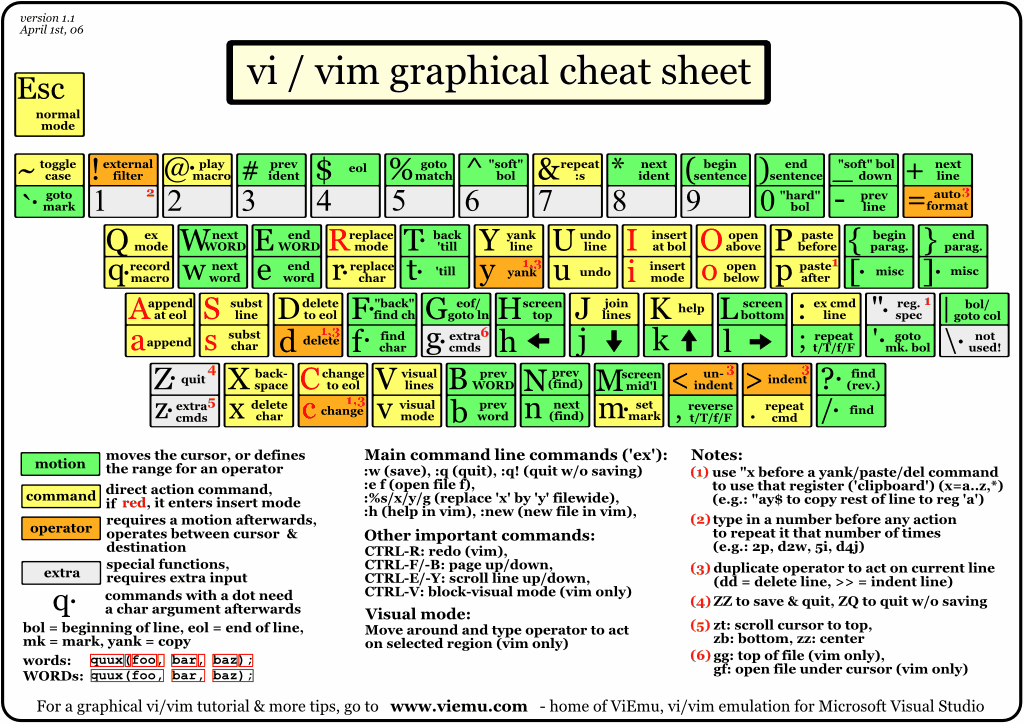gruvbox-community/gruvbox
overcache/NeoSolarized
rose-pine/neovim
thedenisnikulin/vim-cyberpunk - Cyperpunk Theme
ray-x/aurora
Shatur/neovim-ayu
savq/melange-nvim
rebelot/kanagawa.nvim
neovim/nvim-lspconfig
tami5/lspsaga.nvim
hrsh7th/cmp-nvim-lsp
hrsh7th/cmp-buffer
hrsh7th/cmp-path
hrsh7th/cmp-cmdline
hrsh7th/cmp-nvim-lsp-signature-help
hrsh7th/nvim-cmp
onsails/lspkind-nvim
mfussenegger/nvim-lint - Lint Plugin
mfussenegger/nvim-jdtls - Java LSP
Mappings:
-
leader,vd- jump to definition -
leader,gD- jump to declaration -
leader,vrr- jump to references -
leader,vi- jump to implementation -
Ctrl+h- show signature -
leader,gf- format file -
leader>vrn- rename variable -
leader,vh- hover -
leader,vca- show code actions -
leader,vsd- show diagnostics -
leader,vsf- show error message in float window -
leader,vn- go to next diagnostic message -
leader,vp- go to previous diagnostic message -
leader>vll- ? -
gh- show definitions -
leader,ca- show code action -
leader,cb- show code action 2 -
leader,cb- show docs -
Ctrl+f- scroll in code action up -
Ctrl+b- scroll in code action down -
gs- show signature -
gd- show definition -
Leader->vd- open definition -
Leader->gD- open declaration -
Leader->vrr- open references -
Leader->vi- open implementation -
Leader->vsh- open signature -
Leader->gf- format -
Leader->vrn- rename -
Leader->vh- hover -
Leader->vca- code action ? -
Leader->vsd- show line diagnostic -
Leader->vn- got to next in diagnostic -
Leader->vp- got to previous in diagnostic -
Leader->vll- show lsp location list -
gh- open lsp finder -
Leader->ca- open lsp finder -
Leader->ca- open code action -
K- hover -
C+f- scroll up -
C+b- scroll down -
gs- show signature -
gd- show preview definition -
Tab- jump to next part of the snippet -
Tab- -
S-Tab- -
C+E-
L3MON4D3/LuaSnip
rafamadriz/friendly-snippets
saadparwaiz1/cmp_luasnip
Mappings:
TabCtrl+e= select snippet
plasticboy/vim-markdown
iamcco/markdown-preview.nvim
Mappings:
leader, mt- toggle markdown viewleader, mo- open markdown viewleader, ms- close markdown view
kyazdani42/nvim-web-devicons
kyazdani42/nvim-tree.lua
Mappings:
<CR>oroon..- cd in the above directory, open file, follow symlink<C-]>- cd in the directory under the cursor<BS>- close current opened directory or parenta- add a file. Adding a directory requires leaving a leading / at the end of the path.rrename a file<C-r>- rename a file and omit the filename on inputx- add/remove file/directory to cut clipboardc- add/remove file/directory to copy clipboardy- copy name to system clipboardY- copy relative path to system clipboardgy- copy absolute path to system clipboardp- paste from clipboard. Cut clipboard has precedence over copy (will prompt for confirmation)d- delete a file (will prompt for confirmation)D- trash a file (configured in setup())]c- go to next git item[c- go to prev git item-- navigate up to the parent directory of the current file/directorysopen a file with default system application or a folder with default file manager (if you want to change the command used to do it see :h nvim-tree.setup under system_open)<C-v>- open the file in a vertical split<C-x>- open the file in a horizontal split<C-t>- open the file in a new tab<Tab>- open the file as a preview (keeps the cursor in the tree)I- toggle visibility of hidden folders / filesH- toggle visibility of dotfiles (files/folders starting with a .)R- refresh the tree
lukas-reineke/indent-blankline.nvim
romgrk/barbar.nvim
Mappings:
Ctrl+y- pick bufferAlt+p- pin bufferAlt+c- close buffer- see also mappings.vim
rcarriga/nvim-notify
windwp/nvim-ts-autotag
windwp/nvim-autopairs
folke/todo-comments.nvim
tpope/vim-commentary
Mappings:
gcc- comment out a line (range)gc- comment out a motion (examplegcap)gcgc- ?
tpope/vim-surround - Autoclose brackets and parenthesis
mbbill/undotree
tpope/vim-fugitive
airblade/vim-gitgutter
nvim-lua/plenary.nvim
sindrets/diffview.nvim
Mappings:
leader, gh- open git diff viewleader, gc- close git diff view
nvim-treesitter/nvim-treesitter
nvim-treesitter/playground
nvim-treesitter/nvim-treesitter-context
nvim-lua/plenary.nvim
nvim-telescope/telescope.nvim
- install ripgrep (
apt install ripgrep)nvim-telescope/telescope-live-grep-args.nvim
Mappings:
<C-p>- open file finder<leader>fg- open live-grep<leader>fb- show opened buffer<leader>fh- show vim help docs<leader>fw- open grep-string<leader>sd- show diagnostics<leader>ff- search in current file/buffer<leader>fG- open live-grep-args
mfussenegger/nvim-dap
rcarriga/nvim-dap-ui
theHamsta/nvim-dap-virtual-text
mxsdev/nvim-dap-vscode-js
David-Kunz/jester
Weissle/persistent-breakpoints.nvim
rcarriga/cmp-dap
Mappings:
-
<leader>dc- toggle breakpoint -
leader,db- toggle breakpoint -
Shift+k- step out -
Shift+l- step into -
Shift-j- step over -
leader,ds- stop debugger -
leader,dn- start, continue debugger -
leader,dk- ? up -
leader,dj- ? down -
leader,dd_- stop debugger -
leader,dd=- stop debugger but not stop the program -
leader,dr- open repl? -
leader,di- UI, hover -
leader,di- UI, visual_hover (Visual Mode) -
leader,d?- UI, scopes? -
leader,de- set conditional breakpoint -
leader,dI- hover -
leader,d?- hover in float -
leader,dB- set conditional breakpoint -
leader,dlp- set breakpoint with log message -
leader,dl- run last -
leader,duo- open UI -
leader,duc- close UI -
leader,dut- toggle UI -
F5- start, continue() -
F10- step over -
F11- step into -
F12- step out -
leader,b- toggle breakpoint -
leader,B- toggle conditional breakpoint -
leader,lp- toggle conditional breakpoint with log message -
leader,dr- open repl? -
leader,dl- run last
liuchengxu/vim-which-key
akinsho/toggleterm.nvim
folke/trouble.nvim
github/copilot.vim
Mappings:
Ctrl+o- accept suggestionCtrl+]- dismiss suggestionMeta+]- next suggestionMeta+[- previous suggestionMeta+\- do suggestionCopilotC-Nvim/CopilotChat.nvimMappings:- Normal:
q- closeCtrl+l- resetEnter- submit promptCtrl+y- accept diffgd- show diffgp- show system promptgs- show user selection
- Insert:
Tab- compete@Tab,/Tab- show optionsCtrl+c- closeCtrl+l- resetCtrl+m- submit promptCtrl+y- accept diff
jackMort/ChatGPT.nvim
Mappings:
C-Enterto submit.C-ycopy/yank last answer.C-oToggle settings window.TabCycle over windows.C-mCycle over modes (center, stick to right).C-cto close chat window.C-uscroll up chat window.C-dscroll down chat window.C-kcopy/yank code from last answer.C-nStart new session.C-iuse response as input.C-dview the diff between left and right panes and use diff-mode commandsMunifTanjim/nui.nvim
m4xshen/hardtime.nvimnvim-pack/nvim-spectrelMappings:leader so- open Spectreleader sw- open Spectre visualleader sw- open Spectre visual in visual modeleader sp- open Spectre file search
see script.vim. Install browser-sync (npm install -g browser-sync)
Mappings:
leader, lso- start LiveServerleader, lsc- close LiveServer