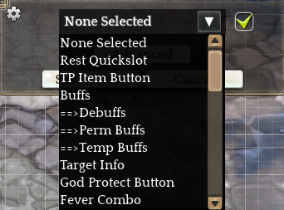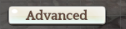ExtendedUI-2 allows you to move UI elements on your screen to wherever you want them.
It also comes with a few nice options to customize your UI even further, including:
- Showing exact experience numbers when hovering over your experience bars
- Disabling recipe item popups
- Removing the Set1/Set2 Buttons from the Joystick Quickslot
- Extended Buff Display
ExtendedUI-2 comes in multiple languages selectable through the Settings Cog.
- English
- German
- BR Portuguese
- Traditional Chinese
- Polish
If you would like to add additional languages, please edit the language.json file and open a Pull Request.
Find me in Game on Klaipeda if you have any issues or feedback!
Or send me a private message on the TOS Dev Community Discord.
Alternatively, please open up an issue.
DO NOT DOWNLOAD THE SOURCE DIRECTLY OFF THE REPOSITORY IT WILL NOT WORK
ONLY INSTALL EXTENDEDUI WITH THE ADDON MANAGER
- Download the Addon Manager.
- Find ExtendedUI-2 in the list and install it.
- Start your game.
After installing ExtendedUI-2 you're ready to use it!
If your installation was successful you should see an addon button on the bottom of your screen, if you click it, one or multiple new icons should appear, in this list find ExtendedUI, this should open the UI-Edit window where you can customize your UI.