-
Notifications
You must be signed in to change notification settings - Fork 132
New issue
Have a question about this project? Sign up for a free GitHub account to open an issue and contact its maintainers and the community.
By clicking “Sign up for GitHub”, you agree to our terms of service and privacy statement. We’ll occasionally send you account related emails.
Already on GitHub? Sign in to your account
CFBundleIconName is missing in the bundle #210
Comments
|
We have the same problem. After update to xCode 9.0 and changing everything to export only the 64bit version. |
|
Apparently an Asset Catalog is a must-have now. Xamarin info:
VS code for Mac is open source, maybe we can find some inspiration from there? |
|
Is this related to Xcode version? Is this check only executed by Apple if submitted with Xcode 9, or also with Xcode 8? |
|
Robovm supports Asset catalogs according to docs: http://docs.robovm.com/configuration.html#resource-processing |
|
@keesvandieren This is how I solve this. I think most people will refer to this tutorial for building iOS game with LibGDX(https://frozenfractal.com/blog/2016/3/18/porting-libgdx-games-to-ios-for-apple-dummies-2/). Maybe LibGDX is the most common case for RoboVM. Yes, in docs of RoboVM(http://docs.robovm.com/configuration.html#resource-processing), Asset catalogs is supported.
There will be a folder called "Assets.xcassets":
Then comment out all the icon info in "CFBundleIcons", you will not use this anymore. All done! |
|
@Majirefy thanks a lot. this worked very well. |
|
@Majirefy a big thumbs up for you! Indeed it's working. The first time iTunes rejected me for some strange error. Fortunately, I just had to clean my build directory :) So I guess the issue is closed. |
|
Yup |
|
Submitted PR for libgdx to use Asset catalog: libgdx/libgdx#4902 You can give it a try, feedback welcome :-) |
|
Hi all, Am i missing something? |
|
I made it work, seems to be that there was a problem with some of the icons' names. I rebuilt everything and worked. |
|
@Majirefy Thanks a lot for your writeup, transferred it to the wiki: |
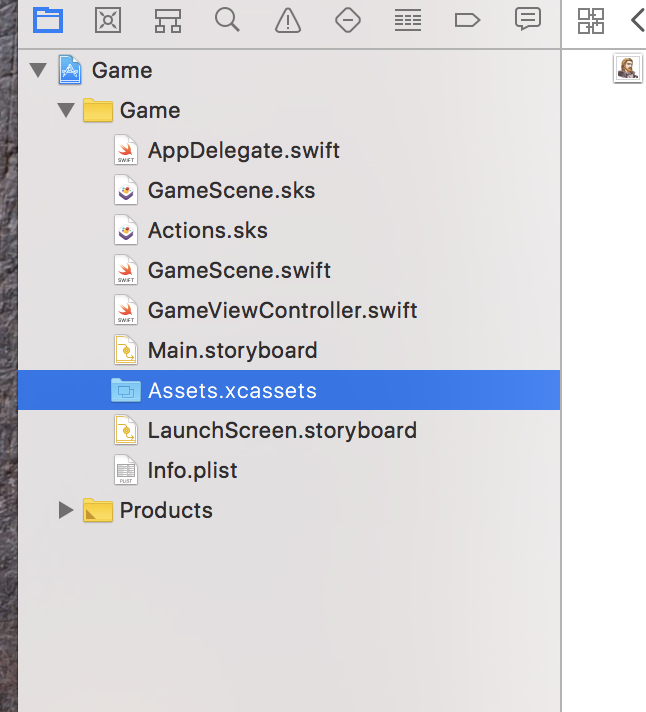
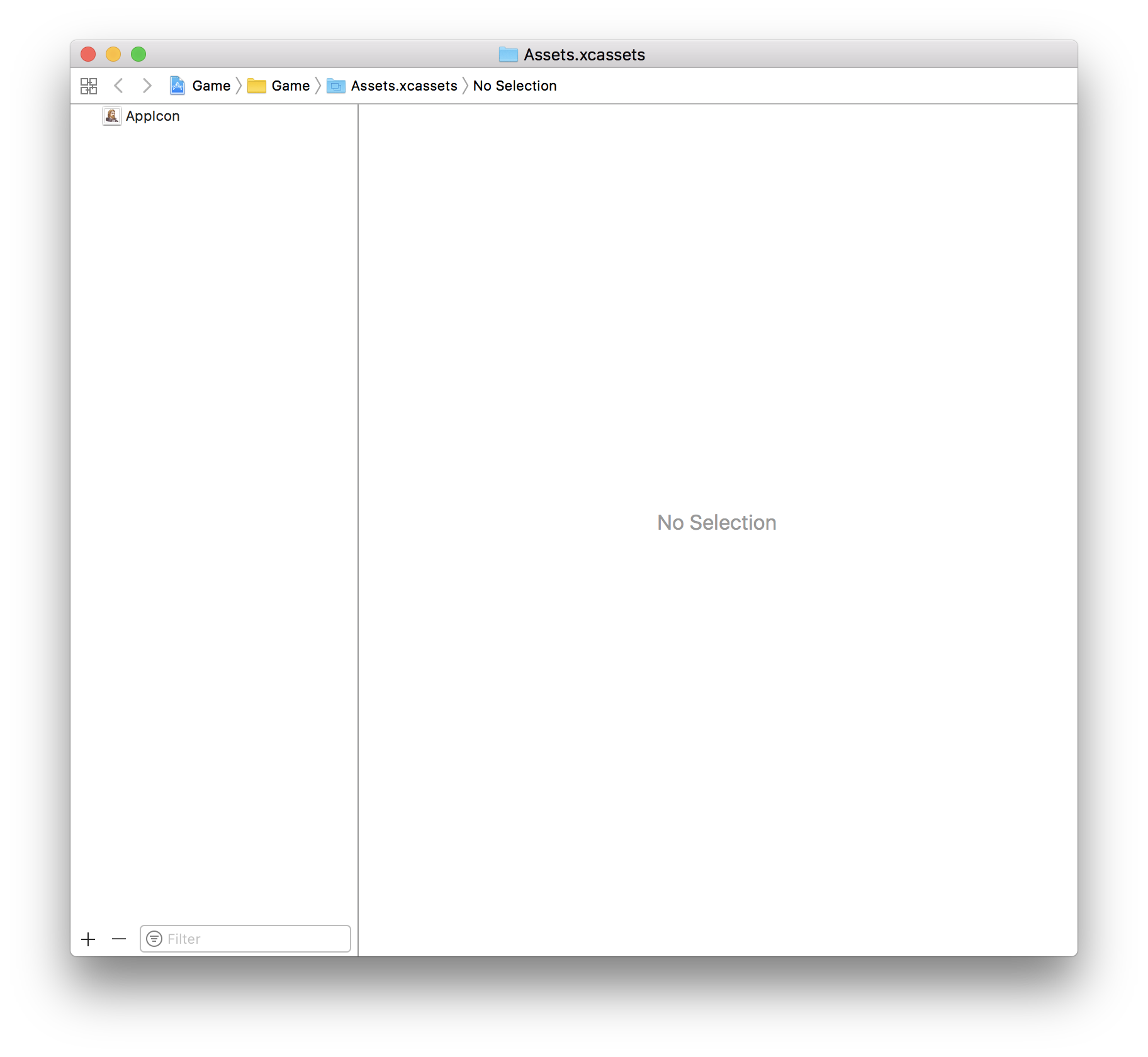
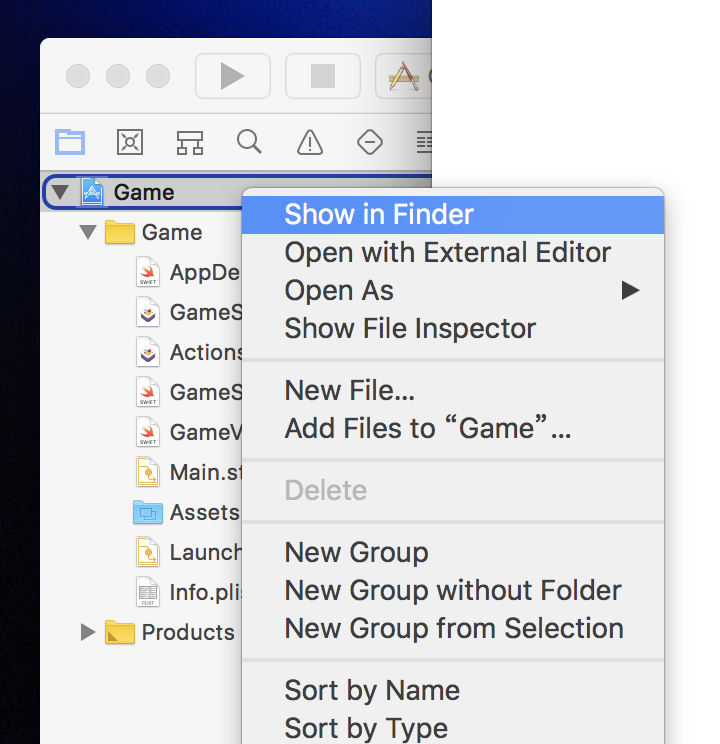
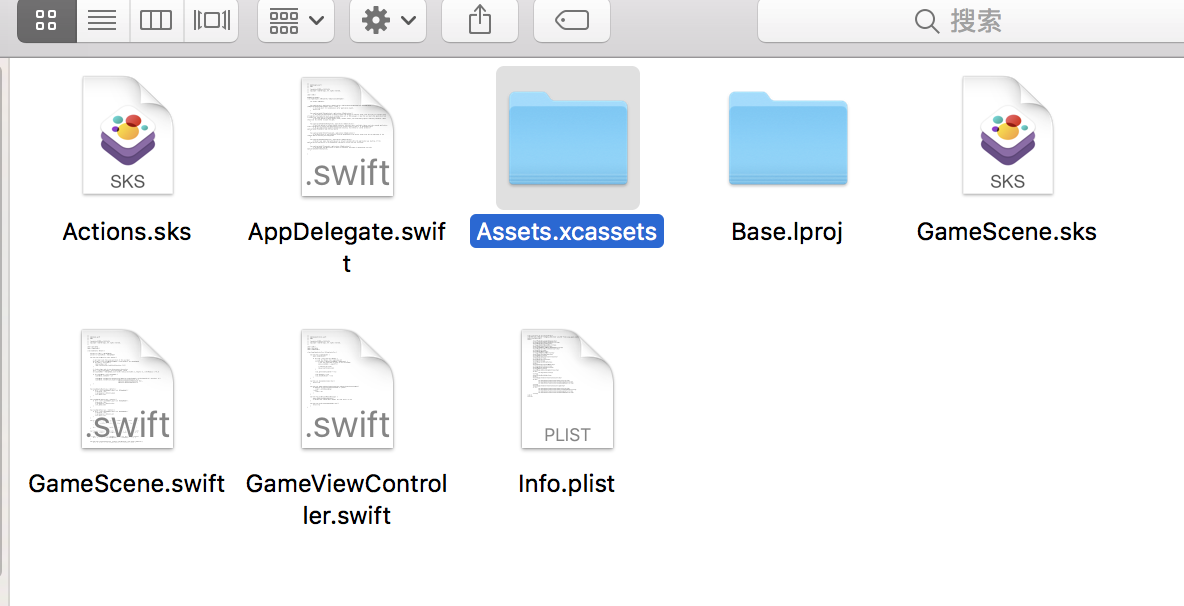
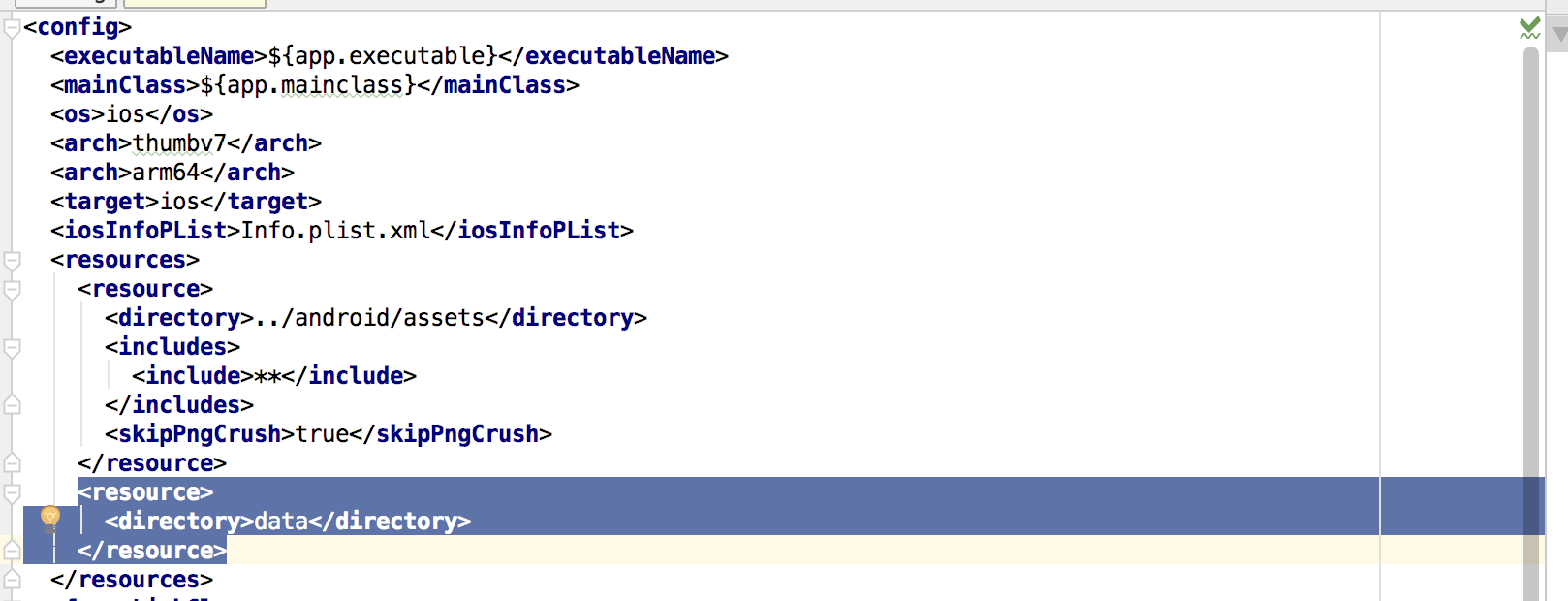
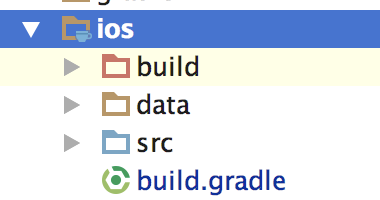
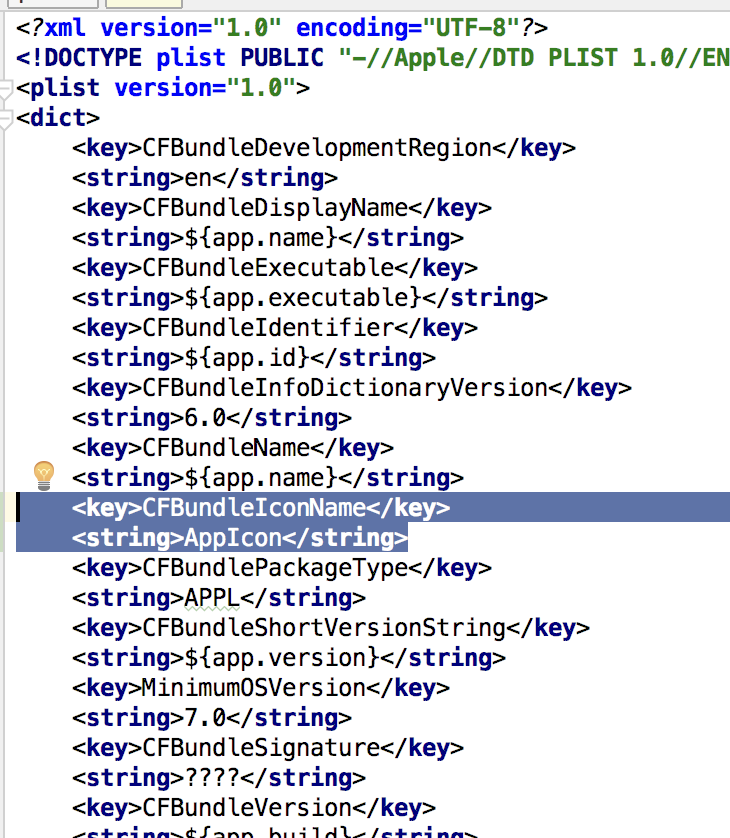

Issue details
After updating Xcode to 9 my game cannot pass through iTunes processing. It sends without any warnings and later on, I'm receiving the following email:
Missing Info.plist value - A value for the "Info.plist" key CFBundleIconName is missing in the bundle 'com.rosapp.choinkafull'. Apps that provide icons in the asset catalog must also provide this Info.plist key. For more information see http://help.apple.com/xcode/mac/current/#/dev10510b1f7.
So, I've added iTunesArtwork.png and iTunesArtwork@2x.png to data/ directory as well as I've updated Info.plist.xml:
I've also found out this is possible to open the project in Xcode. But it doesn't seem to work:
'OpenGLES/OpenGLES.h' file not found.Reproduction steps/code
Send an app to the iTunes Store having Xcode 9.
Configuration
Build Tools:
Versions:
Please provide the version of RoboVM, XCode and JDK used
Build Targets:
Doesn't matter, the app works on device and simulator.
The text was updated successfully, but these errors were encountered: