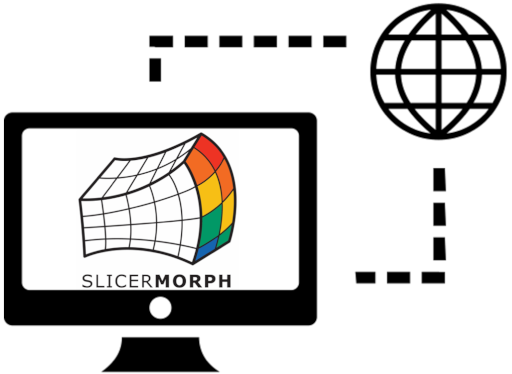Powerful virtual machines (compute instances) that provide interactive remote desktop interface with 3D Slicer and SlicerMorph preloaded for 3D digital morphology and morphometrics data processing.
To get more information about these instances, please review this document.
In a nutshell, you:
- Have a research and/or teaching focus centered on 3D biological structure (e.g., 3D morphometrics, or visualization);
- Need occasional access to powerful computers with large amounts of RAM (125GB), cores (32), and optionally with a GPU (A100) to work with large datasets;
- You have a github account;
- You have an ORCID with a public profile.
Go to https://github.com/MorphoCloud/MorphoCloudInstances/issues/new/choose, click Get Started and fill in the issue template.
MorphoCloud services, including MorphoCloud OnDemand Instances, are supported by funding from National Science Foundation (DBI/2301405) and National Institutes of Health (NICHD/HD104435). MorphoCloud runs on cyberinfrastructure that is made available by current and previous funding from by National Science Foundation (Jetstream2: OAC/2005506, Exosphere: TI/2229642). Initial development of SlicerMorph was previously supported by National Science Foundation (DBI/1759883).
If you use any of the MorphoCloud services for your project, please acknowledge our funders with this statement:
“This study relied on cyberinstructure supported by grants from National Science Foundation (MorphoCloud: DBI/2301405; JetStream2: OAC/2005506; Exosphere: TI/2229642) and National Institutes of Health (MorphoCloud: NICHD HD104435).”