-
-
Notifications
You must be signed in to change notification settings - Fork 163
GitHub watcher
A userscript that can check a repo, folder, file or branch for updates
- This userscripts adds an spy icon with dropdown next to the notification icon in the header
- Inside the dropdown:
- Watch row showing last update, a link to the watched item and commit description
- Force refresh, settings to add a GitHub token and adjust check frequency
- Link to these docs
- Ability to add more items
- Click this link to install from GitHub; or, install from GreasyFork or OpenUserJS.
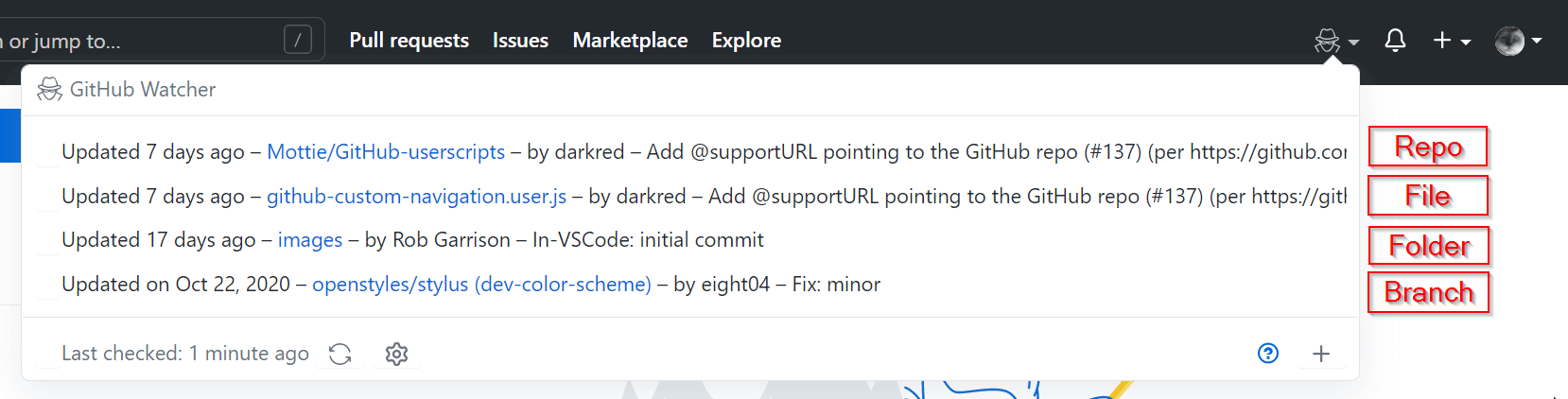
Using:
- Repo: https://github.com/Mottie/GitHub-userscripts
- File: https://github.com/Mottie/GitHub-userscripts/blob/master/github-custom-navigation.user.js
- Folder: https://github.com/Mottie/GitHub-userscripts/tree/master/images
- Branch: https://github.com/openstyles/stylus/tree/dev-color-scheme
-
Install the userscript (below)
-
Open the GitHub watcher dropdown (click on the spy icon in the header)
-
Use the link in the footer to add a GitHub personal access token - this is required to access GitHub's GraphQL API.
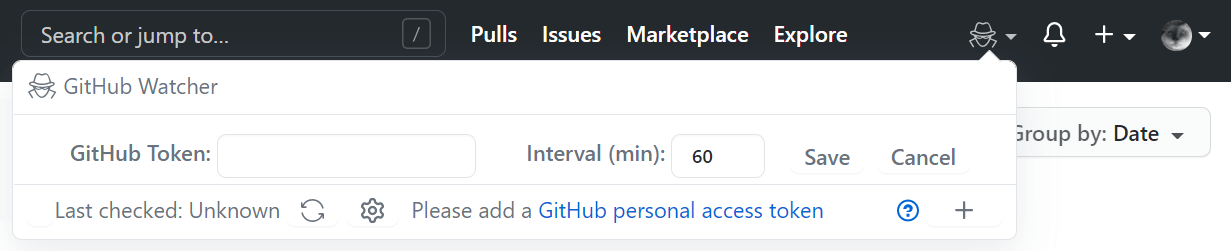
-
On the personal access token page:
- Enter "Public repo" (or whatever) into "Note"
- Choose
public_repocheckbox (fourth one down)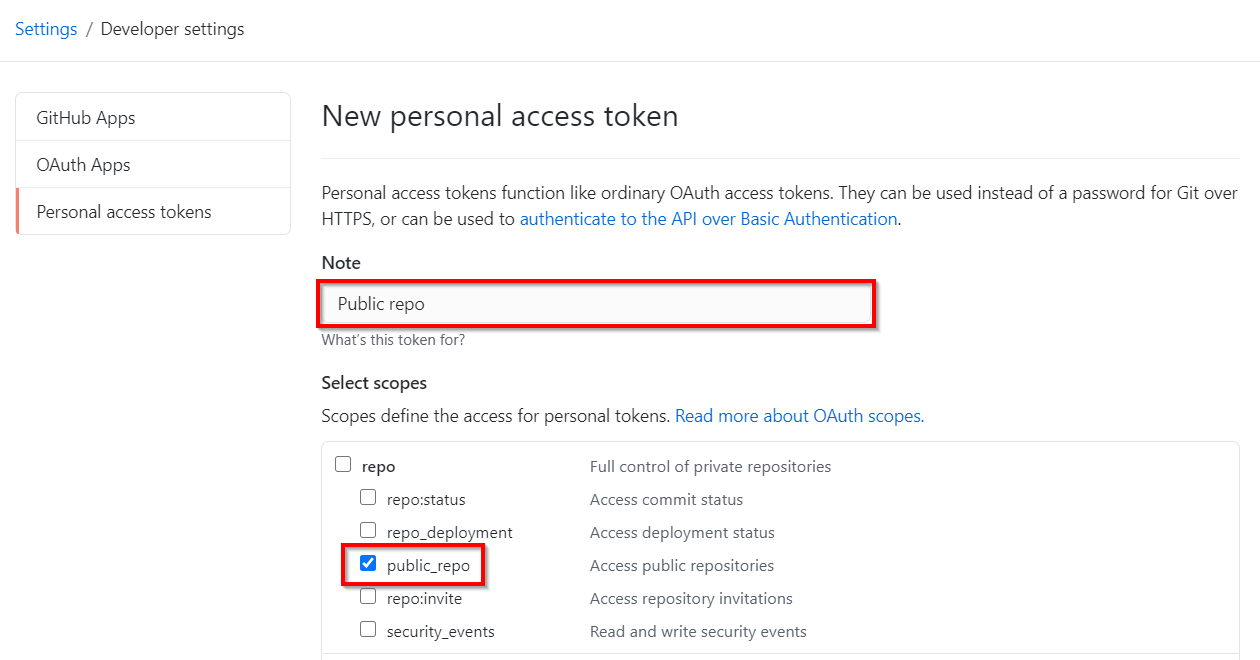
- Click "Generate token" button at the bottom of the page
-
The copy the new token to the clipboard (click the clipboard icon). Leave this tab open until you're done with this next part
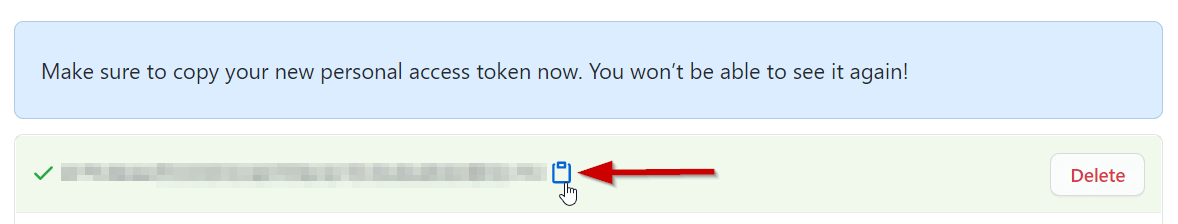
-
In the watcher dropdown
- Paste the token into the "GitHub Token" input
- Modify the timer interval (in minutes) as desired
- Click "Save" to save your token
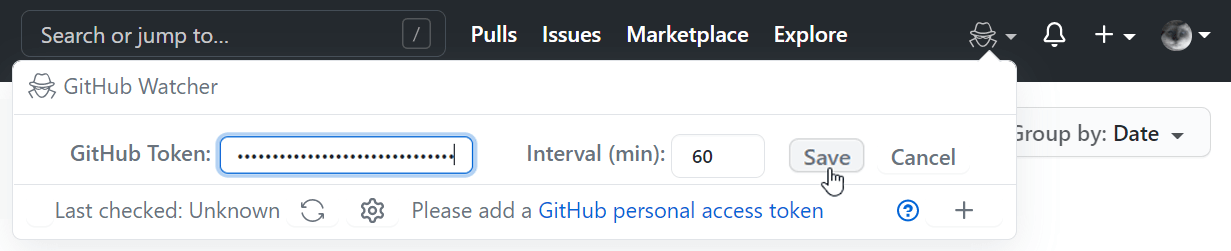
-
Add watched items; repeat as desired
- Click on the plus icon (+) in the dropdown footer
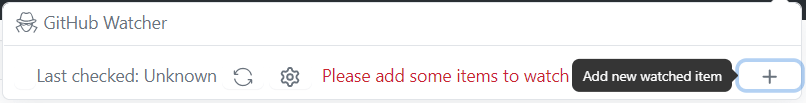 - Enter a GitHub URL and click "Save"
- Enter a GitHub URL and click "Save"
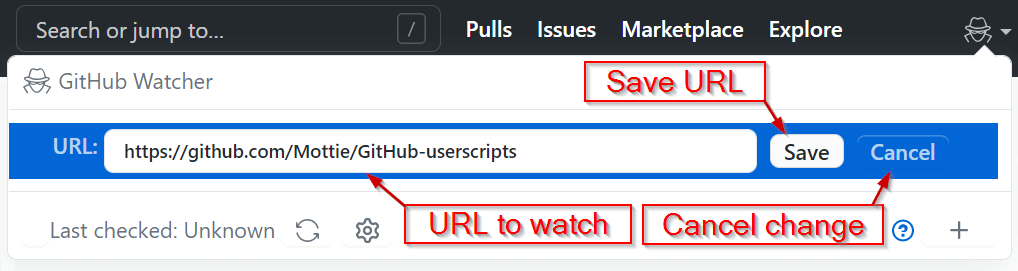
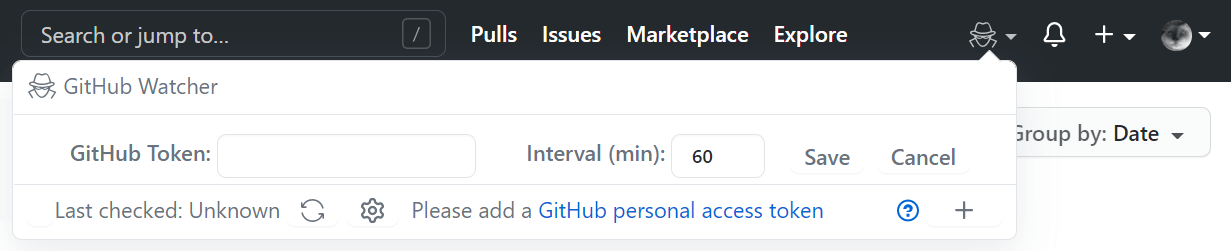
Add a personal access token to the input to allow access to the GitHub graphQL API
Add a time, in minutes, between item checks.
Minimum time is restricted to 5 minutes because every check costs points - see GraphQL API rate limit for more details
Max is arbitrarily set to 9999 minutes (~166 hours or ~7 days).
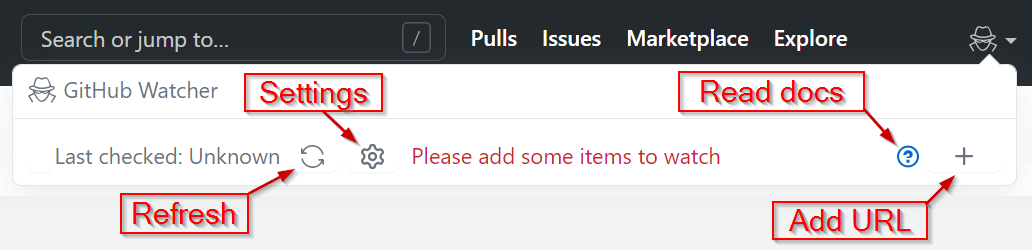
A checkbox will appear to the left of the "Last checked" time allowing you to click and mark all unread updates as read.
See the watch row section to see this checkmark
Click this icon to force a recheck of all files. Otherwise a recheck will occur after the set time interval.
Adding a new item to watch, changing the GitHub token or the time interval will also reset the timer.
Click this icon to toggle the settings panel view
Any global error messages will appear next to the settings icon. File specific errors will appear on the watched item entry
Use this link (circle-question mark icon) to get to this wiki page
Click this button to add a new item watch row to the dropdown
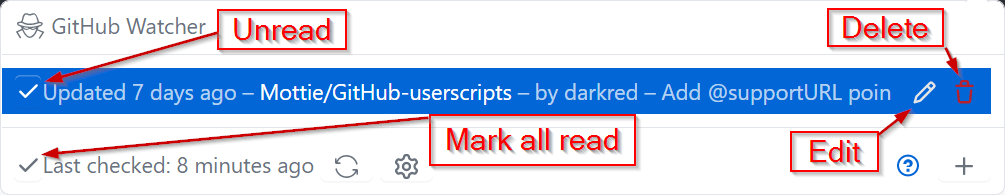
A checkmark will appear next to the entry when it has an "unread" update. Click this button to indicate that you have acknowledged seeing this change
The edit button will only appear if the row is hovered or focused.
Use this button to modify the URL of the watched item
The delete button will only appear if the row is hovered or focused.
Use this button to delete the entry.
- Update dependencies.
- Fix colors.
- Update mutation script.
- Update utils script.
- Initial commit.