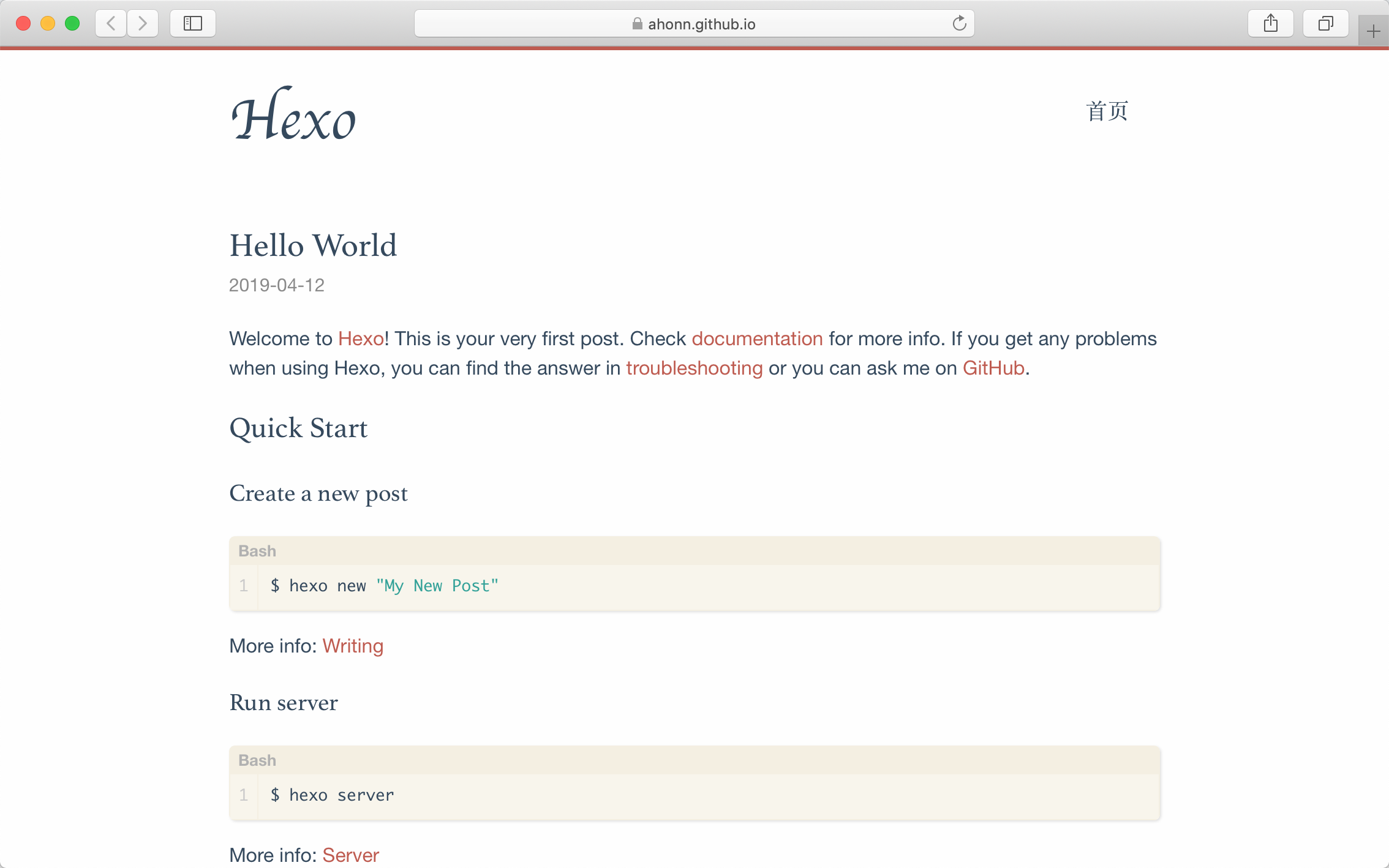Forked from the origin repo, try to make it much better. And it's all thanks to the theme founder Yuexun Jiang's awesome job.
- Support Font Awesome icons.
- Support site analytics provided by busuanzi.
- Support popular posts.
- Support the site word counting.
- Add an option to stop pushing to Baidu.
- Support custom post footer which is able to contain wechat official account etc.
- Emphasized index post title.
- Place copyright information inner the post area to anti web crawler.
- Request LeanCloud only one time when loading the counter.
- Support Twitter cards.
- Support the Open Graph Protocal.
- Support Sogou/Shenma site verifications.
- Able to add a sitemap link in the footer.
- Use h2 tag instead of h1 on index to optimize SEO.
- Fixed Leancloud counter, yes, it's working again.
All original features are supported, see document for more information.
The original theme uses custom iconfont as the default icon set which relies on maintainer's supports.
The forked repo included the Font Awesome so that you can add any icons available on Font Awesome's site.
For example, you can append this to the theme config to add a Telegram icon to the footer.
telegram: <Telegram chat url>Add this to the theme config to enable:
busuanzi: true- Install the dependency:
npm install hexo-related-popular-posts -S - Check the hexo-related-popular-posts docs for more usage description.
- Add this to the theme config to enable:
popular_posts:
enable: true
maxCount: 5
PPMixingRate: 0.5Add this to the theme config to enable:
wxOfficialAccount:
enable: true
url: <The QRCode image url>-
Read Twitter cards docs
-
Add this to the theme config to enable:
twitter_card:
style: <See Twitter card docs>
creator: <Twitter username>-
Read Open Graph docs
-
Add this to the theme config to enable:
open_graph:
type: <See https://ogp.me/#types>- Install the dependency:
npm install hexo-wordcount -S - Add this to the hexo root config to enable:
word_count: trueAdd this to the theme config to enable:
footer_sitemap: trueAdd this to the theme config to setup:
# Sogou verification
sogou_verification:
# Shenma verification
shenma_verification: Forked theme will set Baidu push disabled as default, add this to the theme config to enable it again:
baidu_push: trueThe original implementation uses the old leancloud cdn with deprecated api domain which is 404 currently. This theme upgraded the cdn address so that the counter can work again. However, Leancloud required CN apps to use specified domain, so you have to set up the server url manually to make it work.
# LeanCloud
leancloud:
app_id: <Your Leancloud appId>
app_key: <Your Leancloud appKey>
server_url: <Your Leancloud domain>$ npm install hexo-renderer-scss hexo-renderer-swig --save
$ # For original theme: git clone https://github.com/ahonn/hexo-theme-even themes/even
$ git clone https://github.com/MrEasonYang/hexo-theme-even.git themes/even
$ cp themes/even/_config.yml.example themes/even/_config.ymlModify yoursite/_config.yml:
# Extensions
## Plugins: http://hexo.io/plugins/
## Themes: http://hexo.io/themes/
theme: evenFor more options, check out the document
You can update to latest master branch by the following command:
$ cd themes/even
$ git pull
Contribution is welcome, feel free to open an issue or pull request.
This project exists thanks to all the people who contribute.